I want to trace some of my hand tools on a piece of paper and then take a picture of it. I can save that picture as a PDF or a JPEG. Once I have the image saved in either of those formats, not sure what to do next to get the image into Carbide Create so I can add tool paths.
Do you want to have CC ‘trace’ the image for you, or do you want to have it as a background while you draw what you want, using the background image as a reference?
If you have lines, then you are better off re-drawing it in CC. If you have regions, then CC can trace the outlines of those regions for you.
If you have a picture of an outline, you may be better off loading it into a drawing program and filling the region with black. Then CC will be able to trace the outline of it for you.
For example, the object on the left off better off redrawn if you want lines, while the object on the right CC will trace the outline of.
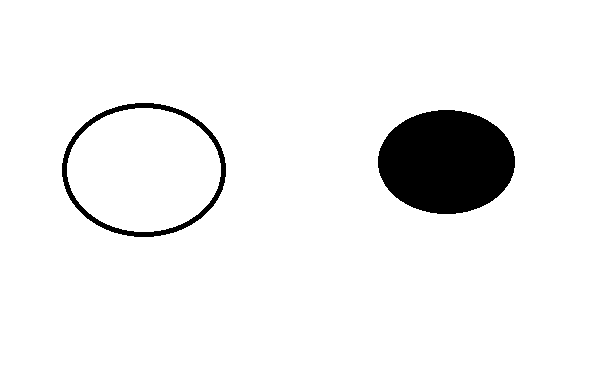
If you trace the object on the left, you will get two vectors - on for the outside edge and one for the inside edge.
To have CC trace the image for you, use the middle of the three “Import” icons:
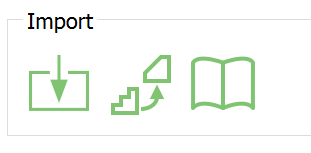
Finally, if you are tracing, the better quality image the better. For JPEG, make sure you both save at full resolution and at high quality.
As noted, use a JPEG for image tracing — see:
also:
and
and for tools specifically see:
I use the free Inkscape to convert a bit map image to svg. You can trace an image but if it is a busy image you get a lot of cleanup of artifacts. In Inkscape you import the image and highlight it. Then under the Path menu use Trace Bitmap Image. When that screen opens there are controls to change the contrast. Then Save As Regular SVG. You can save as Inkscape SVG but C3D CC uses 96 DPI as their native and the Inkscape SVG is 76 DPI. So when importing an Inkscape SVG it will be the wrong size. As @WillAdams as suggested draw a box the size you want before importing and then just resize your imported image to fit the box. The easiest thing is to import an SVG and if required to resize it.
When creating the bit map image be sure to keep the image at 100%. Things like PDF has options to fit to page and can shrink your image. Inkscape also imorts PDF a page at a time if it is a multiple page pdf. If there are other objects on the page just convert to SVG and when imported into CC just delete the things you dont want.
Thanks to everyone for the help. I’m on the road now for work but can’t wait to get home and try all your suggestions. When I do you might be hearing from me again. I’m doing this to try and clean up and organize some of my tool draws and some of the tools I hang on the wall. Now I could just bang this out with my hand router, jig saw and bandsaw so I guess the main reason I’m trying to do it this way is to get better with my machine. If I’m successful doing it this way I will be able to apply this method to some of my future projects.
Thanks
Jack
The absolute BEST tool out there for tracing bitmaps is LightBurn. You can get a trial version of it that is fully functional. In fact, when I am designing, I often use LightBurn to create my vector files and then import them into CC. It is such a powerful software that all of us CNC nerds should check it out.
This topic was automatically closed 30 days after the last reply. New replies are no longer allowed.