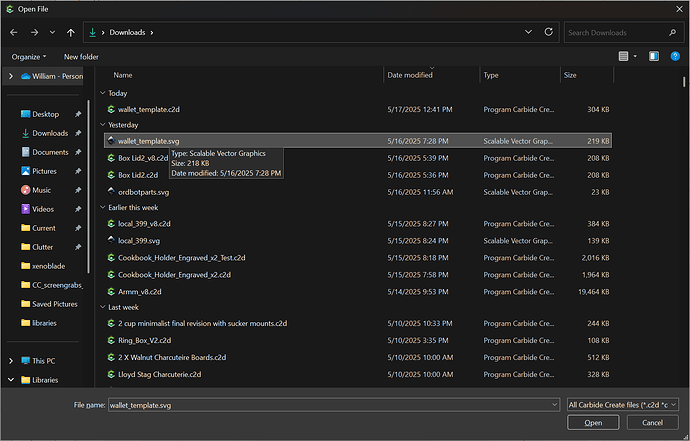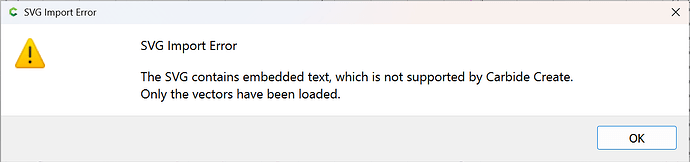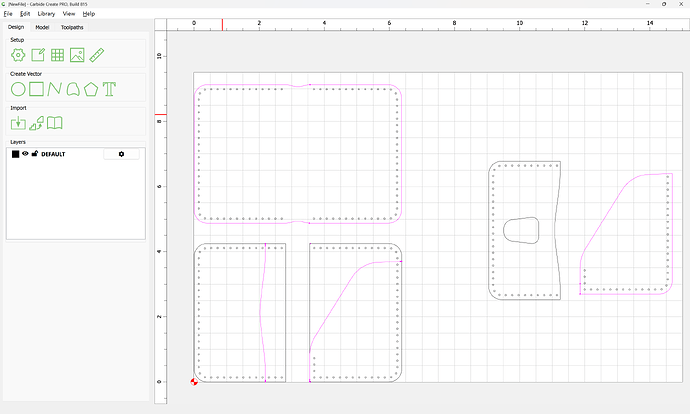I often create an SVG from another software that has better editing capabilities. Problem is that I cant figure out how to import an SVG into Carbide Create. Seems like it should be straight forward but nothing is visible on the screen. Is this a bug or is there a trick to getting it to work?
looks like you go over the file->open path, that shows *.svg-files, but does not open them.
Instead choose the import function from here
should work.
File | Open and selecting an SVG file should work.
If you have a file which it does not work for, upload it there or send it to support@carbide3d.com
for me opening svg never worked for any file, never bothered me though. Always just imported those.
Doesn’t but thanks for the response.
If a .svg file doesn’t work for importing or opening, please upload it here, or e-mail it in to support@carbide3d.com and we will look into this with you.
Dont feel alone. I have some SVG files that just do not open in CC. The files are valid SVG but CC just does not like them. The same SVG file will open in other programs. Seems like CC is quite particular about what SVG files it likes.
Usually such files use elements by reference — Silhouette Designer is the usual culprit.
If the files are opened up in a tool which parses such constructs, and then they are ungrouped and decomposed into Path objects (as opposed to clones), then they will open — if anyone has difficulty doing this, upload the files, or send them to support@carbide3d.com
It is Silhouette Design. I will try your suggestion. Thank you!
SVG is a blanket specification for a 2D canvas.
SVG files can be a container for embedded image file only. In that case you must trace the image.
If you are using text fonts, you must explode the font into vectors for use in CC.
CC does not recognize SVG layers. You must export each layer as a separate file, then import them individually. That way it becomes more organized in CC.
SVG layers are actually groups.
I use Inkscape for SVG content investigation and manipulation.
I some research on svg layers a few years back. I was unable to find anything on layers in the standard and submitted a feature request that CC adopt the method that Inkscape uses, following the traditional “SVG is what Inkscape does” approach. This has come up before, including this topic
This topic was automatically closed 30 days after the last reply. New replies are no longer allowed.