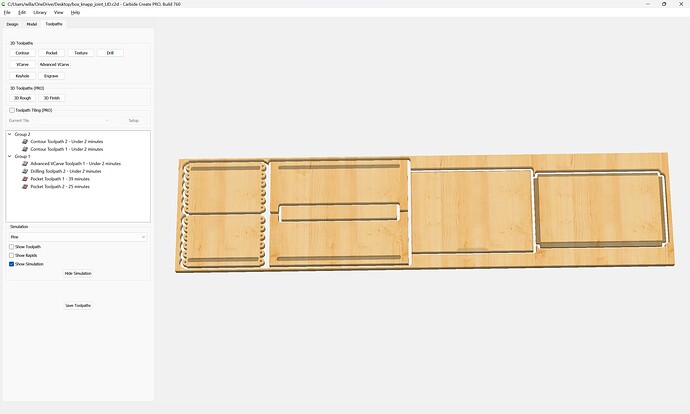Re-worked this w/ the lid integrated w/ a hinge:
and the lid made to work using roundover tooling:
Needs a 15.5" long by 3.5" wide by 0.25" thick piece of stock.
Getting ready to cut now:
New version w/ pocket clearing first disabled so as to save on a tool change:
box_knapp_joint_LID.c2d (592 KB)