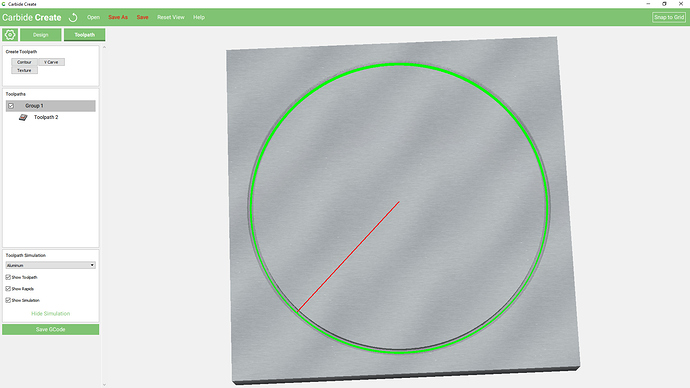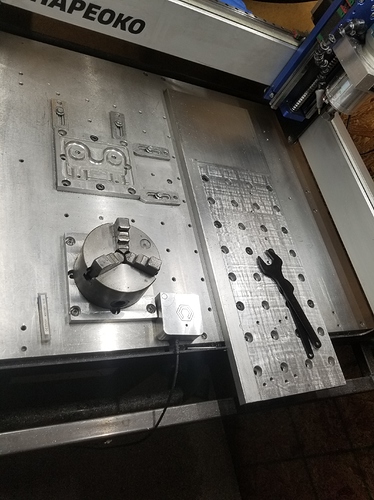It seems that the largest diameter circle I can make using CC and my standard sized Shapeoko is 12”. Anything larger causes the machine to freak out and create its own tool path. Has anyone else had this experience?
I have an XL but I was able to make a 16in circle. Are you setting the front limit past the front of the frame? The Y axis goes beyond the frame and beyond the south limit in the rapid position.
Thanks for responding. No. I had a 14”x14” blank and was cutting a 13” diameter circle. When it got to 12” at the top the arc stopped and became a straight cut across the top. Hope this makes sense.
Sounds like you reached the extent of your machine’s limits. Did you set your zero at the front of the machine’s travel limits?
Yes I did set it to the front
Like others said the cut area extends off the front of the machine. If you wish to use the whole space you need a wasteboard that clears the ridge. .or just cut it like I did. Some have flipped the Y plates to gain cut area, there’s a few threads on here.
You should be able to get 13" without extending past the front of the machine. Remember, if you’re cutting outside the 13", you’ll need at least an endmill diameter’s more space.
As @Vince.Fab said, most use the space in front by creating a wasteboard that reaches higher than the steel cross support.
Let me be a bit clearer. If you use the rapid position and click on the SW corner, you can manually move (jog) Y back toward you a significant amount, probably 3 inches more; the SW is not the Y limit. On my XL, I get 424mm Y travel (16.69in) from front to back. Since the SO3 has the same Y travel, you should be able to produce this 13in part if you move the X0Y0 further, in front of the metal frame.
Thanks very much. I will give that a try.
@Vince.Fab - I’m considering flipping my Y plates & I’ve SEEN one of those threads you mention, but can’t find one. Can anybody point me to one?
Is this just changing the position of the Y axis so it is over the wasteboard and you lose the space in front of the frame? I read that someone went from 360 to 425mm travel; I already have 424mm travel on my XL but some 64mm (424-360mm) is in front of the SW corner.
Correct. Distance of travel remains the same, this just places more of it on the supported area.
In addition to the thread Will linked, there’s some info in this thread (from me when I was doing my plate swap): XXL Aluminum Baseboard (After that thread, I also made custom Suckit mounting arms and a few other small changes.)
@ClayJar, I’d like to see that thread but it says it doesn’t exist or is private?
Apparently it works better without a typo… ![]()
This topic was automatically closed 30 days after the last reply. New replies are no longer allowed.