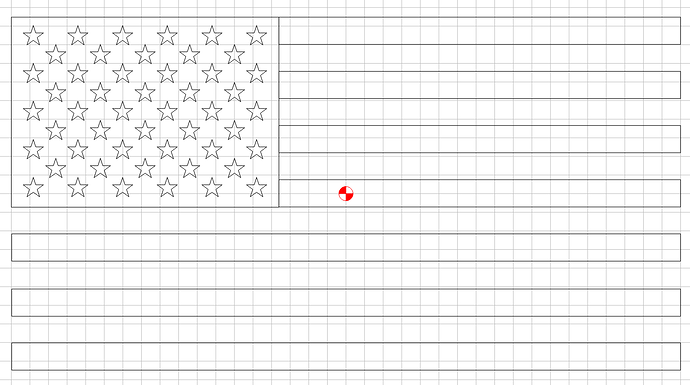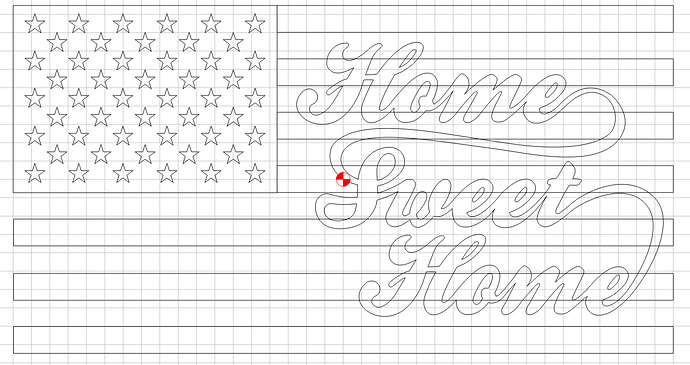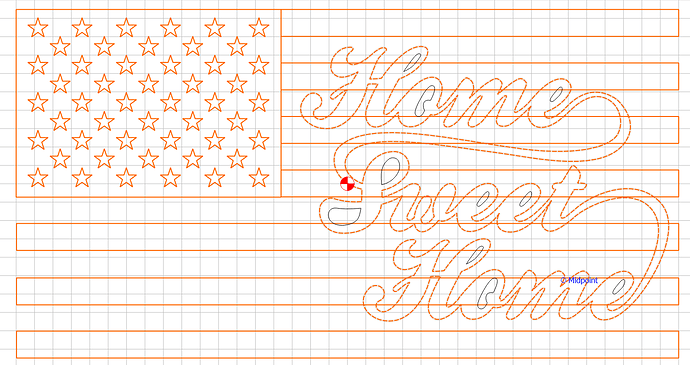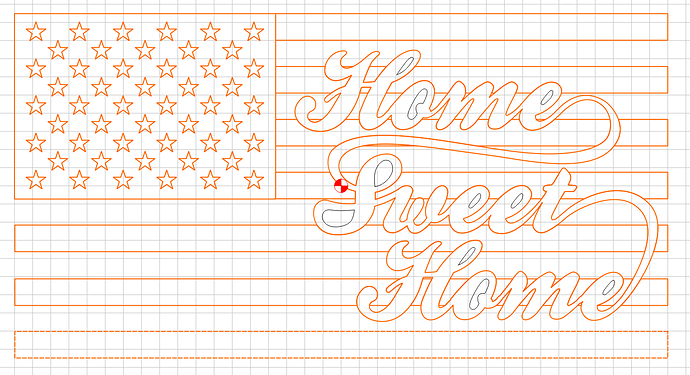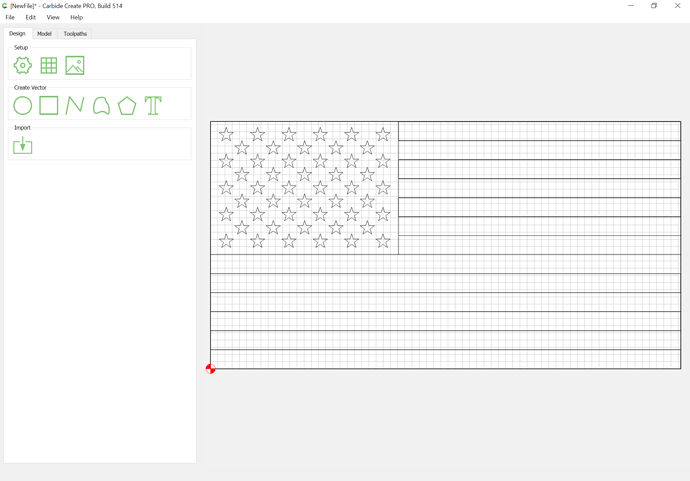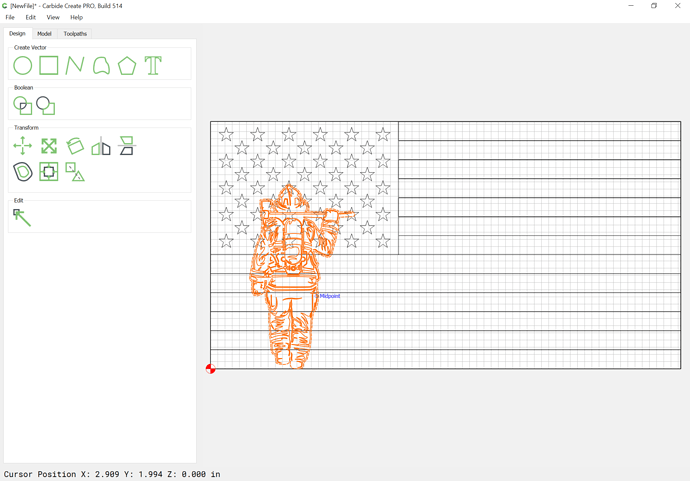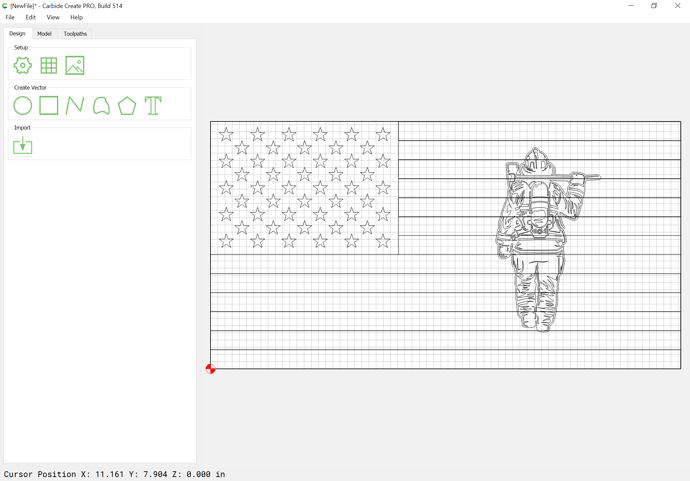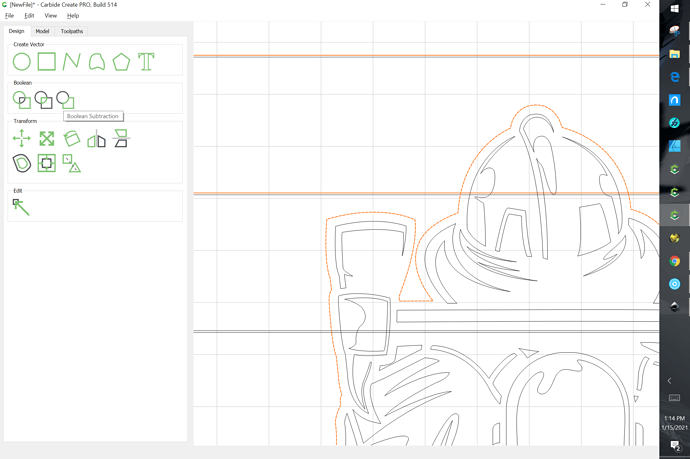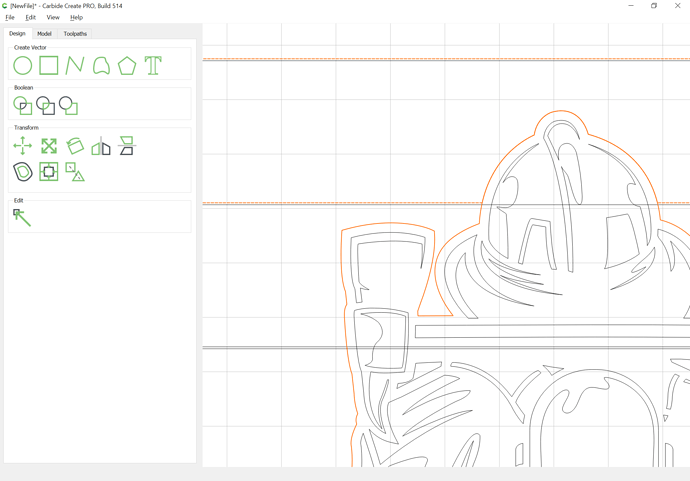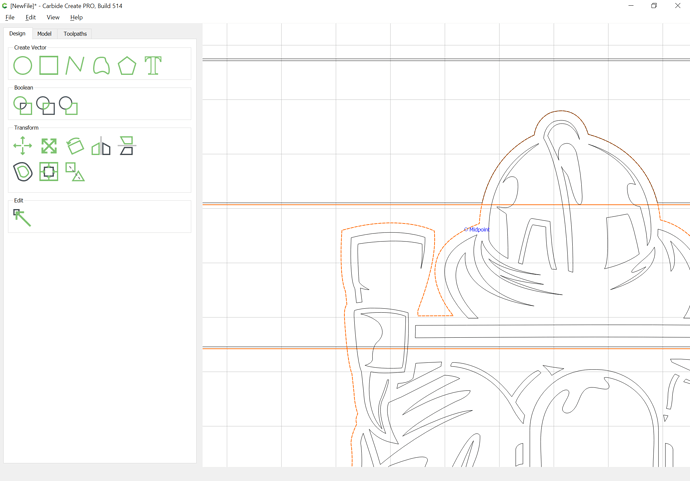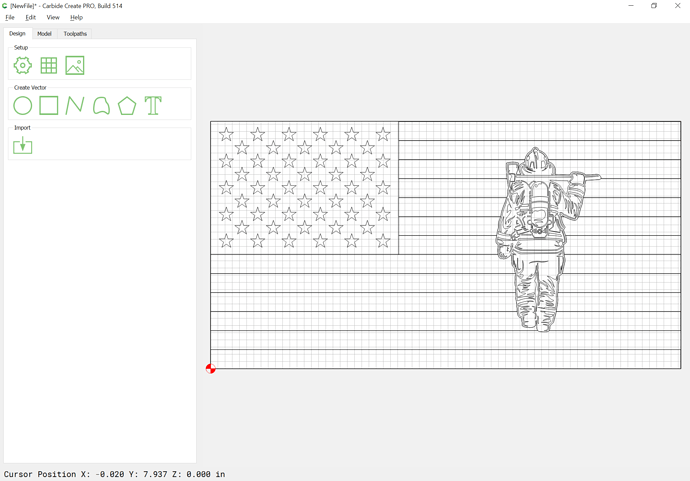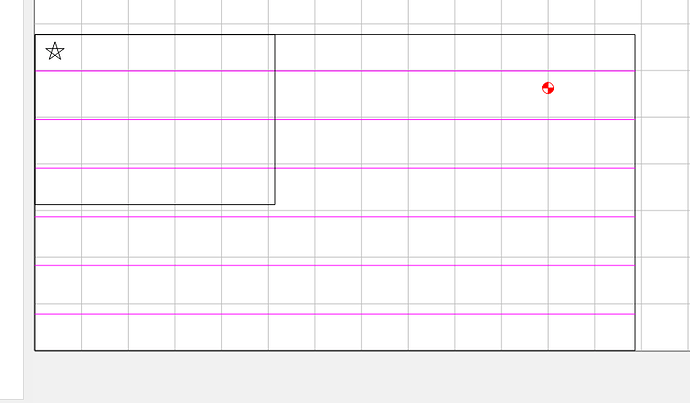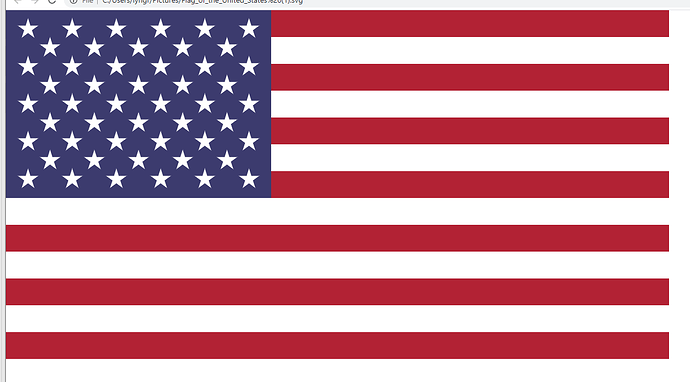Hello everyone on here has really help me in the past I’m calling on you all again. My niece is asking me to make her a firemen flag for her husbands Birthday in march and I for the life of me cant figure it out. Thank you in advance.
Could you be a little more specific. There are a lot of Firemans Flags.
I worked up a tutorial on this sort of thing at:
If you’d let us know where you’re getting stuck or having difficulty we’ll do our best to help.
she ask for the flag and either a firefighter or a helmet on it
@WillAdams I have tried that but i cant get the images to merge my stripes keep cutting through the firefighter.
Please post the file you are having difficulty with and/or the graphics you are trying to use here and we will do our best to work through this with you.
these are yhe images i have been trying and trying
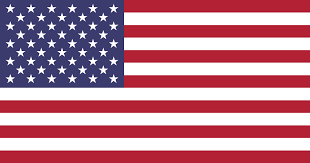
That image is a low resolution pixel image of a copyrighted clipart file:
Have you bought a license for that image from some site?
Similarly, why start with a pixel image of the flag when there are files for it at the thread which I linked, and on:
https://launch.carbide3d.com/elements/
EDIT: this has moved to:
that image came up when i did a google image search for free firefighter svg
Just because an image comes up in a search for free images doesn’t make it free to use.
Please find a suitable image which has a free license or is in the public domain, or purchase a license for the image at a legitimate site and we will be able to help you with it once you have a vector of both the flag:
available at:
and the post below it, or at the launch elements link:
https://launch.carbide3d.com/elements/category/US_Flags
EDIT:
this has moved to:
https://elements.carbide3d.com/category/us_state_flags/
and of the clipart which you wish to use.
I’ll run through the process with artwork from Carbide launchpad due to the copyright issues with the other images.
Place the flag on your workpiece. set its size and position to fit your needs.
Add the foreground graphic.
While holding shift select the background image (or elements that cross the foreground image), then select the outline of the foreground image.
Then use the Boolean Subtraction tool to remove the background from within the outline of the foreground object (last selected).
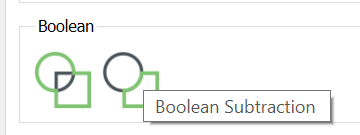
Hopefully that can get you going when you have artwork sorted out.
Having a hard time merging this with a flag
as i try to remove the background from the outline I’m deleting the picture.
The key steps to select the flag first then just the outline of the foreground. I tried this image and it worked fine.
Load the flag:
Import the firefighter image:
Drag it to where you want it:
Select a stripe and shift click on the outline to select it as the key object and Boolean subtract:
repeat for each stripe:
attached.
firefighterflag.c2d (1.6 MB)
Because as noted at:
files which use arrays/clones don’t work in Carbide Create.
That’s why the link
was provided.
OMG I’m so confused. I seriously believe I made a mistake buying this machine.
It is unfortunate that Carbide Create is not able to support the entirety of the SVG specification.
As noted at the link above, that sort of thing is easily worked around by pre-processing files in a separate application.
Have you tried the file which was provided:
https://community.carbide3d.com/uploads/short-url/pTqv0oPHEJfdvhZ2zE6rbaSdTEX.c2d