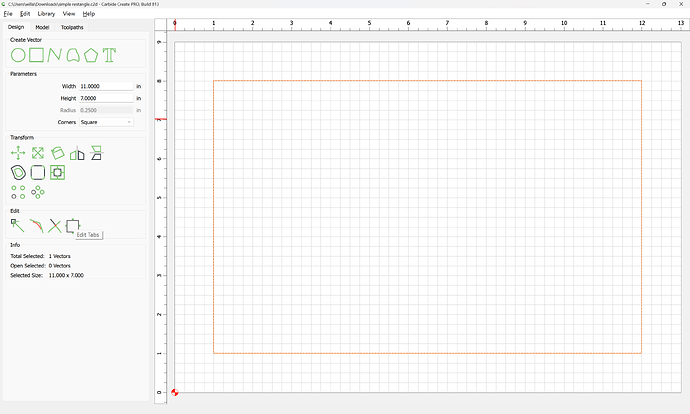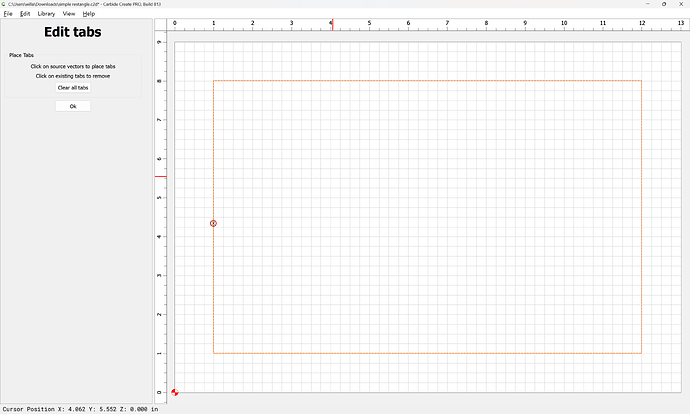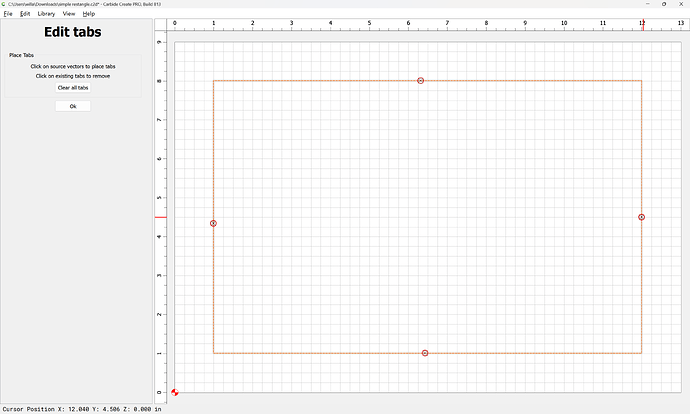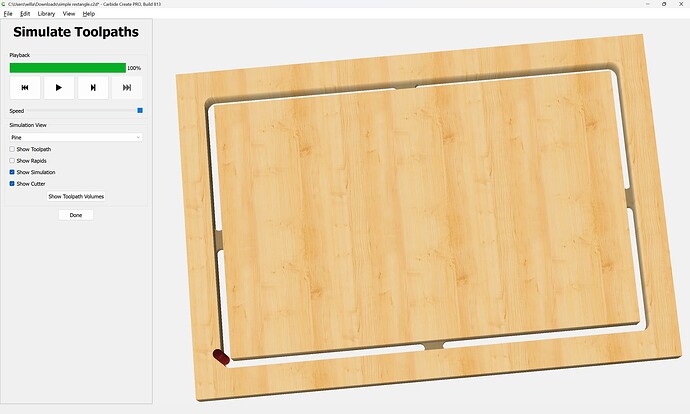lens
March 11, 2025, 11:32pm
1
I’ve search a few other posts with this issue but the solutions do not fit what I’m seeing. This is a simple rectangle cut in 3/4" ply (actually 0.741"). This is my first test on my new 5 Pro. I haven’t tried cutting yet, because I don’t like to hit “RUN” when I don’t understand everything I’m seeing. I expected to see the tabs in the simulation but don’t. This is with CC 8. File attached.
Also, while I’m at it, is there any way to control the number and position of tabs?
simple restangle.c2d (44 KB)
WillAdams
March 11, 2025, 11:45pm
2
There aren’t any tabs in the file:
If you edit Tabs and add some:
OK
That said — where possible avoid slotting and add geometry and cut as a pocket
While cutting up vacuum extension wands for this is expedient, it’s a bit problematic given that Shop Vac recently filed for bankruptcy, was bought at the last minute, and production hasn’t caught up.
I need a receptacle for the Sweepy 2.0 dust fitting — one option would be to purchase one from Woodcraft, but Carbide 3D sells blocks of HDPE:
which looks to be just barely big enough for things to fit.
Measuring the hose fitting I get a diameter of ~63.5mm — offsetting that twice we arrive at…
and/or
One technique which is often suggested to avoid slotting is to add geometry around a part which one wishes to cut out and cut as a pocket down to tab depth — here’s one technique for that.
In this case, the project is a bevel gauge which will be cut out of 0.0625" (~1.5mm) thick aluminum:
[bevelgauge]
Due to the narrowness of the angles, an 0.03125" endmill has to be used, so after importing and scaling the file (we will be cutting out one which is 3") we select the perimeter and offset it tw…
and consider leaving a roughing clearance and taking a finishing pass.
One which has a cutting flute length equal to or greater than the thickness of the stock — pretty much any tool should work.
Big thing is the toolpaths — if cutting out, rather than just cutting a slot:
[image]
Offset to the outside by endmill diameter plus 10% or so:
[image]
[image]
[image]
Then cut as a pocket:
[image]
down to tab height or the penultimate pass:
[image]
then move the contour down to below the pocket and start cutting at the bottom of the pocket:
[image]
and…
See:
https://carbide3d.com/hub/courses/create/tabs/
lens
March 12, 2025, 4:26pm
3
Thanks. I assume unchecking “ignore tabs” meant that tabs would be included. Still early on the learning curve.
lens
March 12, 2025, 10:56pm
4
One final comment. It really is against convention to have tabs in the modeling portion of a CAD program. That should be in CAM (In CC that means “Toolpaths”). I would never think of tabs as part of my model.
system
April 11, 2025, 10:57pm
5
This topic was automatically closed 30 days after the last reply. New replies are no longer allowed.