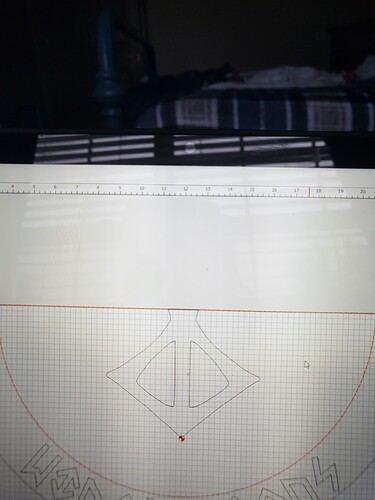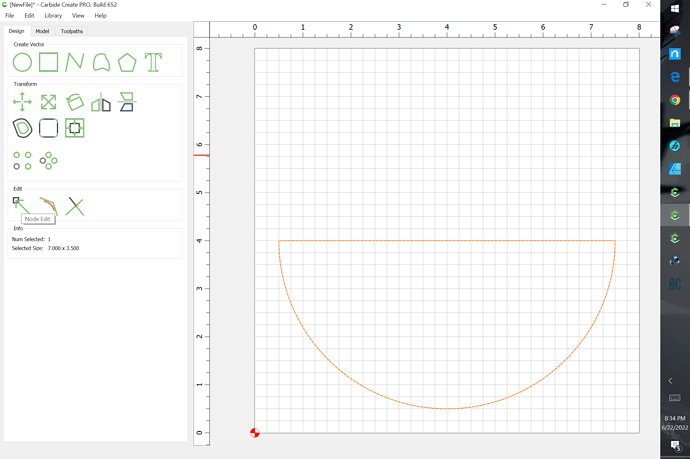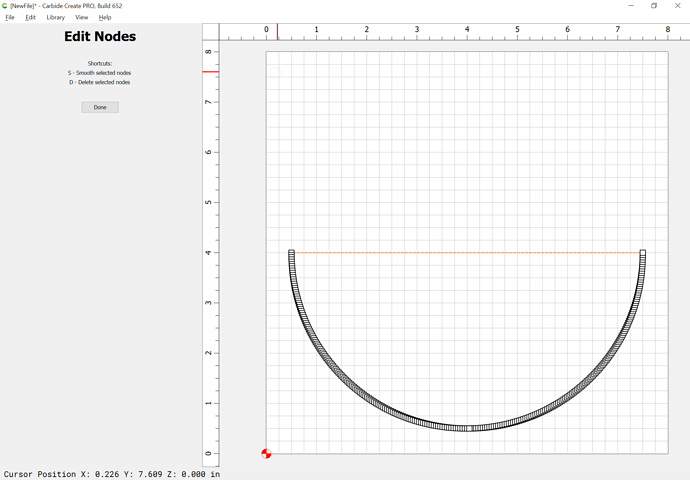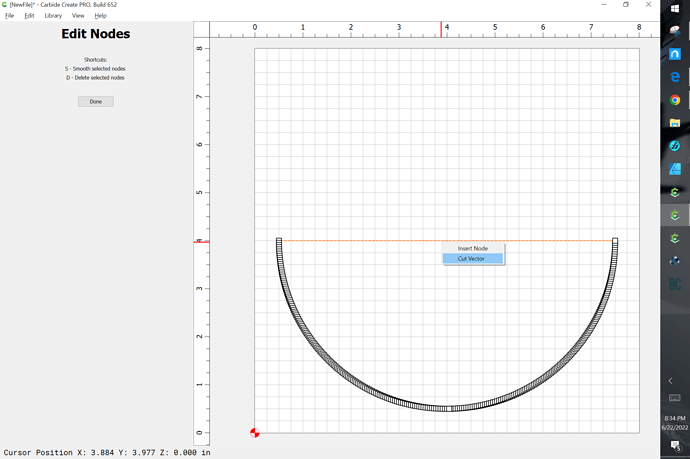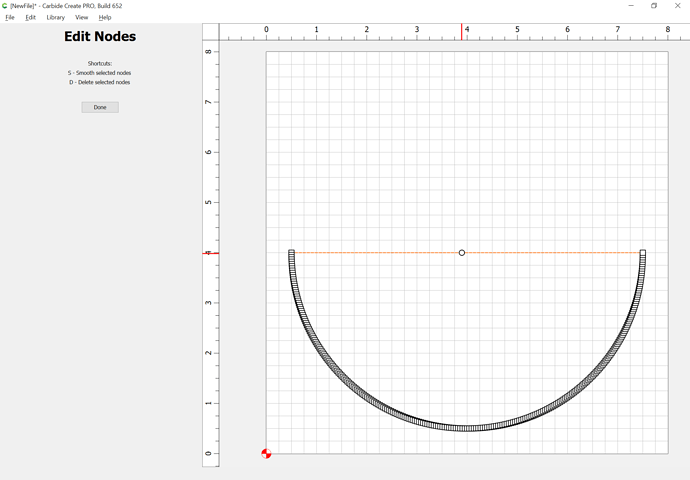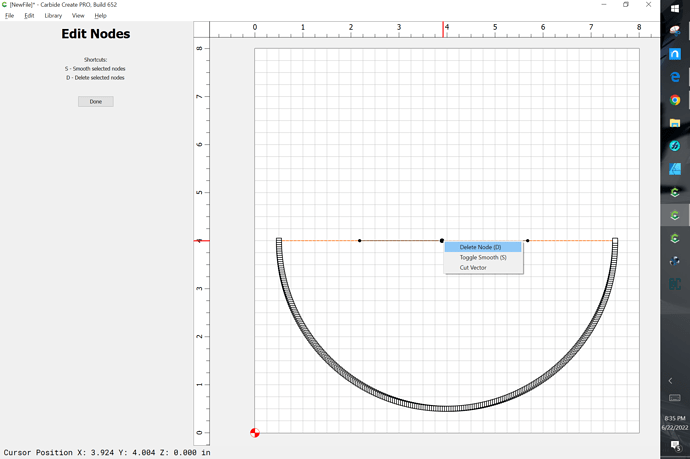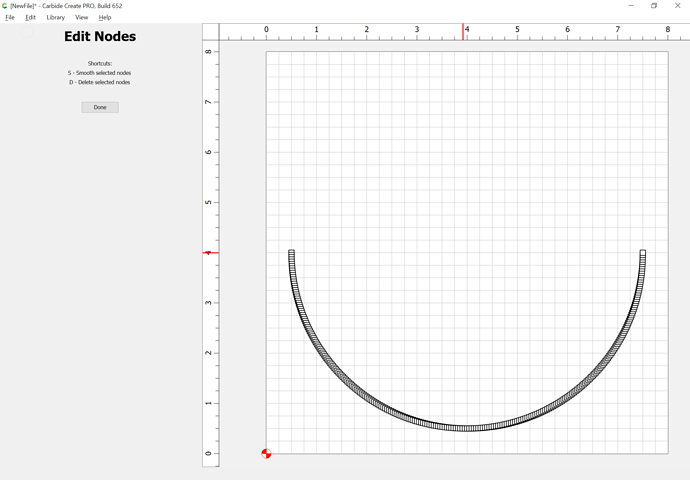Can anyone help me figure out how to do this. I’m cutting a circle larger than my cut area so I’ve split it into 2 cuts. I can’t figure out how to cut the half circle as just the open vector outline of it. I can create a half circle using boolean but that gives me a half circle with a straight line that closes it. How can I get just a single curved line half circle?
You can use Node editing and the Cut Vectors command:
Alternately you can offset things and punch the inner circle from the outer one:
1 Like
I’m so close to understanding this but still slightly confused. I’ve selected the semi circle and left click node edit. I see that I can right click and bring up the option to insert node or cut vector. I can’t figure out how to select where I can cut the vector.
I got it! Thank you so much!
This topic was automatically closed after 30 days. New replies are no longer allowed.