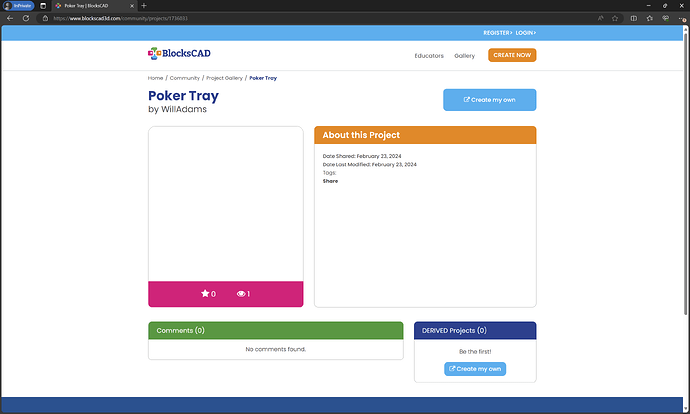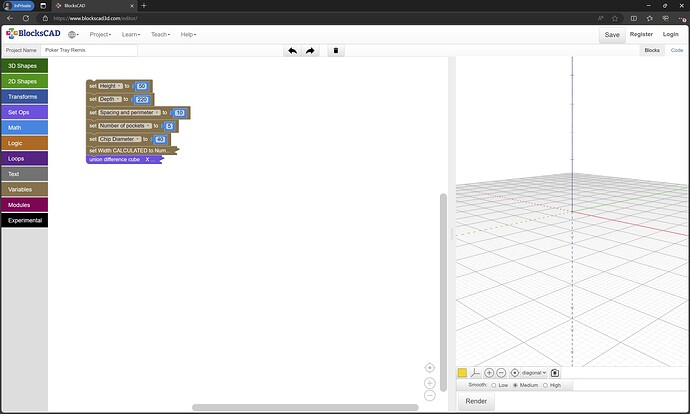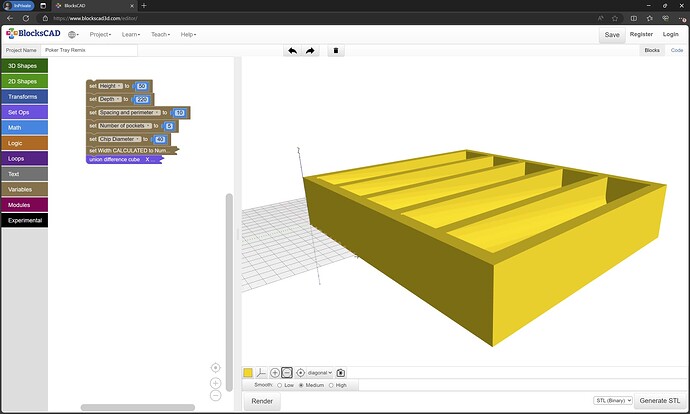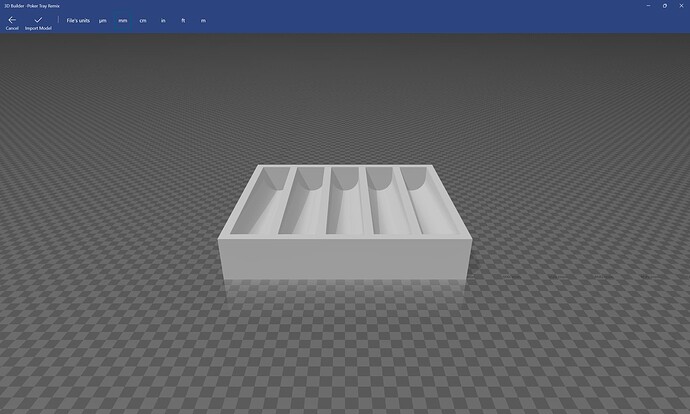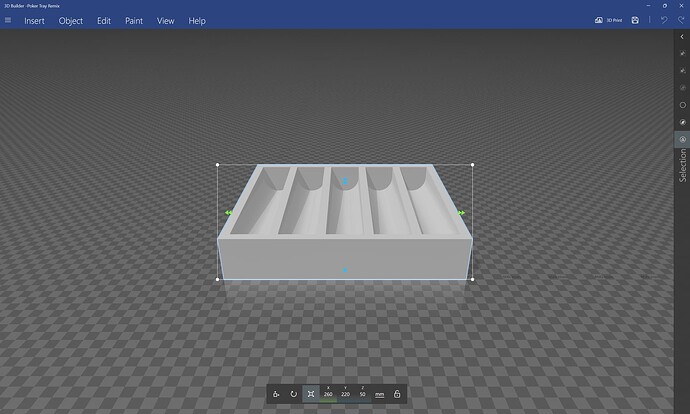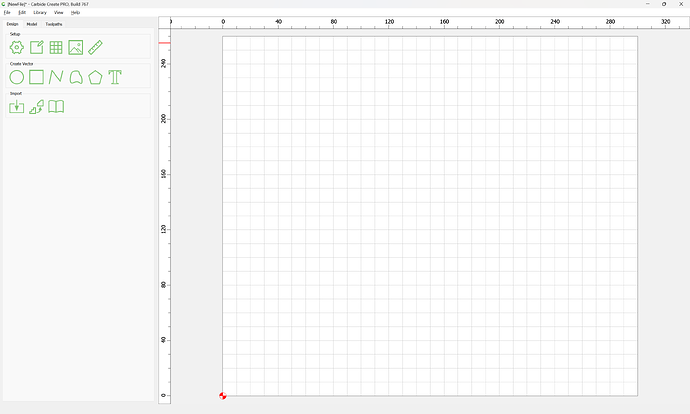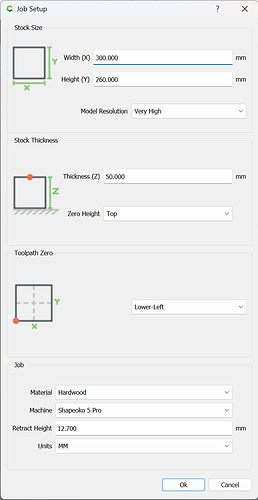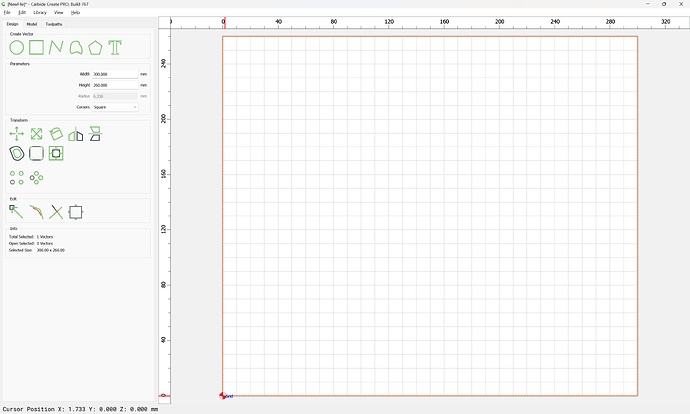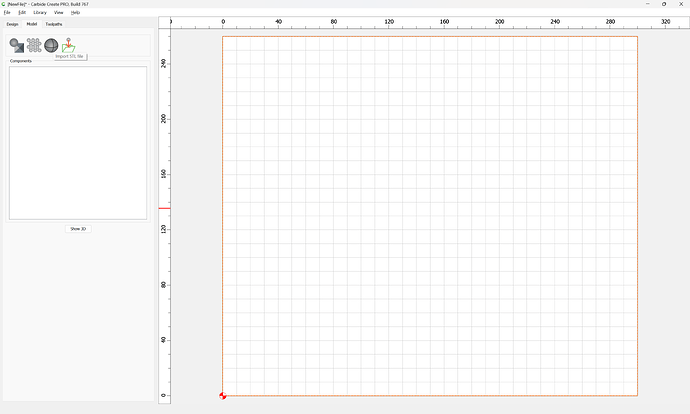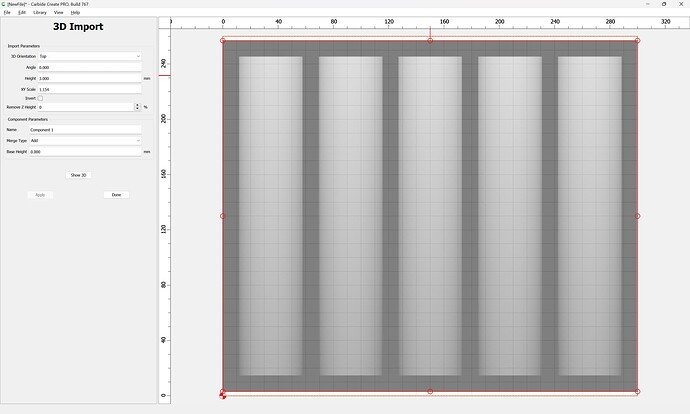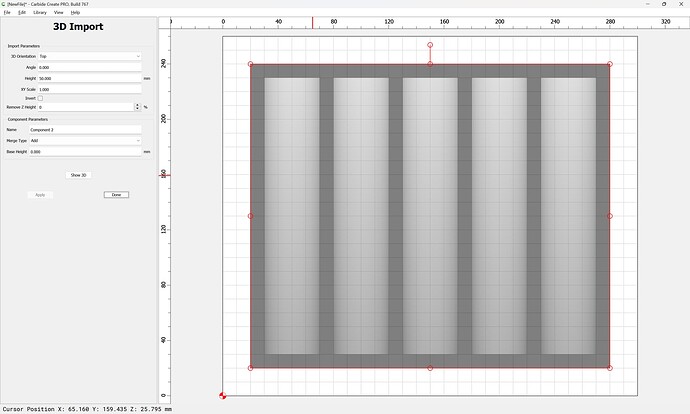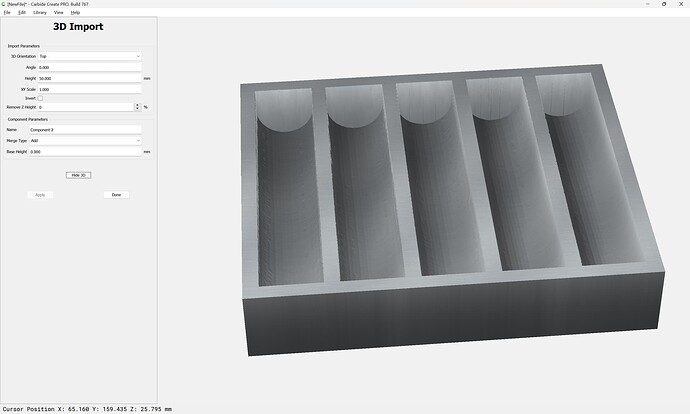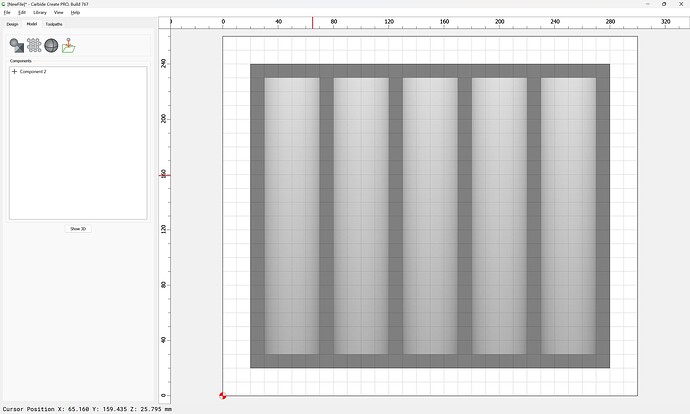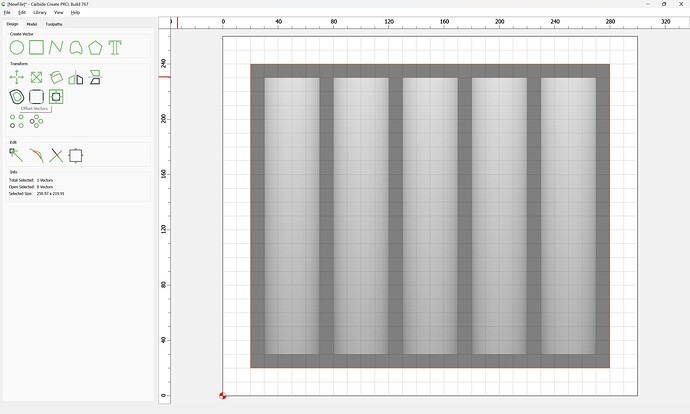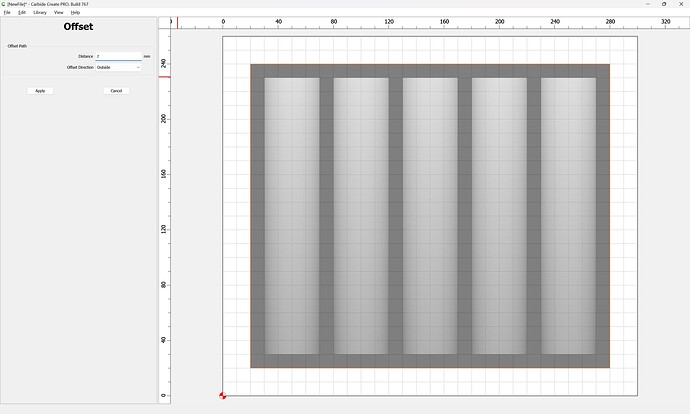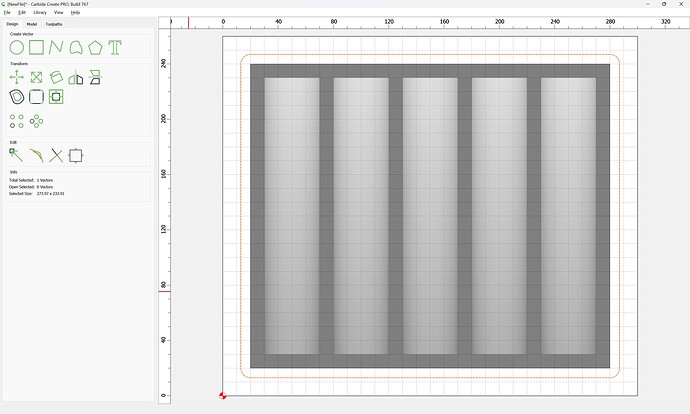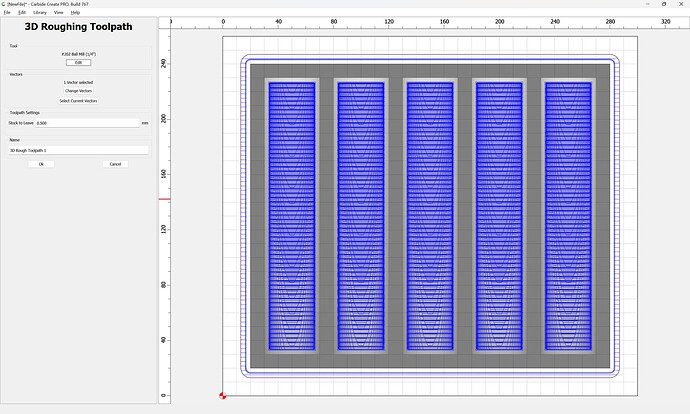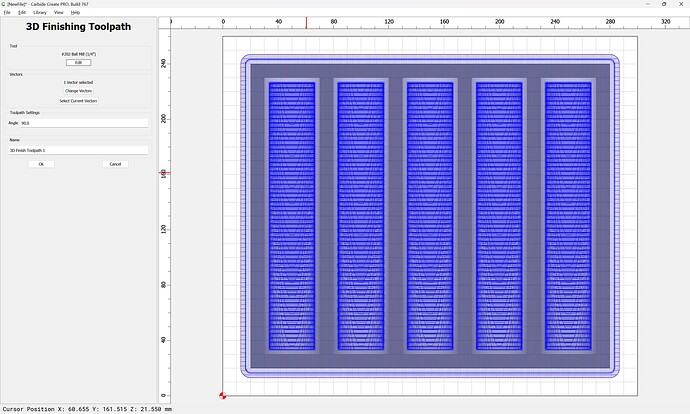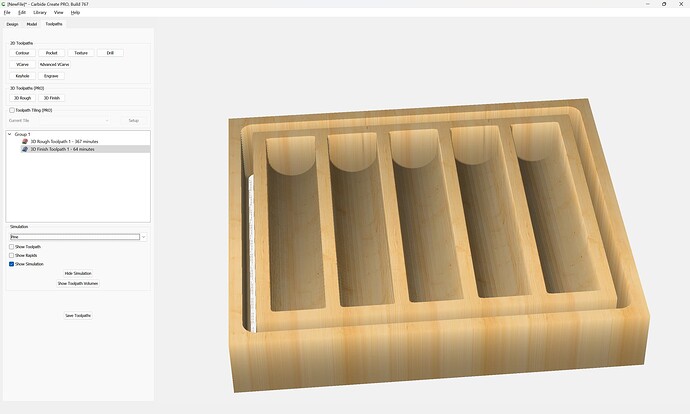This came up from a recent discussion here: Trying to create a slope profile, whats the easiest way - Software / Carbide Create - Carbide 3D Community Site
and resulted in making:
https://www.blockscad3d.com/community/projects/1736033
which link if clicked on will bring up:
If one then clicks on:
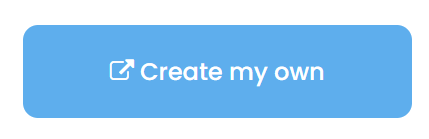
It will bring up an editing interface:
Which is parametric — there are values for:
- Height
- Depth
- Spacing and Perimeter
- Number of Pockets
- Chip Diameter
and if one clicks “Render” the design will update (or instantiate) the 3D preview to reflect the change.
(you’ll need to zoom out a bit and adjust the view)
Once you are satisfied with a particular project iteration, click on “Generate STL” to get an STL of the design downloaded which may then be imported into your choice of 3D CAM program.
If you use Carbide Create Pro and Windows, then the file may be opened in Microsoft’s 3D Builder to verify:
including the dimensions:
Then, Carbide Create may be launched:
Appropriate Job Setup choices selected:
Surrounding geometry drawn in:
then switch to the 3D Model Tab:
and import the “Poker Tray Remix.stl” file (should be in your “Downloads” folder):
Adjust the settings as desired:
and verify the 3D preview:
Done
Switch to the Design tab and select the auto-traced outline of the 3D model:
Offset Vectors:
and offset to the outside by endmill diameter plus 10% or so, Apply:
Switch to the Toolpath pane and set up a 3D Roughing Toolpath with a suitable tool:
Then set up a 3D Finishing toolpath with a suitable tool and stepover: