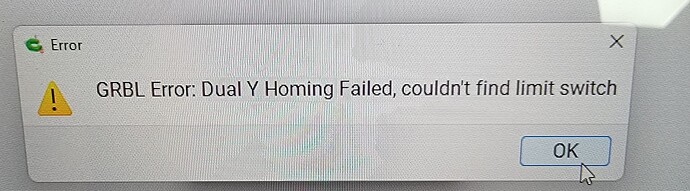My Makita crashes when the 5 is turned off. It is really kind of sloppy engineering to have the bit crash into the table when powered off. Wondering if Carbide is working on a brake? If not , I will make one for my machine some how.
A “brake” typically refers to the rotation of the spindle. Brakes require power to operate, so they are used in normal operation to stop a spindle rotating before a tool change for example.
I have yet to see any non-industrial systems that have any type of anti-drop feature that isn’t just plain friction. I have seen spindles falling on power-off on most systems costing 3x as much. Hell on machines costing well into 6 figures that we ran at Boeing, if the power went out you’d hear cutters dropping into the material as they spun down thru the whole shop.
Historically most large, expensive industrial machines mitigate Z drop after power-down with a literal counter weight…like an elevator. ![]() Some now use a hydraulic system. So you’ll have to find a mechanical solution. I just have a piece of material cut to the right heigh to put under the spindle mount. I also always install the tooling pin from my BitZero in my spindle before shutting down for the day.
Some now use a hydraulic system. So you’ll have to find a mechanical solution. I just have a piece of material cut to the right heigh to put under the spindle mount. I also always install the tooling pin from my BitZero in my spindle before shutting down for the day.
If the Z motor is still using an exposed shaft on the top of the motor, I’d design an adjustable disc brake pack. User would be able to adjust the spring tension to just what was needed to hold the spindle when the power was off.
A NEMA form-factor Brake is pretty common on the Z-axis when the weight overpowers the friction and back drives the ball screw and [de-energized] stepper.
Edited: It requires a controller/driver to support a constant voltage to the brake when the motor is energized (enabled).
PPS: The one linked above attaches to a double shaft motor (the back side), there is also ones that install in-between the motor and transmission device (aka ballscrew)
Even nicer solution.
Referring to “brake” as to stop something from moving and not associating it with a spindle brake. Great to learn about the other machines, but that doesn’t solve what I see as a problem. I will give it some thought and see what I can come up with. Relays work both ways, normally on or normally off when power is or is not applied.
I was just using common terminology in the industry as I’ve heard it from my time in the industry. ![]()
I Hervey seen that option before. Looks interesting. Would be tricky to get the logic and preordained all figured to work best.
It would heave to be operated so that the controller could operate it, but not when the estop was hit. I don’t know how that would work. Or only have to work when the machine is powered off?
What you want is a ‘friction pad’ to engage when power is cut off. Not really hard to do - spring loaded pad against shaft, latching solenoid to pull it away when power comes on. But the kicker is that if it fails & you don’t know about it, it could cause missed steps on the Z-axis or potentially burn-out the stepper motor.
I think I can do it with a 12 v Push / Pull solenoid (the brake). a relay, and an independent plug-in transformer all for about $30 and 30 minutes. I will order the parts and let you know if it works.
My knowledge of electronics is admittedly lower than I’d like. ![]()
Your knowledge and skill with CNCs and willingness to share far exceed what I could ever dream of having!
As usual, the over-engineers are over-active. ![]()
Just chunk this thing under the bit before you turn your machine off. Problem solved. (When it isn’t on-the-job, you can put it on the floor for your knees when you go fishing for that damn bit that you dropped! They always roll under something! ![]() )
)
PS. You do have a UPS powering the whole machine, don’t you? ![]()
My SO5 holds up the C3D spindle when powered off. So far anyway.
I get the attached error message along with Homing Cycle failed, Machine Controller restared unexpectedly and may be in an undefined state, and finally Limit Switch Error (Y). All limit switches seem to be working properly when I put metal in front of them they turn on. Wires are all snug in the correct manner. Any ideas?
I would love to know also. Just set mine up and got all the same messages. My gantry moves to the back of the machine but the x-axis never starts moving to the right.
Please contact us at support@carbide3d.com and we will do our best to work through this issue w/ you.
I had the same thing happen and the set screw for right side y rail stepper motor coupler (the one for the motor itself) was completely loose. I tightened it and when I initialized it would give me the same message but the motor was locked and wouldn’t budge if I pushed on the gantry. That told me the motor had power. It turns out for that same motor it also had one wire slightly pulled out of the plastic connector on the harness side rendering it useless when it was sent a command.
I only realize this when I video chatted with customer support and they help me bypass the initialization portion and unlock the jog tab. I could see the gantry was getting drug around by the left motor and the right motor was doing nothing.
Not sure this is the same issue, but my new SO5 4x4 had a couple Z crashes when I first hooked it up. First time it just went straight down on the bitsetter and didn’t stop (chunk chunk chunk), and the second time was when it was homing at back right, it just kept raising Z and never stopped (chunk chunk chunk). Luckily I mashed the stop button right away both times. Long story short, there was a problem with the limit switch situation, in particular a little metal dowel/cylinder inside of the HDZ that apparently has something to do with activating the limit switches and was loose/falling out. It made a couple nice scrapes on the HDZ finish getting dragged around. Anyway, I tightened that guy back up best I could, and everything has been working great. I imagine there are similar metal thingies to activate the other limit switches. I think with all jostling from shipment, etc., it’s worth going through the whole machine and tightening everything up, checking for bad crimps (I had a cut wire, they sent a replacement limit switch fast), etc. I’m feeling bad for all the folks having bad mechanical/machine problems because that sounds realllly frustrating.
One general note I have is that it’s a little annoying that the 4x4 homes in back right to initialize, and again after every program. It takes forever to go all the way back, then all the way forward to the bitsetter every time. Especially when I’m canceling projects 10 seconds in because I messed something up and have to start over. Maybe there’s some obvious thing I’m missing, but why not have it home at front right?
I’m guessing it is making sure the machine is square with the gantry. Just a guess.
Check and retighten all bolts and nuts is a must. I had bolts fall out after the first 30 minutes of runtime. The ball screw nut for the Z axis really threw me for a loop before I discovered that was just sitting there allowing the spindle to shift up under pressure about a 1/4".
After this, that and those other things, this thing is a beast and deadly accurate.