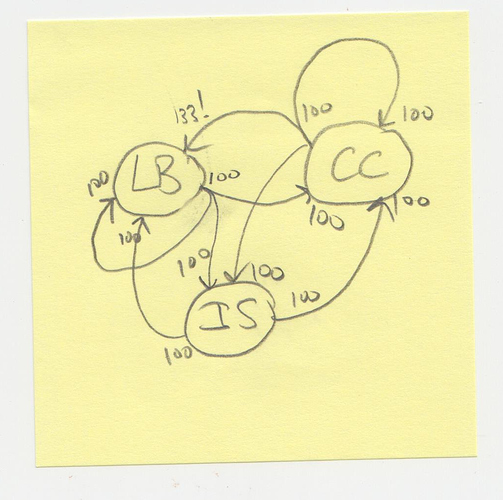Right before the server crash there was a post about how when one exports an SVG from Carbide Create, and then imports it inside LightBurn (popular laser engraving software), everything shows up 133% larger than it should.
Just setting the scaling value to 0.75 on the imported shapes inside LightBurn addresses the issue. But I was still wondering, so I dug a little bit deeper.
Since the word editor where I had taken a few notes yesterday evening was still open, I figured I would dump the conclusion here for future reference.
So just for fun I tried creating a 100mm long straight line in Carbide Create, in LightBurn, and in Inkscape, and tried to export it to SVG from each one and import it into the tow, here’s what this told me:
The single case where a scaling problem exists is when exporting from CC and then importing in LB: the 100mm becomes 133mm.
Out of curiosity, I checked the content of the three SVG files, I’m copying extracts here (with all unrelevant data removed for clarity)
SVG exported from LB:
<svg width="100.000mm" height="0.000mm">
<path d="M15.000000,49.000000L135.000000,49.000000"/>
</svg>
SVG exported from IS:
<svg height="297mm" width="210mm">
<path d="M 0,0 H 100"/>
</svg>
SVG exported from CC:
<svg width="377.953px" height="0px">
<path d="M0 0 L377.953 0 "/>
</svg>
So,
- CC uses pixel units, and uses the standard 96DPI, 100mm at 96DPI is 378pixels.
- Lightburn manages SVG import correctly when the input unit is mm
- but apparently, when the imported SVG unit is pixel, LightBurn uses a 72DPI resolution, and therefore converts CC’s 378px to 133mm instead of 100mm.
And now I’m headed to the LightBurn forum to ask whether this guess is correct, and whether this is intentional (apparently there is no absolute right or wrong in the world of SVG formatting and DPIs)
EDIT: and by doing so I now remember it was @GJM who initiated the original thread. Not that I want to pull him into my SVG rabbit hole