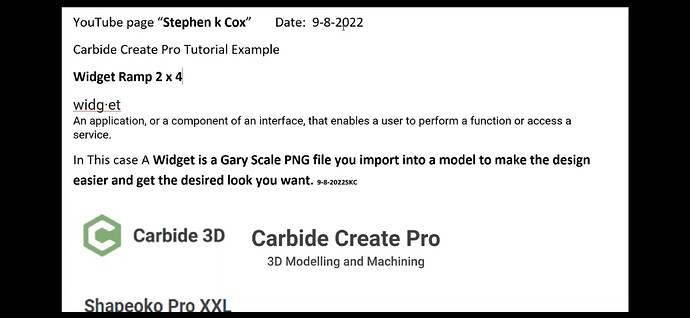Would like to see a tiling option added. I have asked about this before with customer service but have not heard if it will be a feature yet.
What would a tiling function do? Is it different than an array /pattern function?
vectric has a tiling toolpath. Im told xcarve also does.
Got it. That’s something we’re thinking about, but it’s not on the TODO list at this point.
@robgrz The C3D products have grown in features and functionality consistently in the last 4 years. The tiling option would really be helpful. There are a lot of people doing some form of tiling but they are not doing it with C3D software. Even if you added the tiling option to the Pro option that would be acceptable to me. Now that you have the 4x4 SO5 it would seem logical to have a tiling option for the 4x8 world we live in. Yesterday I was breaking down 4x8 sheets of plywood for a Murphy Bed I am building and a tiling option would have been great. So maybe the tiling option could get moved up from maybe someday to someday priority. All your machines were seemingly built for tiling in mind due to the fact that they are open front to back. Now you have the 4x4 machine so the logical progression would be for a 4x8 option with tiling. Just a thought.
I generally agree. It’s not a huge technical challenge (though it is a lot of work), but the UI and workflow is difficult to get right so that it’s fool proof. This is what we’ve been thinking about before it goes onto the the todo list.
Perfect you had the wording much better than i did! Thank you! I really enjoy the carbide software and this would really top it off for me!
With the introduction of the 4x4 and 4X2 SO5, titling is an absolute must. Really difficult to take fill advantage of these machines without tilling. Vetric and X-Carve have all figured out how to implement titling. I hope titling is added to the todo list in the very near term.
As Rob asked, what would a tiling feature look like?
I can imagine several smaller features that would help with tiling, but not a single “tiling feature”.
For tiling a vector you want to profile (contour in CC), the ability to divide a curve rather than copy & trim it. Perhaps with an overlap option. This results in open vectors.
For tiling a vector you will pocket, the ability to divide (with overlap) and get 2 closed curves.
For tiling a 3D cut, we already have the ability to apply a smaller boundary.
The biggest thing I could think of that would help a lot would be a variable zero point. Let us define a zero point anywhere on the job, and assign multiple zero points per file. Perhaps on a toolpath group?
That along with boundaries on contour & pocket operations like the 3D operations would allow a programmer to do a tiling job on the same geometry without having to copy & move things around.
Correct me if I am wrong, but can’t you do tiling with the use of registry pins?
Yes, but if you have geometry/toolpaths which pass beyond a given iteration of the cutting area that must be adjusted, see:
This is exactly my thought for this process. How would this differ added to CC?
In the meantime, maybe Kevin Barnett’s next video could a tiling/registry pin tutorial. @KevBarn14
We ended up with extra time (the new Inlay feature came together much quicker than we expected) so we did some experiments with toolpath tiling that are promising so far. I think we’re ready to commit to adding it to CC Pro as the next major feature.
We’ll likely only support tiling in Y, since none of us can come up with a commercial machine that would need tiling in X.
There is some ugliness around how to work multiple output files into the current CC structure, so we’ll likely just add a tile number selector in the toolpath pane that would trigger a recalculation with the new bounds for clipping and simulation. If the feature is popular, we can work on streamlining this over time.
Consider a floating zero point. I think this would support tiling in any direction.
Allow us to output G-Code from a toolpath group. And assign the zero points per group as well. ![]()
That’s actually how I would want it to work because I would want to see what each tile was cutting.
It would be good though if you could show the full simulated part with the portions not being cut faded so that you can imagine the whole project but focus on the one set of toolpaths. When I did some tiling work, I struggled a little bit to understand if my divisions made sense.
Are you planning on only tiling as rectangles? Having a polyline to split the tiles or a polygon to define the tiles helps a lot with curved cuts. I cut a tiled Santa sleigh and, with all the curving arcs, tiling by rectangles inevitably ended up with all kinds of small cuts. It seemed much better (and faster) when I used a little discretion in the tile edge using a polygon to define the split.
Here a video on how to get CC Pro to tilt a model you are building
See if this is what your looking for
We’ll likely have a way to visualize the boundaries, but we don’t have a way to fade areas or show the toolpaths outside of the current tile with the internal architecture we have now. We can make changes if tiling ends up getting used a lot.
Only rectangles. If you can accurately index your stock, you should be able to get a fairly clean cut. If you’re doing production work, it would probably be better to manually index everything in CC and create your own toolpaths. Our tiling solution would require close to zero effort and work well for most applications.
If I have a pattern like this, I’m most likely going to stagger the break line rather than cut a shape in 2 cuts. i.e. cut the black shapes in the first setup, then the orange ones in the 2nd.
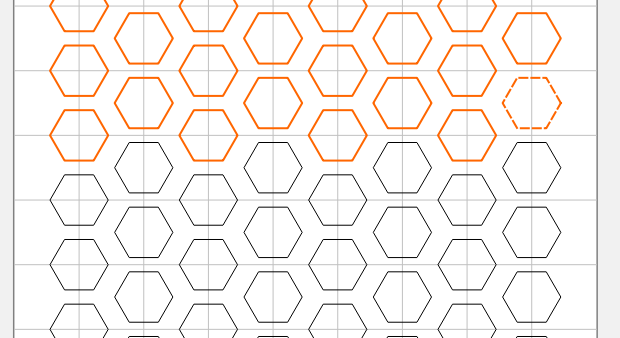
The way I’ve seen Trim Boundaries work on other systems is it generates the entire toolpath, then just chops it off at the boundary. (any point outside the boundary gets ignored), then it connects up the points on either end of the deleted segments with a retract / reengage, or direct move at cut feedrate.
You would have the entire path in memory if you wanted to display it.
Please dedicate resources to developing a robust tiling feature in Carbide Create Pro. The main reason I sold Shapeoko 4 Pro and purchased a Shapeoko 5 Pro was a statement from you indicating that Carbide 3D “eventually added tilling to Carbide Create.”