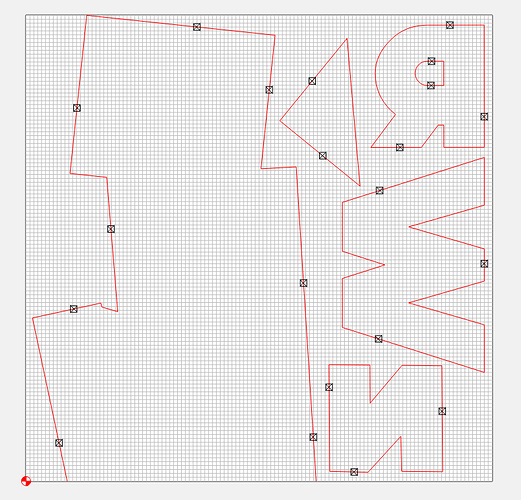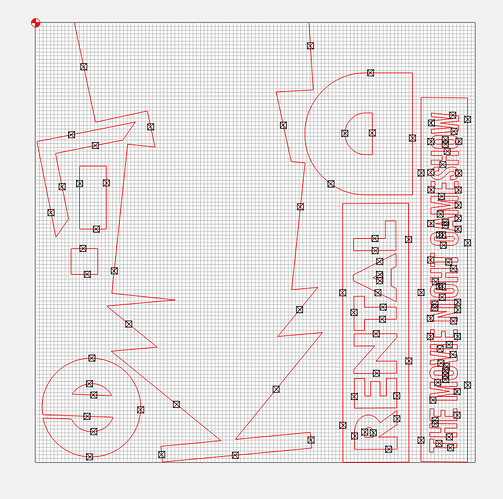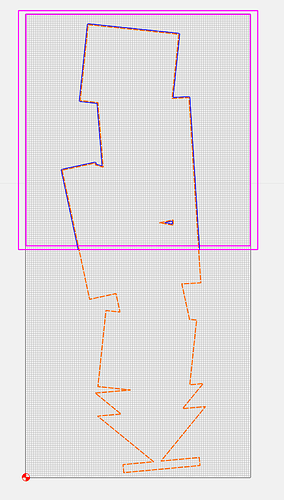We just added it. It should be usable now, we’ll know that it’s robust once it gets used.
tiling is interesting, i had worked out a decent system with using two 30x30 work areas, top left zero for the bottom one bottom left zero for the top section… that way I could have a single zero on the workpiece marked, and otherwise just had to make sure it was loaded in square.
What is the intended workflow now? I can set up two contours in the same file now all visible.
but once the bottom section is cut what do I do? Mark it somewhere and slide the workpiece and resume? is there a recommended step there? How is the zeroing affected?
Zero remains in the same place — simply move the material by the distance specified by the the tile.
Wow! You guys work fast. I figured it would take six months to a year before we would see tiling.
@KevBarn14 please please please produce a video on carbide create pro tiling feature.
Agree Ken,sooner the better Kevin
WOW that was FAST! Where can i get this feature?
It’s in the current beta for folks who have Pro licenses:
752
- (NEW) Toolpath Tiling for Pro licenses. The help link is broken and we need to clean up some terms and labels once people try it out.
EDIT: see:
Sounds like its time for me to buy the license. I have been waiting for the tiling feature, so glad I took a minute to create this post last week ! Thanks
Yeah - I think it’s worth it if it has that feature.
I too would LOVE to see a video on the new tiling feature. Exciting!
Agree. For a long time, I viewed the Carbide Create Pro license fee as an investment in the future. With the addition of tiling, my investment is beginning to pay dividends.
Currently Efforting. It’s coming.
Hi Kevin,we are waiting, machine is ready.
Here’s the first video featuring Tiling. Drop any further questions here or in the comments of the video itself. GO MASSIVE!!!! - Giant Art with CNC Router - YouTube
Thanks Kevin,my trial run is on Saturday morning,but instructions are great.
Kevin,I get as far as the toolpaths and tiling top and bottom OK but how do I get it to show up the tiling in my group.?On simulation it shows one side and not the top unless I change the tiling cut to the top.Is this what it should do??
Yes. It will only show you the active tile.
Save the file and run it. Then slide your stock. Switch the tile selection to the next tile, save and run that tile.
Understanding that the top tile will be run as though the endmill is starting from the lower left corner of that tile.
The way I think, the top is usually first (even though the would be listed as “tile 2” in Create)
Thanks Kevin,I will have a go in the morning on some scrap pieces,it will be a very rough trial.
One other question,on your training video,you have on the toolpaths screen tiling 1 showing,I do not get anything like that on my toolpaths Paine.
On another matter on your brilliant backdrop of the the worl map,you have not included New Zealand