For tool changes, if I understand correctly, you simply need to choose a post processor which supports/enables them. See:
It’s almost the exact same thing.
Create uses total depth from Z0.
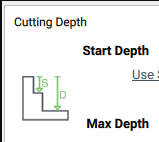
V-Carve uses Flat depth measured from start depth.

Just measuring from a different reference.
So then why is it whenever my start depth is larger than my max depth for Create, it shows that nothing is being cut in my simulation? Where as in Vcarve the start depth needs to be larger.
You can’t start below the maximum depth you want to cut.
Larger than what?
For example, previously I’ve tried using a .18 start depth and .02 max depth in Create, to match my .20 pocket. I was originally under the impression that .18 of the plug will fit inside the pocket. This formula works in Vcarve, but not Create.
So what I struggle to understand is, in Create, how can it not cut .02 after it cuts .18 for the start. This is why start depths don’t make sense to me.
You’re already 0.16" past your max depth.
If you want to cut down to a total depth of 0.2" ib Create, set your MAX depth to 0.2"
If you want to cut to a MAX depth of 0.2" in V-carve, your start depth added to your “Flat” depth must equal 0.2"
As Will says, VCarve supports multiple tools just fine if you have a BitSetter and select the right post-processor.
Let us know if you have any trouble getting it to work.
I get that, but I cant just set a max depth of .2 for my plug since it won’t fit… Like why wouldn’t it cut anything with a start of .18? Isn’t the router going .18 deep to start off? I don’t understand what I’m missing haha
Please post a file and a description of your difficulty and we’ll do our best to assist.
I just fail to understand what start depth does in carbide create. I’ve been told to make the start depth greater in order for the plug to insert deeper into my pocket. (but if its greater than my max depth nothing shows on the simulation) But in my last project I had to lessen the depth of my start depth for it to fit deeper. I unfortunately don’t have those files anymore.
The EXACT same thing it does in V-Carve.
Max depth is the maximum depth…nothing should be greater than that, by definition.
Ok but simply, for example not inlay specific, if I put lets say .1 in the start with nothing in the max, why would it not cut .1 into the material? OR am I wrong with that statement and there is an issue with create for me?
Start depths are to let the toolpath know that you’ve already cut out the area from 0 to the start depth in another toolpath.
So if you want to surface first down to 2mm with a 4mm bit and then VCarve the exposed surface, you need to set a 2mm start depth.
I don’t get why you want to have no max depth. It is simply how deep you want to cut into your stock.
The start depth is how much stock you want to ignore ABOVE the START of your carve. It’s kind of like an adjustment of Z-zero for that toolpath.
Both software packages use the same definition for start depth. They both also expect that material between the top of the piece (Z=0) and the start depth has been removed already. In your example of setting start depth to 0.1 without setting max depth there is nothing to cut as far as a preview would be concerned. In practice the first pass will be the expected depth of cut + start depth which could cause issues. Carbide create will cut between start depth and max depth, both values are absolute positions. V-Carve will cut between start depth and flat depth but the depths are relative, total depth = start depth + flat depth).
The explanations of V-Carve’s inlay in the video above are very good. It highlights a nice feature that Create does not offer which is separating the rough and clear portions of an advanced vcarve into distinct tool paths.
In addition to these excellent responses, its worth stating (or restating) that a VCarve tool path is a variable depth toolpath by definition.
By default, the V-bit goes as deep as necessary to cut the thickness of the areas in the toolpath. So a thin line is a shallow cut and a wide line is a deep cut.
I do not want to have no max depth, that was just an example I gave to try and understand the point of start depth. What is confusing me the most is you’re suggesting to make my start depth larger, when in prior projects my .05 as worked perfectly and the plug went very deep into my pocket, with a small gap on top for a saw blade to cut off the excess. Then all the sudden my .05 start stopped working on my most recent project and that is where more confusion set in, because in order for me to adjust for my plug to fit, I LOWERED my start depth to .03 and it fit deeper, so the opposite of what you suggested worked. This is the main reason for my confusion.
Normally, your start depth should be zero unless you have already cut out the material above zero in another toolpath.
The max depth is an override setting to prevent the v-bit from cutting through the stock, particularly if you have a clearing option like in “advanced vcarve” or the default vcarve in Vetric’s products.
The tweaks suggested for start depth are nothing to do with start depth or the reason that start depth exists.
They are fudges to make the thing you are cutting artificially larger or smaller than it would normally be, to cater for glue and near impossibility of, in the real word, fitting an object into a space that is exactly its size.
@Gerry He’s doing V-Carve inlays. The start depth on the male side of the inlay determines the depth the inlay will sit into the pocket before the walls match up.
@lukecp721 Without the files that match, it’s hard to say where you went wrong. All v-carved (prismatic) inlays work the same. Can you do a small test that shows what you’re saying?