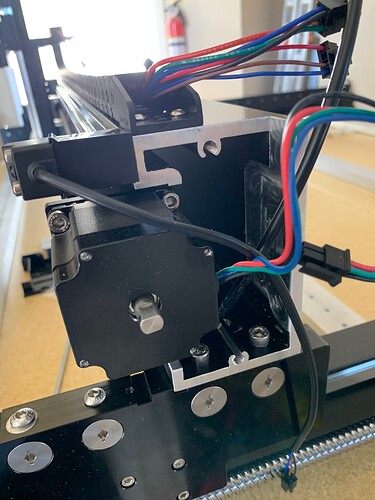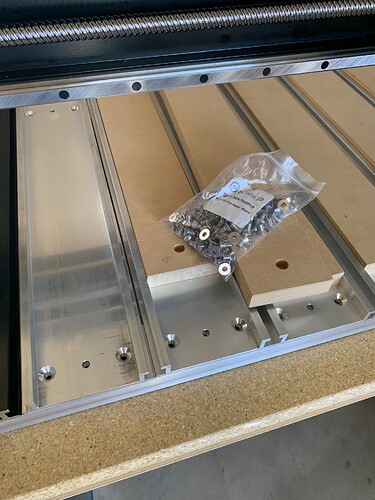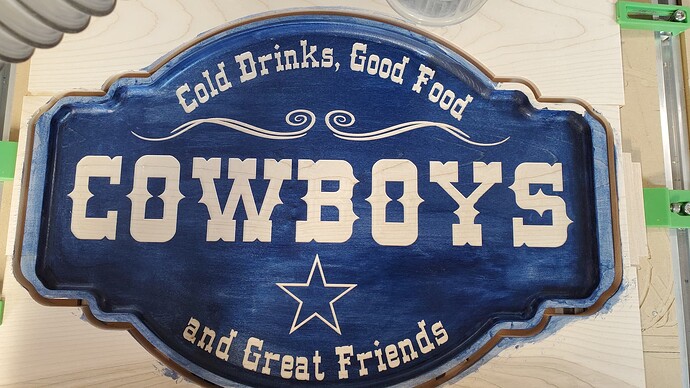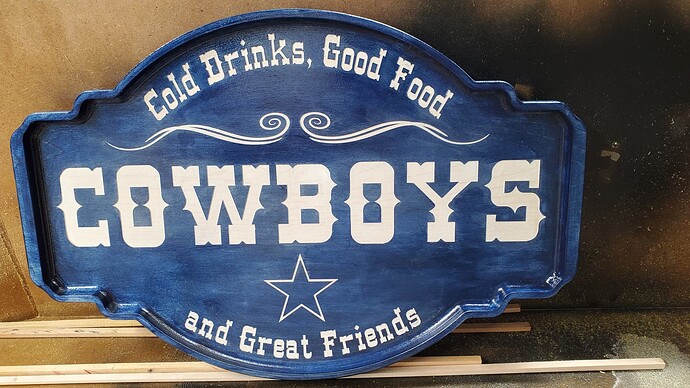How did you manage those sharp internal corners? Just a lot of patience and a corner chisel?
Adding that to the “ToDo” for sure. I really didn’t want to buy a shudders woodworking tool ![]()
Finally got 5 of the Lion of Judah award plaques finished for my daughters Hope Scholars Academy thank you recognition
.
Nice work. The plaques look very good.
Now I want a shredded chicken sandwich. Shapeoko style.
that sounds…messy lol
Your guitar is beautiful! I hope to build a few myself, am getting ready to tear one apart to get measurements. Where did you get those tuners? very clean look.
just the 60 degree vee cutter, I only had to file down one part in the center of the purple heart center cross
Very Nice, especially your work with the grain.
I listen to KSAU which is the SFA College station. It is non commercial and they give a lot of government public service announcements. One I have heard several times is if you have backyard poultry not to snuggle and kiss them. You can get salmanila. So just dont let that chicken lay an egg and get egg all over your face and your project. ![]()
The HDM with Saunder’s plates/mod vises is like cheating. ![]() A lab scientist broke a blade clamp for a instrument that slices tissue samples REALLY thinly. We reverse engineered the broken one as well as possible, given is was in 2 pieces. Then resin printed a couple of iterations to get everything perfect. Finally did a double sided piece in aluminum on the HDM. Got it to him a month faster than the manufacturer and $250 cheaper.
A lab scientist broke a blade clamp for a instrument that slices tissue samples REALLY thinly. We reverse engineered the broken one as well as possible, given is was in 2 pieces. Then resin printed a couple of iterations to get everything perfect. Finally did a double sided piece in aluminum on the HDM. Got it to him a month faster than the manufacturer and $250 cheaper.
Pretty good example of stepover.
2 passes: one at 50% with finish pass @ 10%.
Plus in process shot of serving tray.
Prob gonna use white stain for letterin instead of paint.
Will post final.
That’s really impressive
Kind of made left and right edges a little thin for handles, but will take a look again after finish dries. Ordered a cool TX star drawer pull that should look good once I get the 2nd one. Yes, my dumb self only ordered one!
First try with bowl bit. Serving tray appx. 13 x 19"
Oh for sure, the finishing would be a thing. You did a wonderful job!