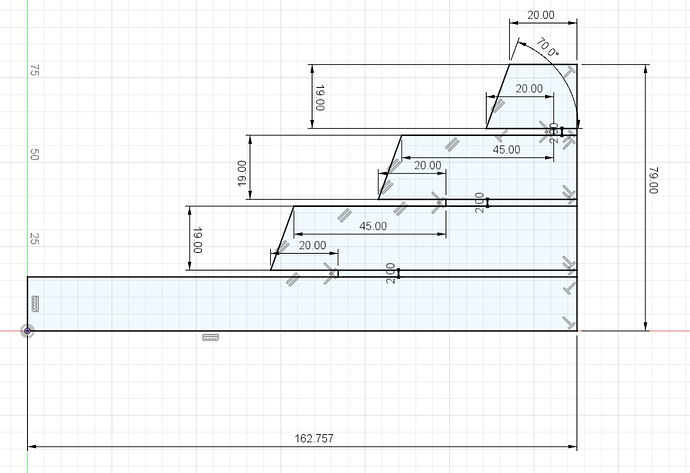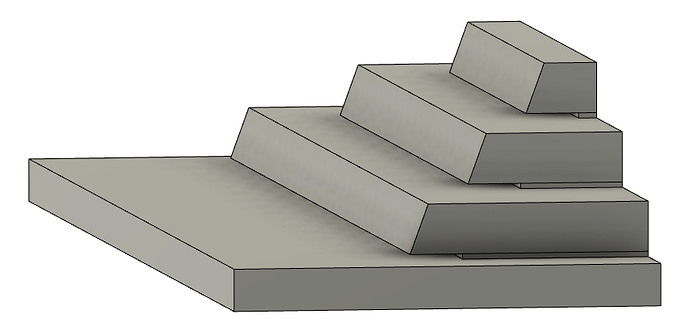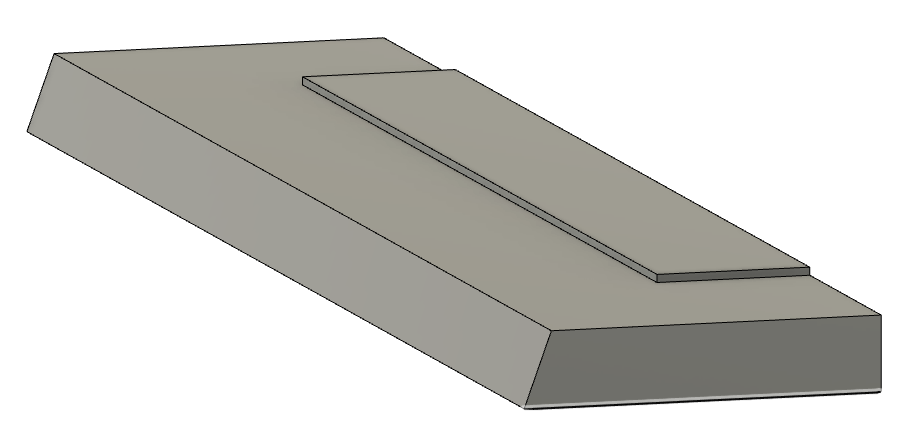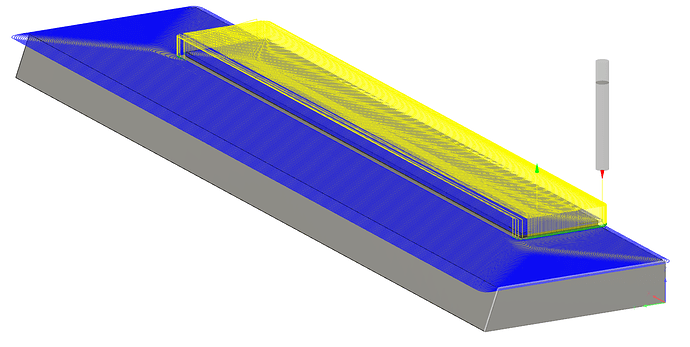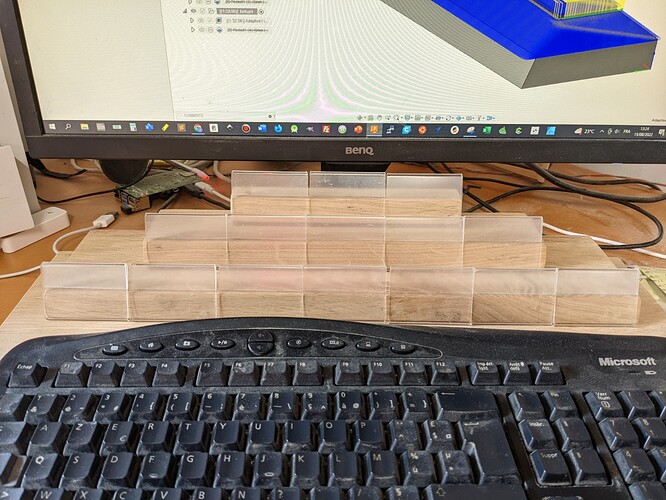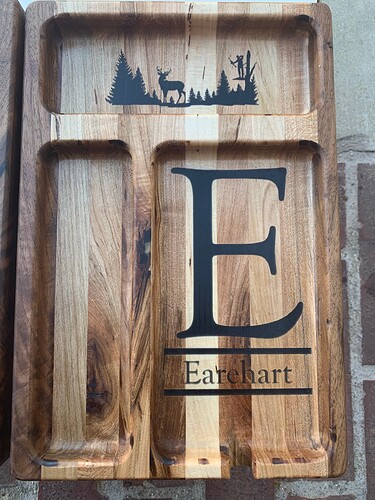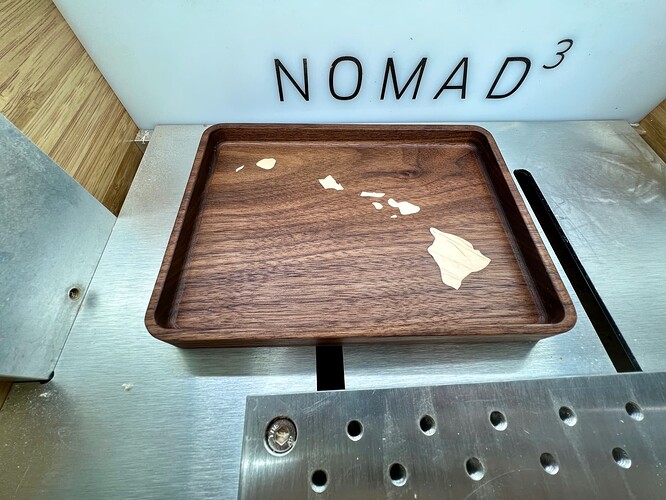My week-end project was making a weird todo list item holder. I have tried every solution out there when it comes to managing my tasks/priorities, and try as I might I keep coming back to using post-it notes slapped in the front of my screen, which is the only way that works for me so I thought I might as well embrace it. The thing is, post-it notes don’t stick for long periods of time, and it’s also not practical to move them around to adjust priorities in my list of things to do. So I figured that while I would not get away from scribbling my tasks on yellow pieces of paper, I could make something that would allow me to rearrange them easily, manage different priority tiers, not lose any of them because they would fly away.
I bought a 40-set of those mini card holders on Amazon,
and designed a kind of post-it-pyramid-holder-thing that has three levels (low/long-term priority tasks at the bottom, middle-term tasks in the middle, and the matter at hand on the top row)
And I could then easily move the plastic holders from one row to the next when my priorities change. Or possibly order tasks on a given row by priority and shift them all to the left.
Anyways, to make the tall bulky pyramid I sliced the model into 4 levels, using regular woodworking tools to cut them to size and cut the 70° bevel, and finally used my Shapeoko to cut them to the final thickness and cut the embedded 2mm spacer between each layer and the next.
Nothing to say about the CAM, very simple 3D adaptive clearing using a 6mm three-flute downcut I had on hand. Everytime I generate a toolpath with lots of rapids like that I’m thankful to @fenrus for coming up with the gcode optimizer that circumvents Fusion360 limitation on rapids for hobby users.
Uneventful (albeit long)cuts later,
I glued the four layers
And voilà, majestic bulky post-it holder holder, ready to be used.
If I know one thing, is that one can never tell in advance whether such a thing is actually going to be useful, or end up in the bin after a few days/weeks. Time will tell !