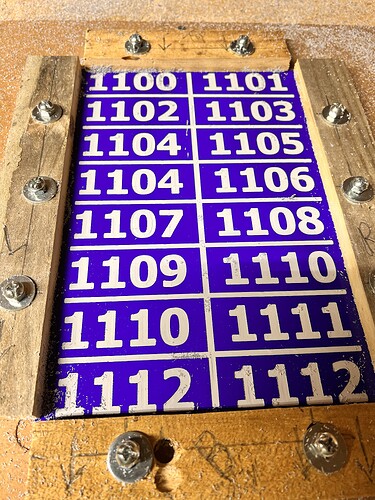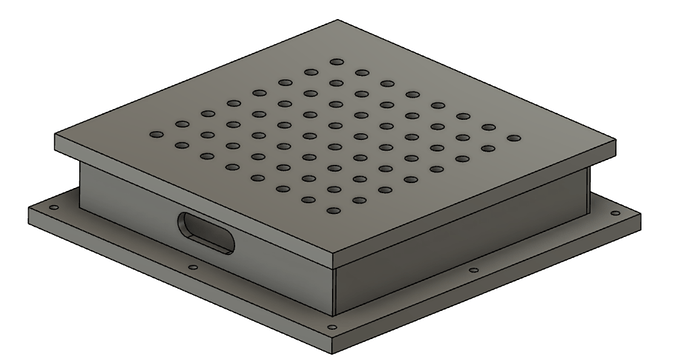JN
I can double check tomorrow on how Fusion does this. I’m not sure it word wraps either.
Yes, it’s all manual labor to try to have the flexibility of an app like Illustrator which I would use to make signs in volume as I already use the app. However, I have been able to do suitable text on CC with a little extra effort.
Made these room numbers for a friends church. If you buy these things they’re not cheap.
For something’s that looks so simple this turns out to be very hard to do.
It has to be supper flat. Only 1.2mm thick and trying to cut just .05mm deep is not easy. Cutting much deeper made it blow up. If I tightened the jig too much the material was not lay flat. I used a pencil to help hold it still otherwise, the material would try to lift. Seems like 1/16 down cut bit is best. If I rested my hand on the waist board, or pushed too hard with a pencil, it would change the depth of cut. Maybe I need a vacuum hold down jig.
After a whole days work, many failures, and three gigs later, I finally got some decent results. Got it down to a 13 minute cut, but still had to babysit the whole time.
My best tool ended up being persistence and patience. Have fun if you try it.
Stephen, if this is happening to your machine, then you definitely need to add support under your machine. Lots of folks will add plain construction foam underneath so the machine is supported 100% in all places. You might need to resurface your spoilboard after doing this.
There are many posts on this board about adding support under the machine.
I did resurface the jig I made to hold the material
I’m pretty sure my Shapeoko was not designed to hold this kind of small tolerance in the .00x range
The real problem is holding the material in the center and using a pencil with an eraser help damp out any vibration. I also moved a lead weight around to hold the center.
It’s always a good idea to strengthen the base maybe something with an adjustable foot in the center
Best, probably not to touch the table on any mill once it starts cutting.
Thanks for the comments
I think the real issue is that Stephen was using a very thin material . It till tend to bow when using an up-cut bit. Stephen, it might be a better bet for you to use some tape (double-sided or the blue-tape/super-glue) to hold the panel down. You don’t need to cover the entire surface, especially since it is thin and it would be difficult to get the panel off the waste board. Since not much pressure is being brought to bear, as long as the wasteboard is flat, this should work fine. For more heavy-duty cutting, making sure the base does need to be more rigid.
Sounds like you need to get on the adhesive workholding train. ![]()
Take a look at the painter’s tape/CA (Super) glue/accelerant method. For sheet goods on a machine without a vacuum table, it can’t be beat. I use it for plastic, aluminum, and veneers. I even have a supplementary MDF board I bolt down to get more surface area than I can with the hybrid bed.
Im having the same issue with a thin sheet of brass. .050" that is slightly cupped. Even after I tape/CA it to another piece and add clamps everywhere (even across the middle), it pulls up with an up cut bit and causes catastrophic failure with either the bit or the material. The sheet is 10"x10" so that I can cut 4 pieces that are nestled. I am certain smaller pieces would reduce this issue by reducing the force of the cup/bend.
Thanks to @Ensalaco and @AlphaHD for their ideas. I spent the day learning how to export text from illustrator into cc, worked great, and now I have a huge resource for layout and clip art design. Never used svg from illustrator before, I thought I was confined to doing it all in whatever cad program for the cnc. Love learning new tricks!![]()
Joe, What are you cutting out of these blanks? You might be able to make a cover piece with holes only where the cuts are & clamp that over your blank. Can you share a picture of your part?
see the topic I posted (its now closed). Feel free to reach out to me via messaging as I am keen to figure this out. Craig has been extremely gracious with his time as well.
OK, so here’s your part
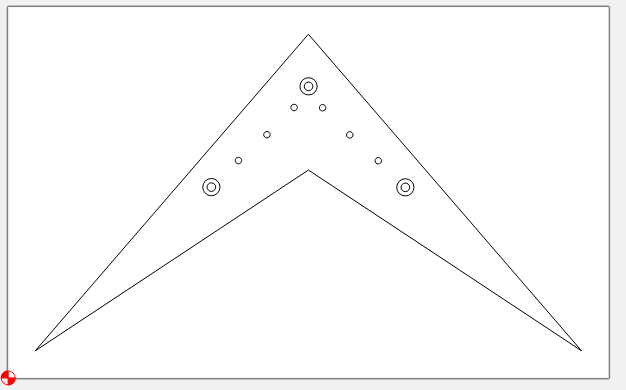
Create a cover plate of MDF or plywood something like this to cut the top of the profile & the holes
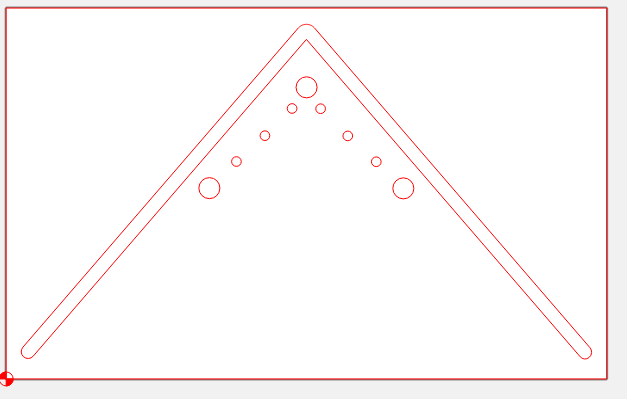
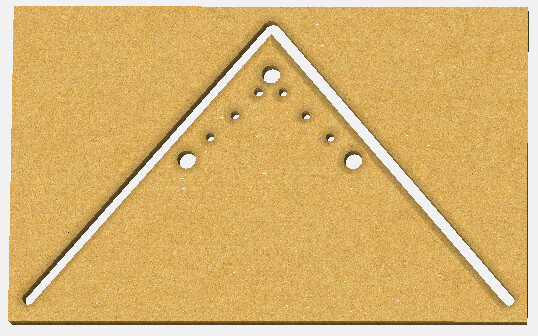
And then another one to cut the bottom profile.
Not sure how you plan to nest the parts to get as much as you can out of a 10"x10" stock, but this is the general idea.
Thanks Tod (with 1 d). I hope to get back to this this weekend. A few other priorities came up. I’ll post results once I do.
Stephen, you touched on the best answer to your problem in your first post. A vacuum box. This can be made out of half inch particle board very cheaply. The inside of the box should be the same size as your stock. The top should over hang the sides enough to let you use your existing clamping system. Adjust to fit your needs.
After assembly, mount it to your existing CNC bed and surface the top. HTH…
Do you think the shop vac has enough suction to hold it down and should I have some kind of bypass bleed so the vacuum cleaner doesn’t overheat and run some air through it
The painters, tape and super glue method has some promise. It would also change the heights and make the surface not level.
Additionally, I bet it would do a great job at sucking up all the dust
I think I may try a vacuum table even for use with my 3-D cuts. And I just happen to have a great tool for doing all those holes.
For those of you who want to make money the signs cost about eight to $10 apiece and I cut 16 of them in under 15 minutes. In this case I cut 120 of them. That is some serious bucks once you get the process down.
If the hole where the vacuum fits is sealed or at least fits well, you’d be surprised at how much it’ll hold down. Most shop vacs work well with this. Just be sure that the holes aren’t outside the stock or if any wind up outside your stock, just tape them over. That shouldn’t be a problem since this, if built, would be built for your specific job.
As for the dust, if the holes are under the stock, as they should be, or sealed off, won’t do much for the dust until you remove the stock…
If you want, I can do up the plans and the code for this…I’d need to know the size of your stock.
Another option is vacuum pucks and a small vacuum pump. I’d be worried about the long term effect of dead heading a shop vac, which isn’t designed for that.
This is all great information. I’d like to hear how other people do things. No sense re-creating the wheel if someone’s already done it. I am a retired NASA design engineer, so got it covered.
Best thing about a vacuum fixture. Is this great for turning out lots of product.
Existing fixture, I cut out a pocket to make sure it was level and provide good alignment. Every time I can probably turn that one into a vacuum fixture, and may not even need the holder clamps. I would make quick turnaround and worth the effort.
Finished cut them out with a radial arm saw. Now they’re all the same size.
Only lost about five or six of 120 so that’s not bad
Thanks everyone be safe
My first 3D brass
4" square, 1" thick, overall. Height of eagle 1/2".
And no, nut cut on my Shapeoko (it would have taken forever!) but the wooden pattern used to produce the mould was. The image is how it came out of the sand.
This is a free “Design & Make” file that came with my V-Carve Pro purchase.
What I really want to cast is the 3D “Mushroom Man” which has been shown here recently, I thought that it would be best to try something a little less detailed first. Now I need to find some time to cut him, and polish and patinate the eagle.