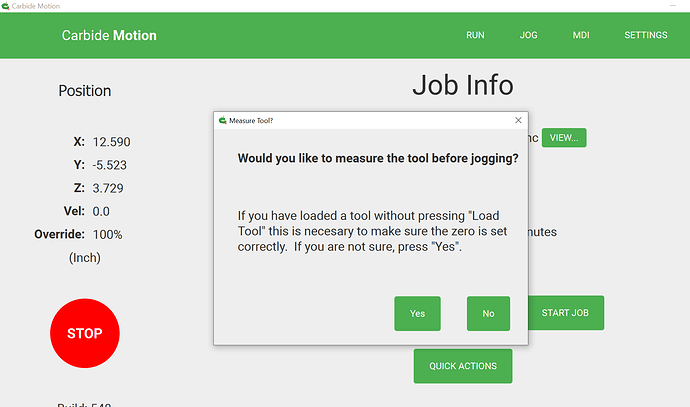For me the best addition I added to my shapeoko has to be the bitsetter
It’s a great time saver and as of now it’s very accurate
I love it
It is pretty handy indeed. Always remember the first rule of bitsetter,
Thou shall never swap the tool unless CM prompts you to do so or you used the tool change button
and you’ll be fine.
Such is true
Ever now and then it does surprise me when the router jumps to the front of the table
I have to agree…BitSetter is the BEST.
However…how do I turn off this new message that’s coming up every time I start a new job???
I think you have to delete something from your g code, it’s no big thing for me I just let it do what it does and touch wood ( no pun intended ) I have had no issues
I believe that you’re talking about the extra prompt which was added in newer versions of CM? Post a screengrab?
Yes…it’s the new prompt. I thought there was an option to no longer see it…I didn’t see that option and the message comes up each time I start a new job.
BTW: Happy Holidays, Will!
Connect to cutter
Initialize
Then it comes to the front and says change bit
Goes to bitsetter then returns
I set zero and then press start
It comes to the front and says change tool
Then it goes to bitsetter and returns
I hit resume and hey bingo we carving
Not a huge deal
@Mogsy Now…at least in the newest versions of Motion, between it’s first trip to the bitsetter and start, it prompts me to remember to measure the bit…it’s a new feature requested by someone who has difficulty remembering things. Luckily, I don’t have that problem…so, I’m OK with it coming up once, but then I want to get rid of it forever…so that I don’t have to click an extra time each time I start the job because of it. I thought the option to disable the prompt was built into the solution…but I cannot find it.
What version is it my version is, I don’t see a print asking me to measure the bit ?
548 is the latest version, I believe. I think the one in my shop is running one level back from that.
548 is a beta…I’m running 547 on my machine in the shop.
I was looking through the release notes and I don’t see mention of the new prompt - so I can’t tell you when it was introduced…maybe @WillAdams knows.
@WillAdams Here is the message I’m seeing. There does not seem to be a place to say, “Do not show this again”…
Never seen that pop up for sure
It was added in the most recent version — @robgrz would need to speak to it beyond that.
OK…so I’m raising a Beta question - my bad.
@robgrz If we could have a checkbox on the dialog that says, “Do not show this message again”, it would be great.
Thanks and Happy Holidays!
- Gary
I have to agree. That message is a pain you know where. I am ready to go back to an older version of Carbide Motion. Have to agree on the bit setter. Best add on ever.
Norm
@scorp589 The new version has some nice stuff in it. It would be a shame to go backwards.
We’re not quite ready for that. We had to add the window because of the number of people crashing their machines because they weren’t following the BitSetter workflow properly.
There’s no real way to explain in more detail without some users feeling like we’re blaming them. Please take my word for it that we spent A LOT of time talking to people and working out what was going wrong and this is the best we can come up with to eliminate the trouble.
The problem we have is that almost everyone would click “Ignore in the future” and then we’re back to where we were. We have some thoughts for much deeper changes to the workflow but we’re not quite ready to dive into those changes yet.
Our only consolation is that we’re trying to add enough additional functionality that the extra “No” click will be offset by added features.