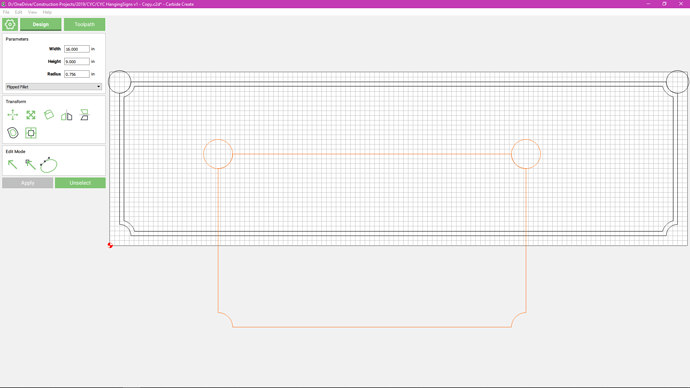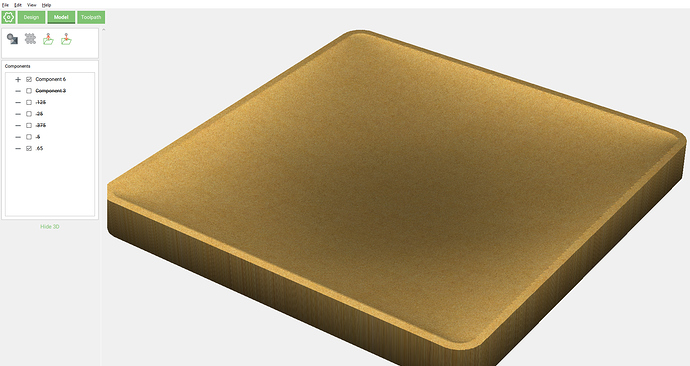I cannot duplicate this behavior. Can you give me a set of steps from a blank document to cause grouping to be lost?
Rob - hmm I started a new document and I cannot simply duplicate it anymore.
When I first encountered this issue it was after trying many different design actions, alignments, toolpaths etc before importing an svg. I cannot possibly remember all that I did now and in what order - so I can only guess that something had affected it back then. It was very repeatable at that time.
A new document with the same svg does not show the problem no matter how much I try. I know I didn’t imagine it - but I am now doubting my sanity. If I see it again I will try to save it all and send the file.
Thanks for following up!
I had that happen randomly in 3XX, it is quite annoying to have an artifact in the middle of your design.
So this was super easy to create in CC 410.
Total time of 15 minutes,
Flat/Round/Angled shapes all used.
I left background component out so you can see better. 
Are all of these new features going to be in the free version, or will this be absorbed into the “Pro” version?
From what I can tell there is a better layout of what will be Standard vs Pro as outlined by Rob.
Just a lot of reading
I created the above file using
CC410 on the unstable page
link provided by Will about 12 posts up
which he states how to enable “Pro” which is in Beta (free) at the moment
Have you tried creating toolpaths and cutting this?
I haven’t tried cutting this using CC. Kinda waiting for things to get a little sharper with the 3D for my larger scale projects. To try to utilize for 3D. (just my preference)
But going to do a small scale test later this evening to see the outcome… Just going to try something simple… if I can manage… simple just isn’t something i normally do… lol
I will post after I get done.
Just wanted to see how quickly it could be done with the current offerings from Carbide 3D. Which I’m impressed by the quickness… just not completely satisfied with amount of detail. IMO.
We just need a higher PPI rating for the modeling feature and then the 3d modeling will be smoother.
I was wondering if anyone had tested the 3D toolpaths that are going to be created by CC to see how they stand up. Since you seem to be doing a good job testing 4XX so far, I thought you have given this a try.
Was trying out the latest beta of CCv4.13 on a simple sign design I had started in CCv3.16. Have a rectangle outline with ‘Flipped Fillet’ corners, which when loaded in CCv4.13, ends up with circle objects added to the rectangle corners - but only the upper 2 corners.
At first thought this was just a conversion bug from CCv3.6 to CCv4.13, but after a bit more fiddling around in CCv4.13, discovered that a rectangle with ‘Flipped fillet’ corners can have this issue seemingly at random depending on the radius entered & size of rectangle.
Please send the file in to support@carbide3d.com
I did some testing on the new Pro version and ran into an issue I thought I would report. I did a simple square with rounded edges, then an inset of 1/2". In the modeling section I added .75 flat, then on the inset I did a rounded subtract with scale height of .65".
This worked well but when I went to cut it did not do multiple passes, about less than 1/2 way though the cut I noticed it was choking badly.
For a workaround (and I haven’t tested it yet) I created 5 separate rounded models (.125, .25, .375, .5, .65) I am planning enabling each one, recreate the tool path then run each on the job.
Should I be doing something different on setup of the models or is this possibly a bug?
Thanks
The next release of CC should have 3D roughing in it to make this a simple thing to do.
Any idea yet on cost or release date
Price was discussed at: Carbide Create Pro- What do you want to see?
415 has been uploaded to Unstable with 3D roughing added.