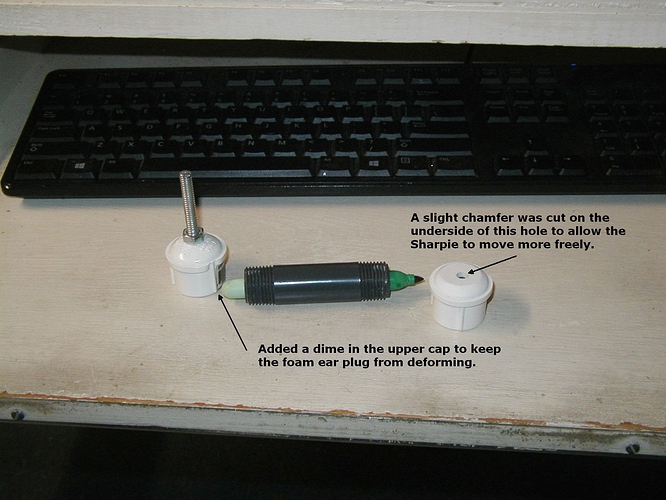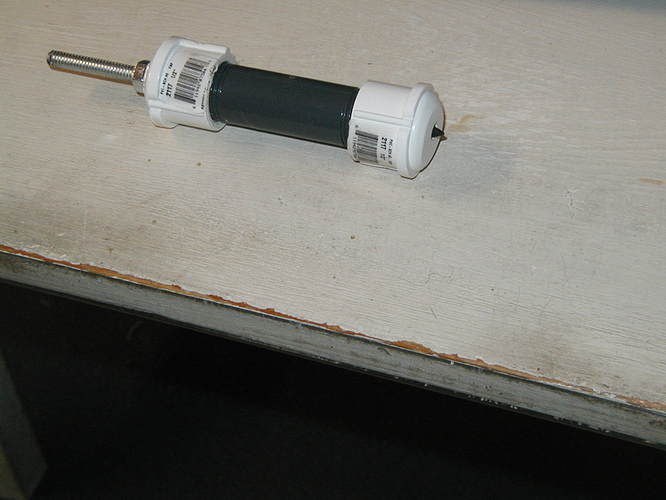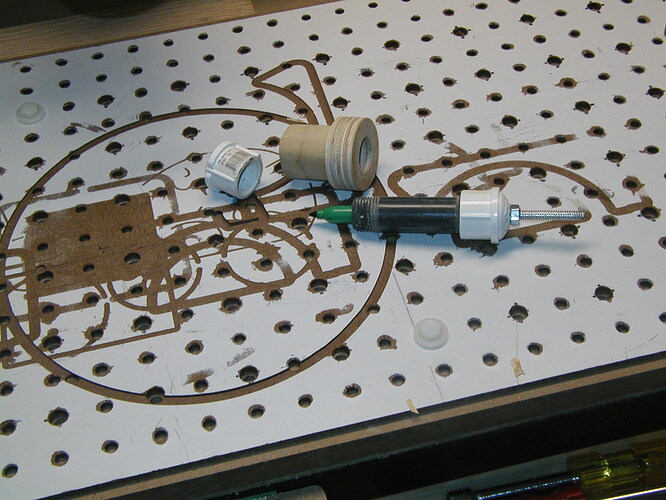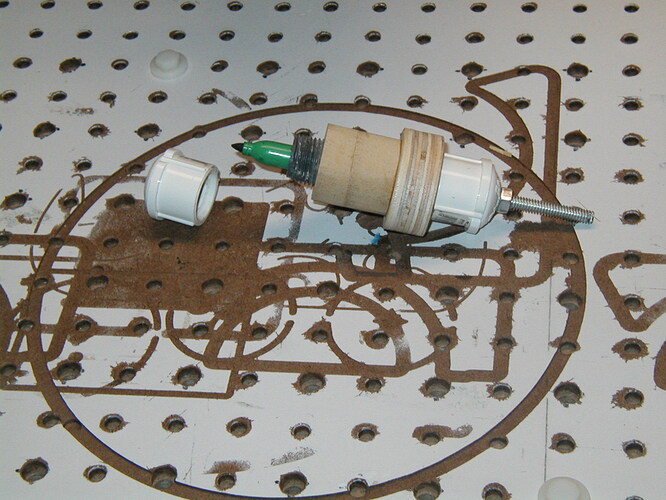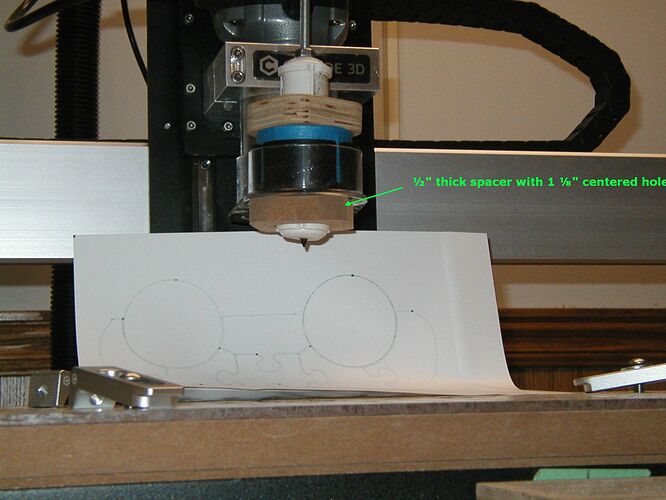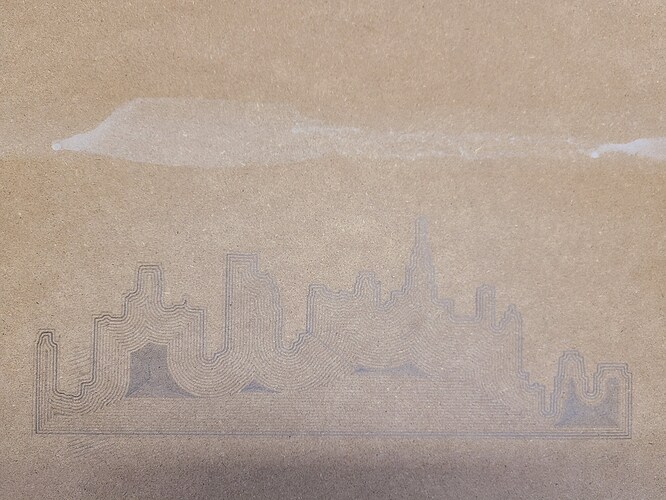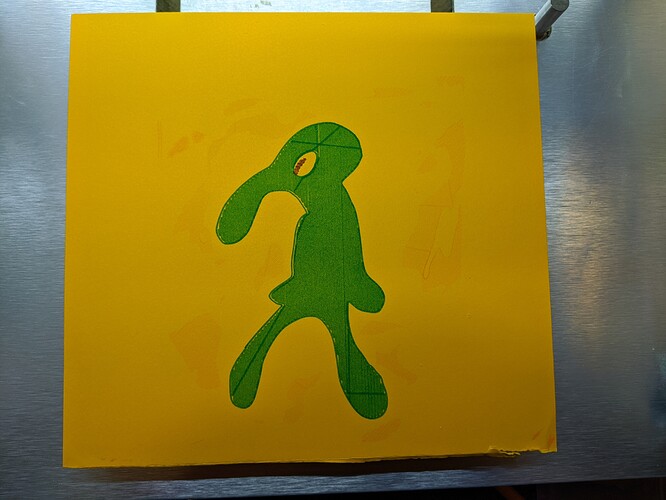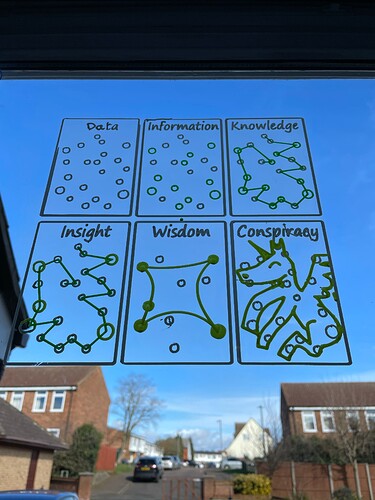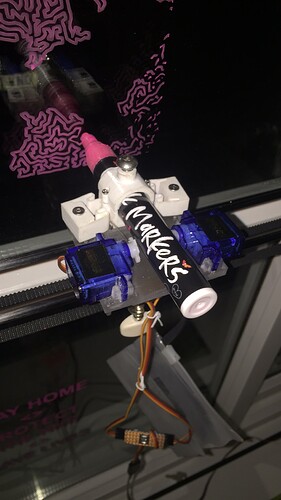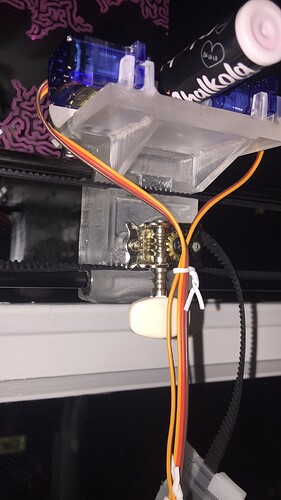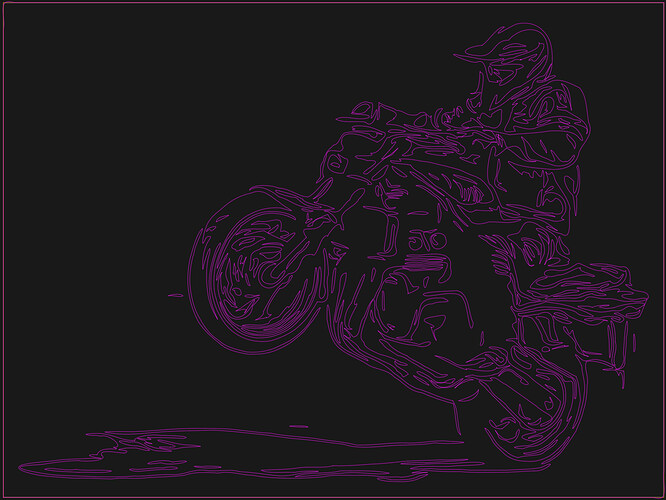I drew the following on Glass with my ShapeOKO, or actually more precisely I drew the following on glass using a drawing machine created entirely using my ShapeOKO and liquid chalk pens or Sharpies.
The drawing machine is a CoreXY idea using a Arduino/GRBL controller to drive two stepper motors (A and B - analogies for X and Y), and a model aircraft servo motor for Z. Hook it up and ‘treat it like a ShapeOKO’ and it draws. Output .GCODE files from whatever software you have, and provided the Z axis is organised to be ‘above 0 = up’ and ‘below 0 = down’ then it works.
The brief was to create a fun machine that is portable, could be ‘stuck’ onto a window with suckers and draw pretty much any artwork wanted, provided it can be presented as GCODE. The design should be adjustable in size, lightweight and credibly accurate. Where did the brief come from? Wanting something to do during lockdown weekends, and wanting to understand GCODE/GRBL in more depth.
Four carbon fibre rods (8mm OD) form the outer frame, held in corner blocks that hold them true but allow for loosening and size adjustment. The pen carriage runs on a pair of 6mm carbon rods that form the X axis and carries the servo motors for pen control. The belt is long, running around the entire perimeter of the machine in two loops, and tensioned on the pen carriage using a guitar string tensioner modified to turn a Gates GT2 toothed pulley.
I modelled up each piece as double-sided 2.5D parts, and cut them all out of two slabs of cast perspex. The amount of material removal results in a surprising amount of chips - and the need to improve earthing along the dust extraction hose to reduce static generation!
The above is the ‘machine’ crudely held against a mirror to test it out. I will tidy up the wiring and make an enclosure for the Arduino and Shield PCB that holds the stepper motor drivers.
I took the standard GRBL source code (1.1x on Arduino 328) and modified the Z axis control to operate PWM driven servo motors, which took some doing as the GRBL software uses almost every resource on the 328 chip, made some small adjustments to the CoreXY algorithms, adapted how tool-changes were received to stop needless errors, and it fits in the memory footprint - just. And it works!! Not bad for a first venture into tinkering with micro-controllers.
I found a very neat app on iPAD (Vector-Q) that does a very good job of converting any image to pastel artwork, or SVG line-art, as a compliment to CC or VC tracing where the actual business of producing the GCODE files happens. One thing I discovered about Chalkola liquid chalk pens is that the pens don’t like crossing ‘dried up lines’ of chalk - they clog up!! So I also experimented with creating artwork SVG line-art using the ‘travelling sales person’ idea of having a single, closed vector that never crosses itself - this is a huge rabbit-hole to get drawn into, but did serve as an interesting learning vehicle for how image conversion processing works.
Files for the mechanicals are attached. These are Vectric VCarve format. If anyone is interested, I can zip up and post the modified GRBL source code - just ask.
WP Pen Slider Cap 3D Rev-1a.crv.zip (186.4 KB)
WP Pen Slider Body 3D Rev-1a.crv.zip (371.4 KB)
WP Pen RC Platform Rev-1a.crv.zip (185.6 KB)
Window Plotter Corners Flip-Jig.crv.zip (155.7 KB)
Corner Bracket Scallop 3D Rev-1e.crv.zip (31.7 KB)
Corner Bracket 3D Rev-1e.crv.zip (3.2 MB)
Maybe this ‘Glass Drawing Machine’ is stretching @Julien’s rules a bit, but I thought you might anyway enjoy the project and its outcomes.