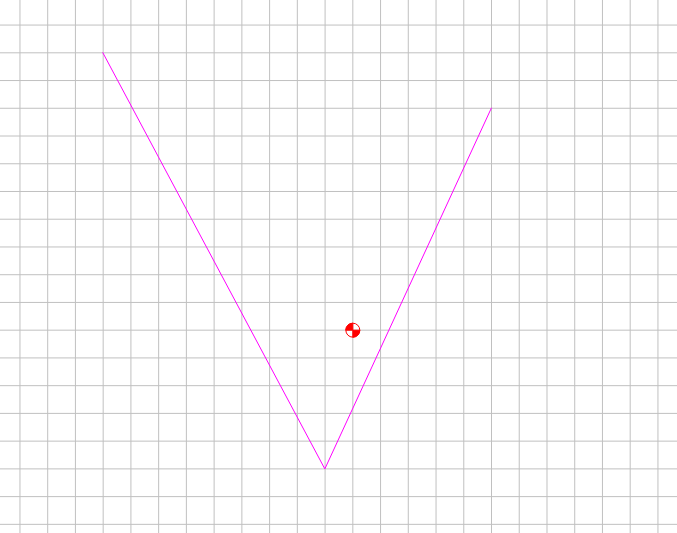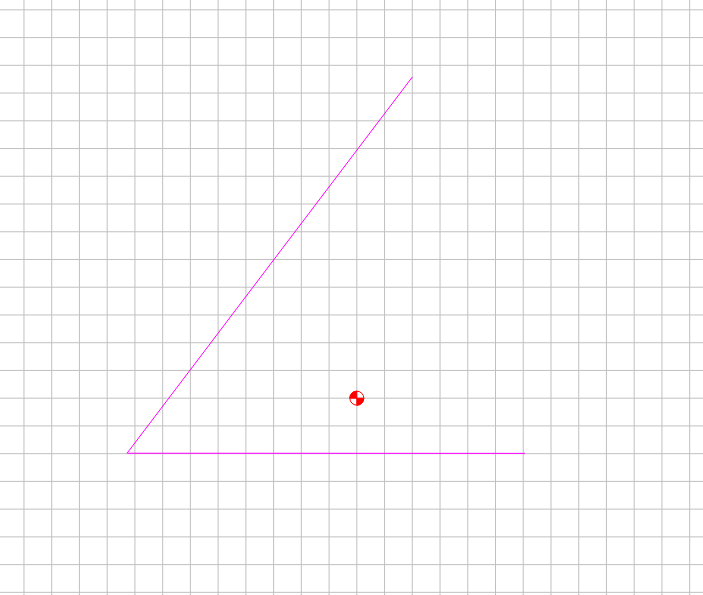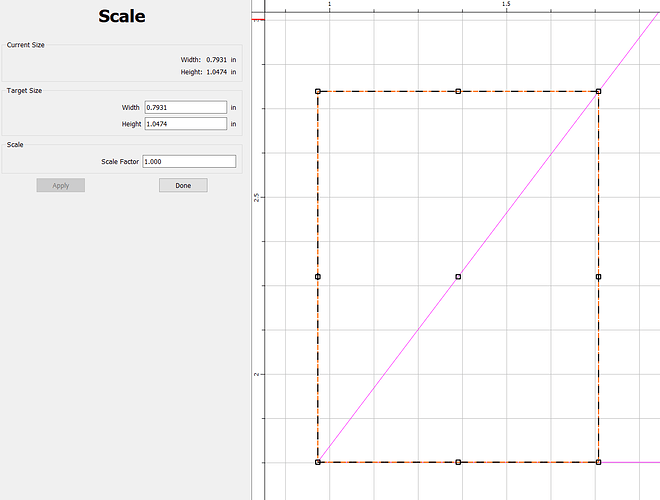I am new to Carbide create. I am trying to determine the angle in degrees of 2 intersecting vectors
at a node. Any ideas?
Carbide Create doesn’t have a feature for this — you have to do the underlying trigonometry, or draw the tangent at right angles, then rotate the circle and the other geometry (but if the circle is a circle, it won’t rotate unless you perform a node edit or Boolean operation to make it into a curve).
Recent tech support query had me doing:
https://www.blockscad3d.com/community/projects/1318915
Post the file?
EDIT: My first idea didn’t work…this one does:
Here are your two vectors
- TURN OFF SNAP TO GRID
- Rotate the vectors (or a copy of them) so that one leg rests along a grid line
- Then Draw a box smaller than the vector bounding area
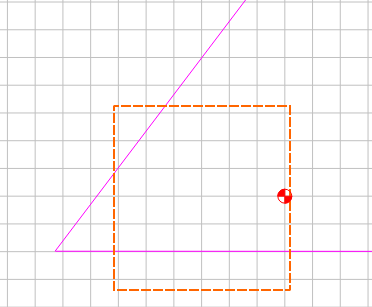
- Drag the box’s lower left corner so it snaps onto the vertex of the vectors
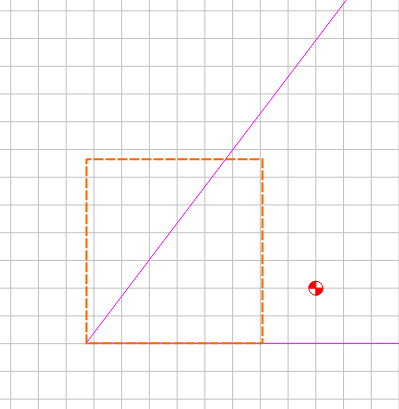
- Scale the rectangle using the top-middle handle until the top-right handle lines up with the second vector
- Hit Done.
- The rectangle is still selected so the width and height values shown on the screen are the numbers you need
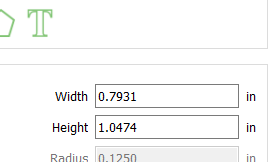
The angle is arc-tangent of (the Height of the rectangle divided by the width)
atan(h/w)
In this case: 52.866691379636990706376552930063 degrees 
2 Likes
This topic was automatically closed after 30 days. New replies are no longer allowed.