Yes, yes they are.
(and yes, Phinneas & Ferb is one of the few shows I watch)
Yes, yes they are.
(and yes, Phinneas & Ferb is one of the few shows I watch)
It’s fair to remind people that it’s a kit that’s true. At a minimum though I would say the revised instructions for assembling the semi-pre-assembled version should include checking the set screws, since by not building the x/y/z assemblies you never do that step in the first place. It also never hurts to mention to the assembly people that it’s apparently a not uncommon issue.
That was the only major thing I was disappointed with, as Carbide preassembling the complicated parts was supposed to save me assembly time, but because I assumed I didn’t need to check their work it in fact took far more time for me to get it running than if I’d assembled the motion assemblies myself.
Agreed. C3D was trying to save us time by pre-assembling, and I appreciate it. But in my case at least that probably backfired, by introducing the set screw bug hunt.
OK. The set screw on the x-axis motor was not “on the flat”, so I was able to adjust that. All of the others appeared to be OK. It does seemed to have helped. Below is the the after version of the Hello World. (They will only let me post one picture, so I can’t put the “before” in this message). It is off center, but that is my fault.
Still not perfect, but a lot better than it was. I’ll try cutting something now.
Thanks again for everyone being patient and explaining things to me.
I’d double check the Y axis on both sides but yes that is looking good
Check your belt tension if the oddities weren’t caused by the paper shifting.
Here is my latest version. I tried tightening the belts as I have seen described – so that in the middle you can lift it up about 1/2 inch. However, still not getting perfect results. Not sure what I need to do this point for fine tuning…
Probably the problems are pen deflection and possibly uneven wasteboard — I’d suggest making some clamps, then a “real” project
When I tightened mine the instructions were a little different. I got one side tight then I setup the opposite side such that the screw would just barely contact the threads of the clip. Tightening it from there seemed to give it the right amount of tension.
What I see there is the left/right (X) movement seems okay but the top/bottom (Y) movement doesn’t. That’s why I said double check the Y axis set screws on both sides. Might even just want to loosen them and re-set them even if they look okay.
I decided to do another test cut after making adjustments. The other day, I had tried one of the sample files from VCarve, the “Avalon” name plate. It did not go well. After making adjustments yesterday and today (based on advice from all of you nice folk), I did the test again. The first attempt is on top, and the latest attempt is below. As you can see, the result is still not quite perfect, but it is MUCH better that the original attempt.
I’ll keep plugging away. I just need to learn what needs to be adjusted based upon what is not cutting correctly.
Thanks again for all the advice.
You’re right. It should look like this. (ignore the squiggly lines, that is programmer error…me)
Are you 100% sure all the screws and belts are set correctly?
Tom, you’d figure that C3D would use Locktite on ALL Screws .or Set Screws when they install the units together! I would consider this when I dive in and make my own purchase (hopefully later in the year).
Michael
Greg, your one up on me here! You have a unit in front of you, I don’t… So… let’s take what I’ll share with a grain of salt until it can be verified by others here.
In the center spindle in the picture mentioned, at the bottom of the spindle sticking up through the hole of the pulley, you may notice a flat side to the center motor shaft. I think this is where your SET SCREW should be sitting on (the POINT of the Set Screw, that is).
First Pic: a Set Screw sitting in your Collar.

Second Pic: Red Line pointing to the center shaft FLAT where your Set Screw should sit on!
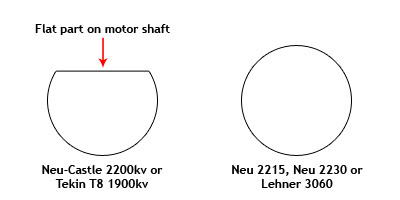
If your Set Screw is NOT sitting on the FLAT Side, Bad things happen (Gremlins).
Hope this helps!
NOTE: Pictures quickly grabbed via Google Images, and are NOT my own pictures! Just used for demonstration purposes only.
Michael
Michael – Thanks to info I got from other people on the forum, I did get the set screw situation figured out. However, the pictures you supplied were awesome and really make things clear! I wish I had had them three days ago!
Rich - Thanks for your advice. I’m pretty sure all the belts are tight now. I’m going to double check all the screws. Edward Ford gave me some advice via the support e-mail about checking to make sure the v-wheels are tight.
I don’t have as much time now that the long weekend is over, but I’ll post an update for everyone once I get a chance to make more adjustments.
Thanks again for everyone’s time.
This morning, I checked over the machine and believe that I found one of the v-wheels on the X axis a bit loose and there was a little give. I tightened that up, and ran two more tests.
As I point out in the picture, there are two “bumps” in the top left and bottom right of the circle. Measuring with calipers, the width of the circle is 2.8660 inches and the height is 2.8150 inches.
The height of the square is 2.4225 inches and the width is 2.4870 inches.
Things continue to improve some, but does anyone have any suggestions on adjustments based on the picture? Or does anyone recommend a different test file to use that might provide better information for diagnosis?
Thanks,
Greg
This is a post I made when I was trying to dial my machine in. It worked well for me. Check it out and see if it works for you.
Likely backlash.
we have two pages on this sort of thing on the wiki:
In a lot of ways, it’s a tension system like a bolt and nut:
Catalin’s suggestion of pushing and pulling on the collet nut and noting where the mechanism a low movement is a basic one.
Similarly, jog the machine and note when it fails to move as it ought
Regarding Will’s suggestion to “jog the machine and note when it fails to move as it ought”… Since I’m a newbie and never used a machine before, I’m not sure how it should move. When I use the “fast” job feature in Carbide Motion, both the X and Y movements will go about 3 seconds, then there is a slight hesitation, and then they move again. I made a short video. Here is a link that will be good for about 30 days:
I also downloaded the calibration file that Stacy Boncheff recommended. I was able to get it converted into gcode. Here is a picture of how it turned out:
Still having issues with circles. Not sure how to tell if it is an X or Y axis problem or a little bit of both…
Looks like backlash — probably from a set screw which seems tight, but isn’t in contact w/ the shaft.
I’d bet good money that one of the !$@^%#^ set screws isn’t tight against the flat of the shaft.
I had all sorts of weird gremlins until I figured out that the preassembled carriages had set screws that were tight but not against the flat, making the machine kinda sorta work right mostly except when it didn’t.
In fact I’ll bet it is the x-axis set screw.