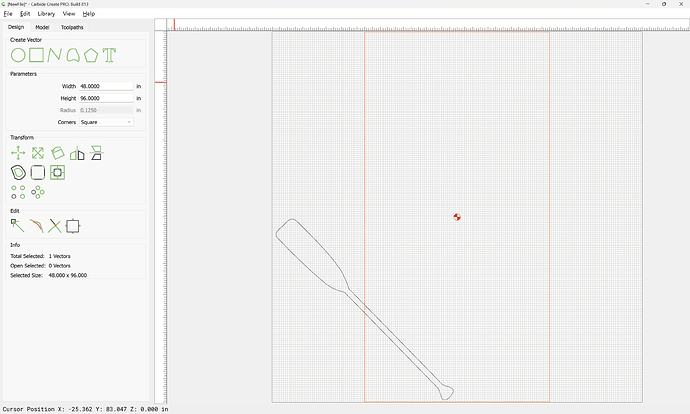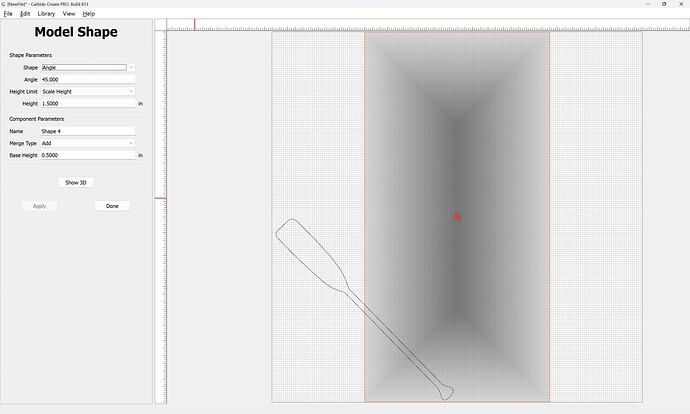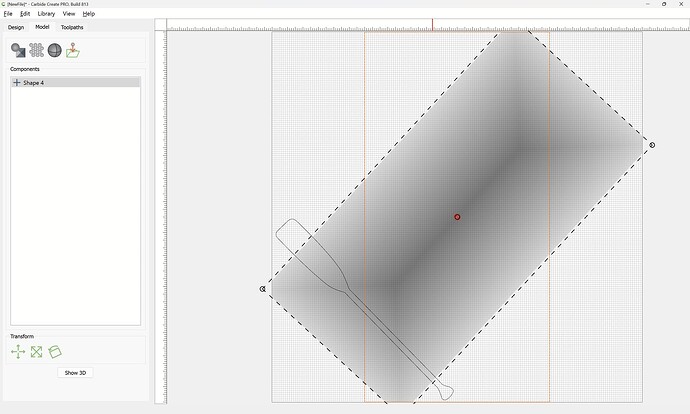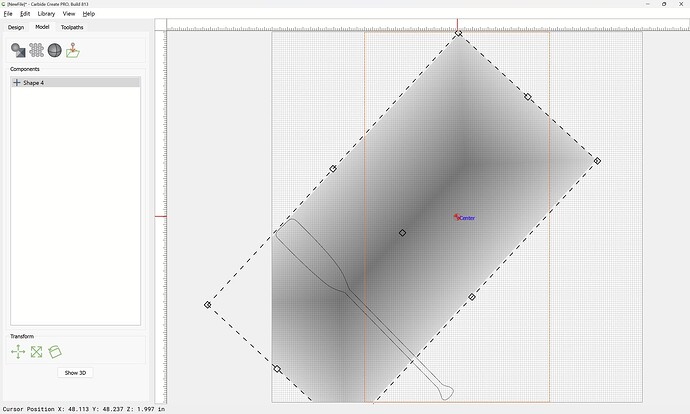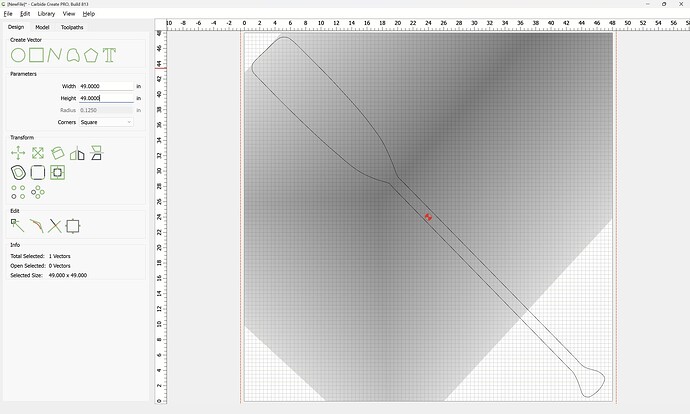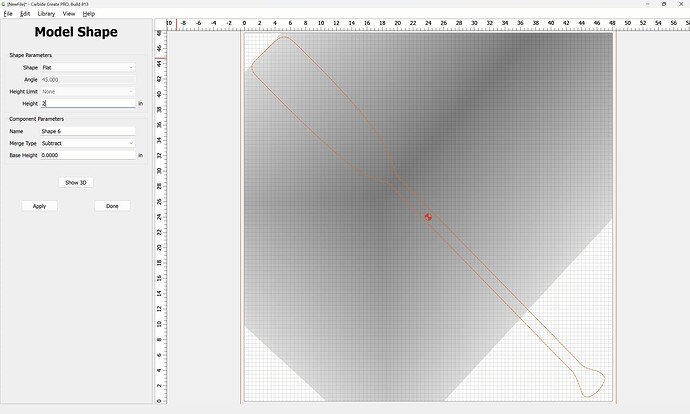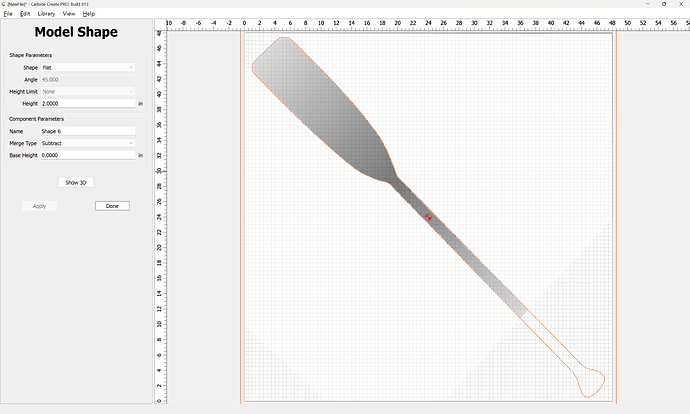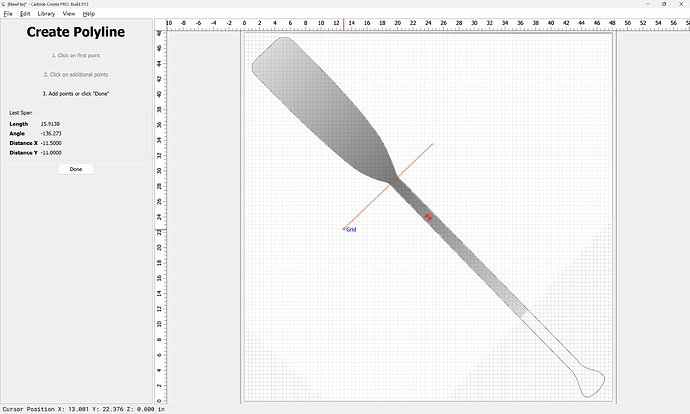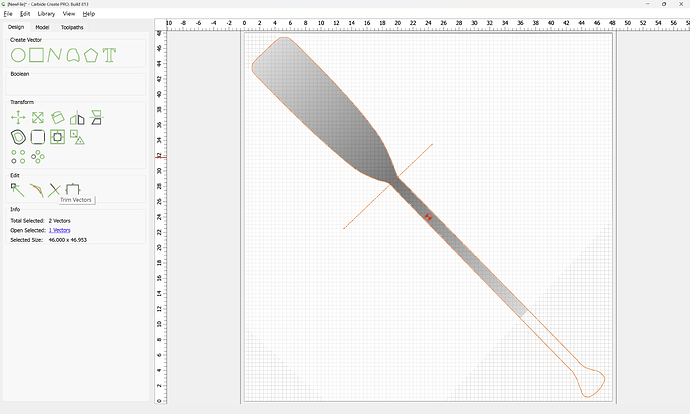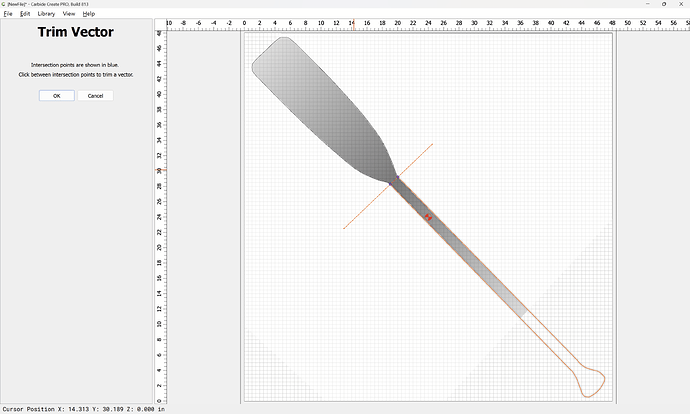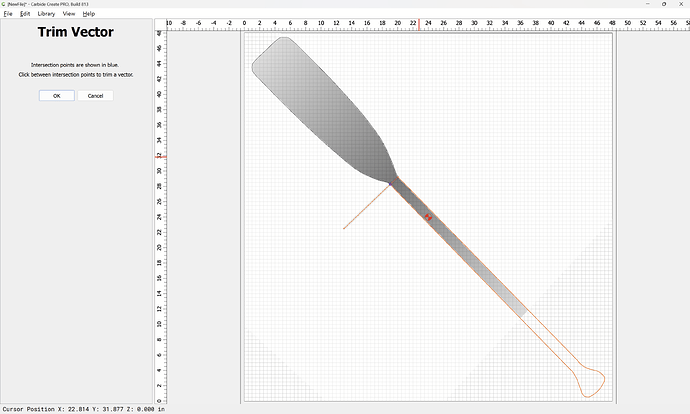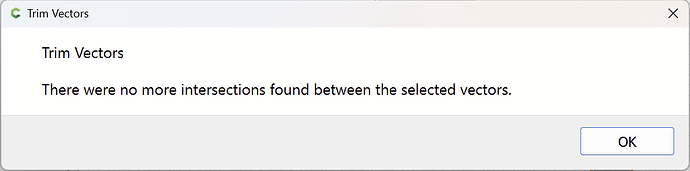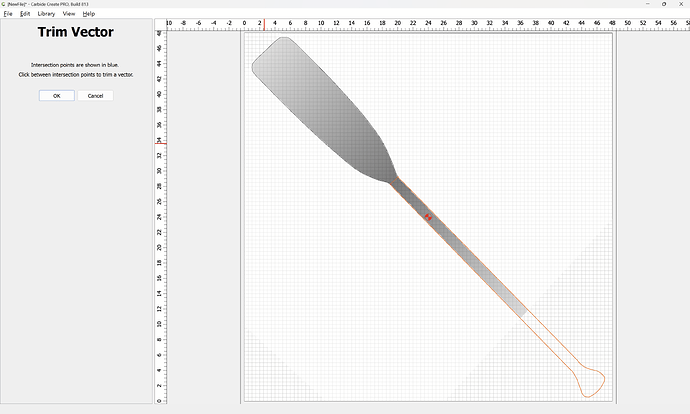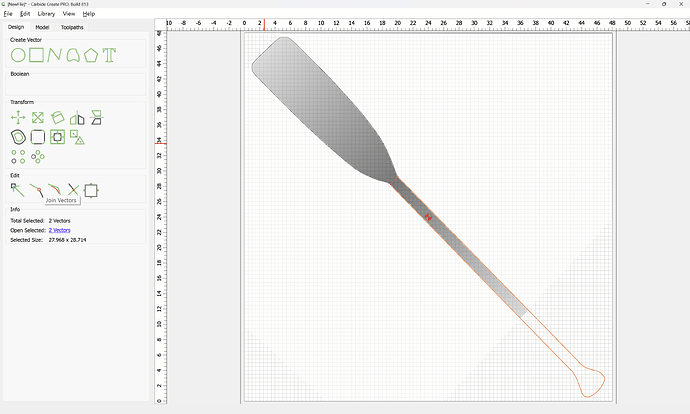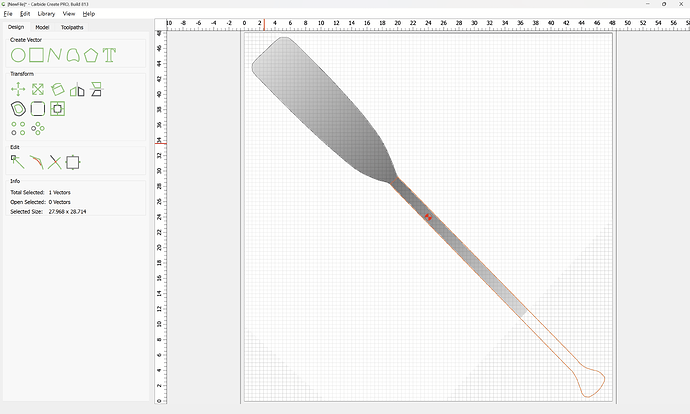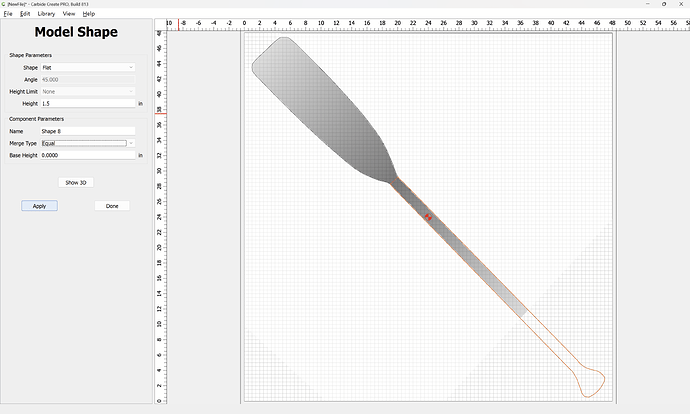Hi community
Is there a way to do fluting using carbide create? or carbide create pro?
thanks for advice
Could you post a picture of the effect you want to create? A quick google showed many different types of fluting, so knowing which one you are thinking of may guide the conversation.
But, from what I saw if you want fluting on a flat surface, then a contour toolpath, no offset may do the trick.
Does using tools as described at:
address your concern?
ok… I am trying to design an oar so the paddle starts at 1.5 inches and ends at 0.5 inches and I do not find a way to achieve other than creating multiple progressive toolpaths.
For that you will probably want a 3D CAD tool — it can be done in Carbide Create Pro, but you need a stock size twice the dimension along the axis of inclination.
If you’ll post a sketch and some rough dimensions we can walk through this with you.
Draw geometry a bit more than twice the width and length of the blade:
and model an angle on it:
and then rotate and drag it into position:
Then draw geometry to remove what is not wanted:
Then draw in geometry to allow defining the shaft:
and remove what is not wanted:
OK
OK
Join Vectors:
and model the shaft:
and adjust as necessary.
Probably easier to model in a traditional 3D CAD program.
That is a nice approach. I’ll see if I can go that way and make it faster and cleaner.
What I did was I made multiple toothpaths using the mc fly 2 mm deeper each toolpath so I ended up with a up or down hill stairway sore of. Then I sanded the whole paddle away to make it smooth. Came out good for the project but not perfect.
Thank you Will
That technique is as-described at:
and
Please keep us posted on how things work out!
This topic was automatically closed 30 days after the last reply. New replies are no longer allowed.