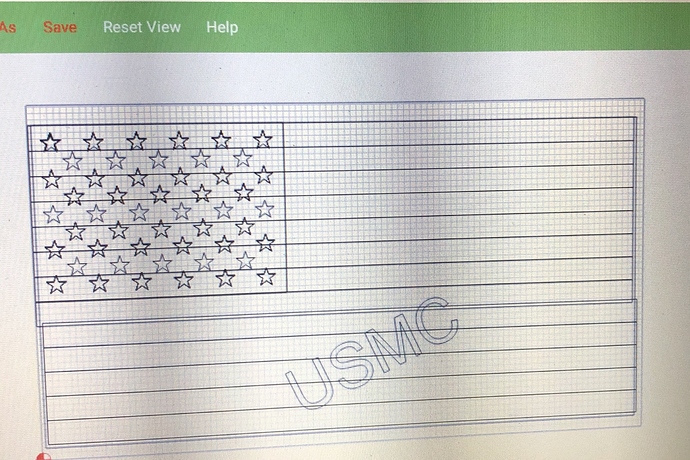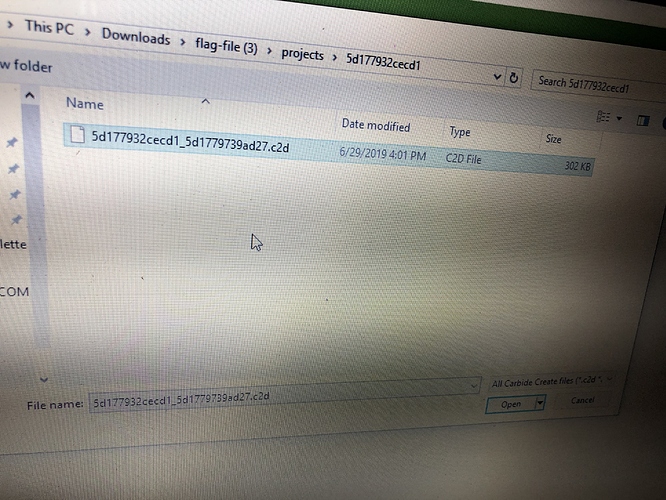Okay I have this in cc. I want to cut the stars then I want to concave ever other line. When I go into tool path I can’t set the tool for what I want to do.
Please see the thread: Creating designs from elements
There’s a flag file which is ready for cutting at: Creating designs from elements
You’ll need to use Boolean operations: https://docs.carbide3d.com/assembly/carbidecreate/video-tutorials/#boolean-operations
Hi Bob,
Here is a screencast showing you how I would make that flag with CC.
-Edward
As promised, a video showing how easy this is to create with the Pro tools:
Thank you so much I will give it a try. I’m very new to all this. You make it look so easy I assume you been doing it a long time. Thank you again.
You are very welcome. I’m glad it was helpful.
One thing you’ll figure out as you get some experience is that a lot of projects are basically re-creations of projects you have already done. Once you figure out how to do a couple of basic things, then you’ll be able to use that knowledge to make more things using the same techniques.
Keep at it - and post to the forum if you have questions - everyone is here to help!
-Edward
Thank you again I will let you know if I am able to accomplish this. If so it will be great. I have other projects in mind that will use the same technique.
A post was merged into an existing topic: Carbide Create Pro - First Look
Edward,
I’m trying to follow your video. One problem I’m having is my flag file has the stripes going through the stars. How do I remove those? Have other issues guessing it’s all cause I’m new and trying to do something I have no clue how to. Could you send me the cc file you made so I can play around with it.
Hi Bob,
Here is a blank flag file you can use to get started. Take a look at how I did the toolpaths and each of the design elements in the design part of the file.
I think with this file and watching the previous video, you should be able to get it! If not, just let us know!
-Edward
That’s just a pic of the file. When in CC click open pick that file and nothing loads
Older versions of Carbide Create won’t open a file when launched by double-clicking on the file — either upgrade to a new version, or open the application and manually navigate in the dialog box to the file.
To get an updated version see: https://carbide3d.com/carbidecreate/unstable/
EDIT: It may be that this file was made by a newer version than you are using and you will need to update in order to get it to load properly.
I have the new version of CC BUILT 316 just downloaded it in June when I got my machine. I’m trying to open the file through CC and getting nothing.
I see there is a newer version but it is listed as unstable. So don’t want to download it.
Here is an SVG version:
usflag.zip (2.8 KB)
You cannot open a file made with Carbon Create V4.XX with the Carbon Create V3.XX. You would have to download the 406 version (in the unstable folder) to open it
okay thank you but I don’t want to install an unstable version
The V4… version does not stop you from using the V3… version. Meaning you can have both versions installed (like I do).
If your having trouble finding the file to open in CC try saving the .c2d to a shortcut on desktop.
Go to open in CC, click desktop and find your file. Or save the svg file above and do the same if having trouble finding file in system from cc.
Otherwise most files will show up in downloads folder automatically.
Just open from CC