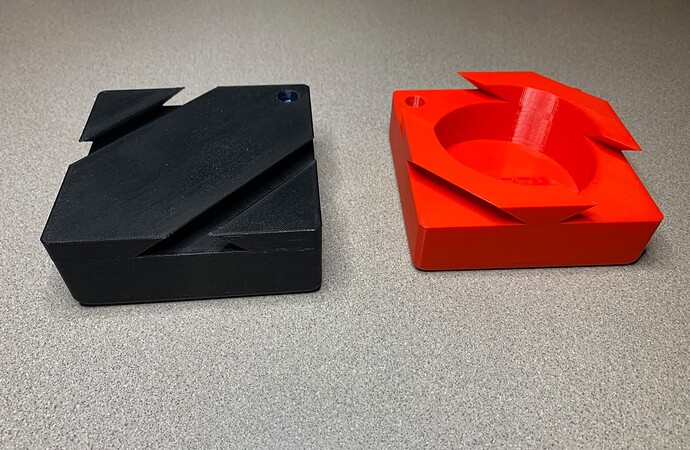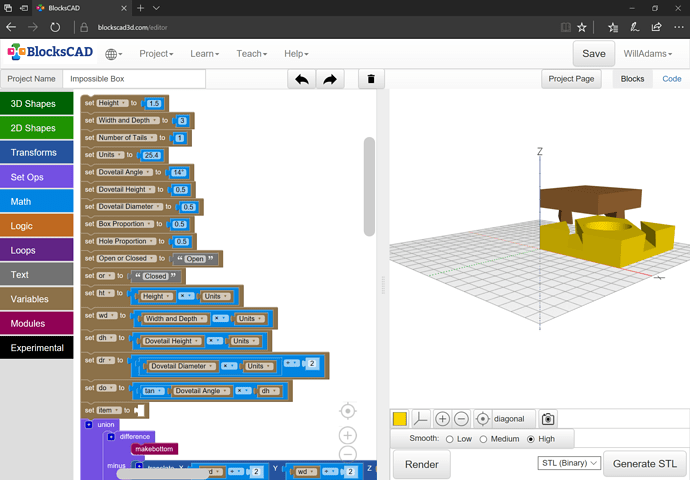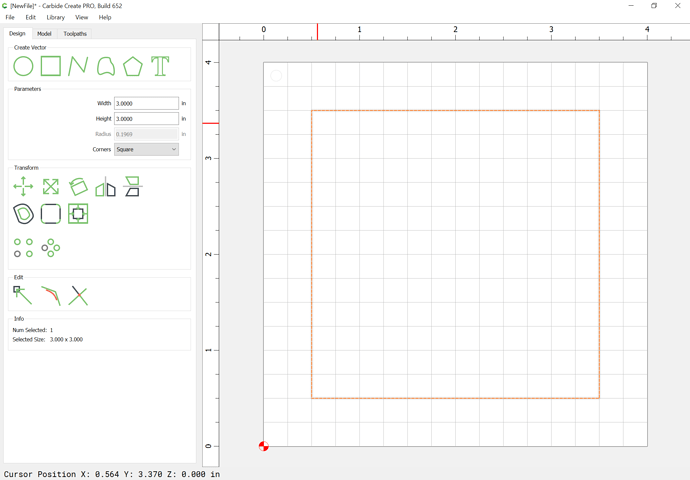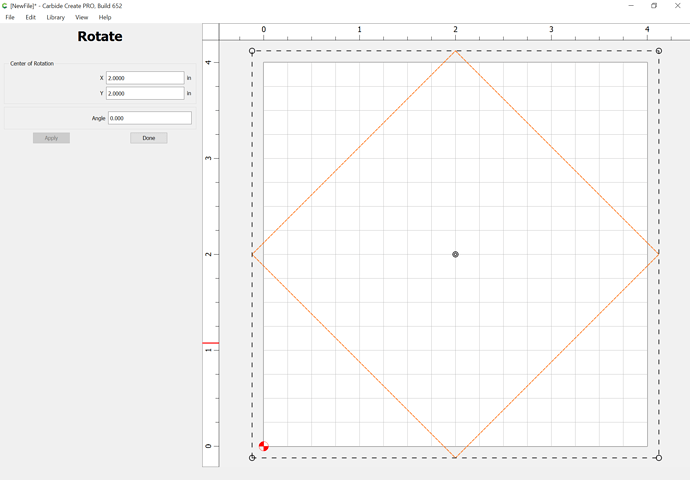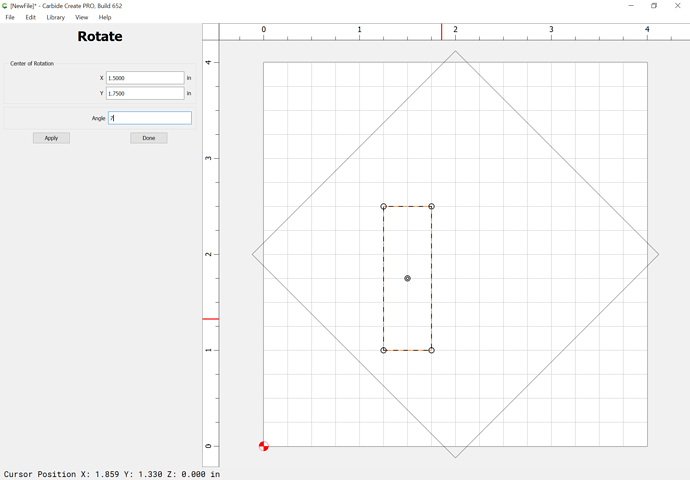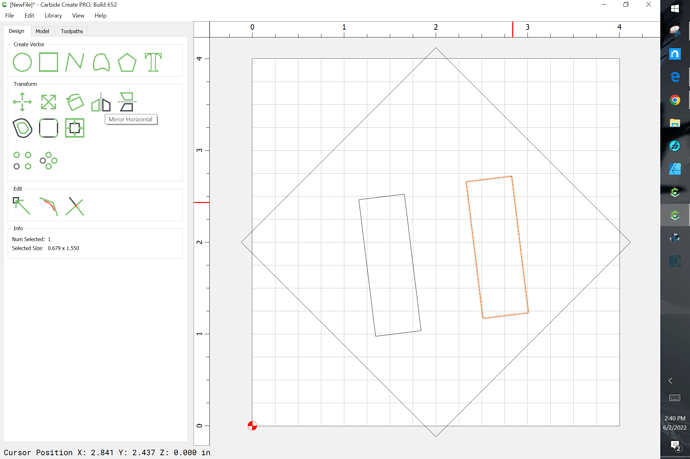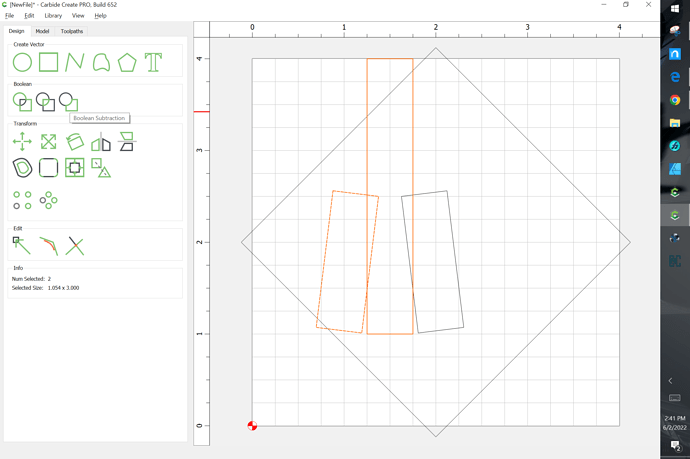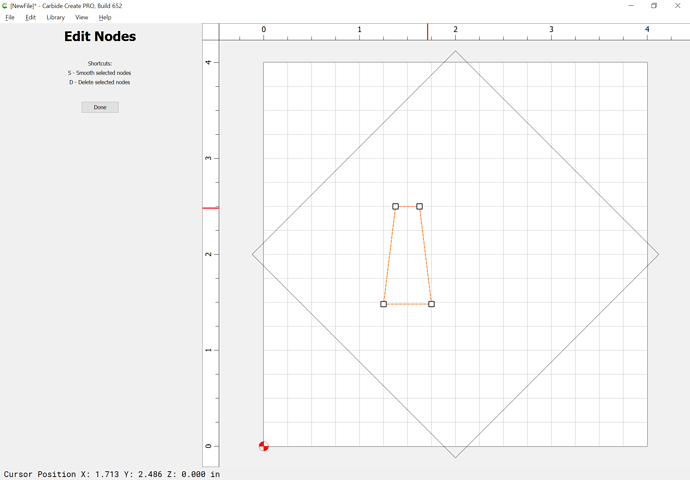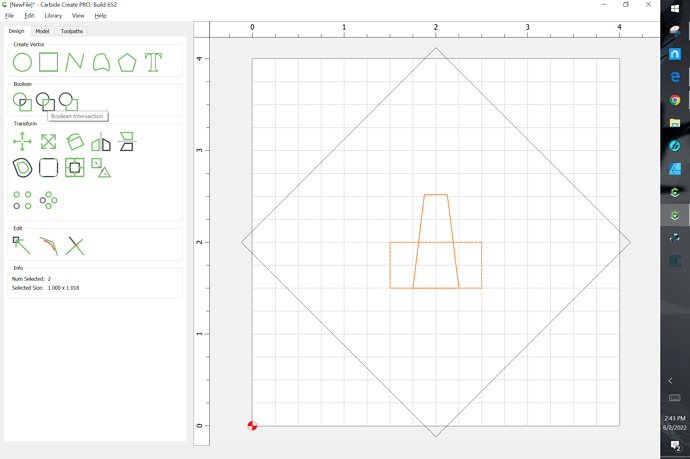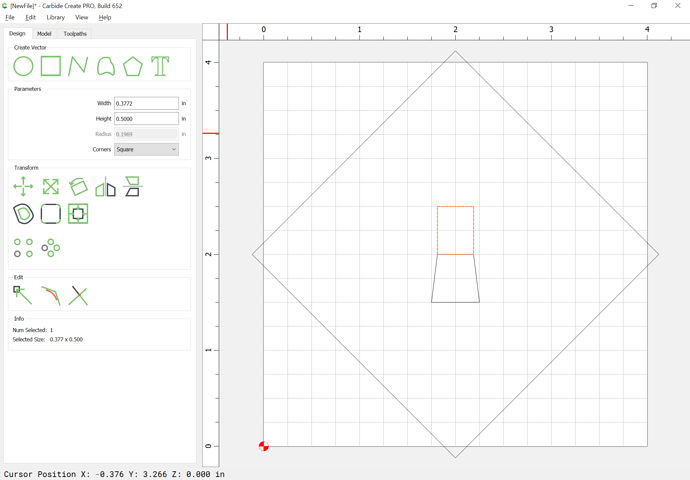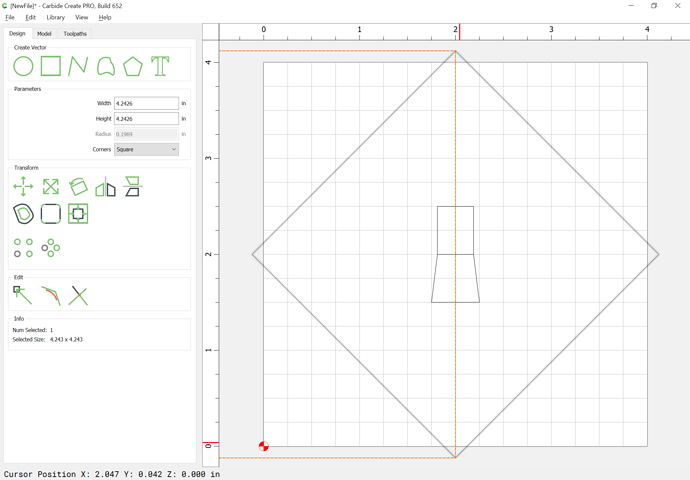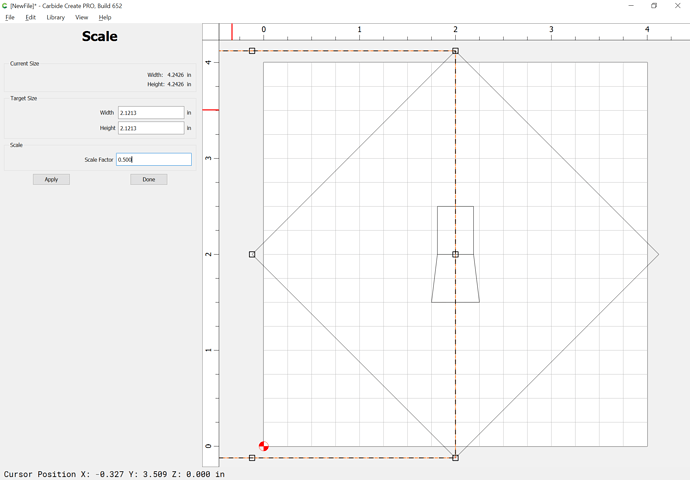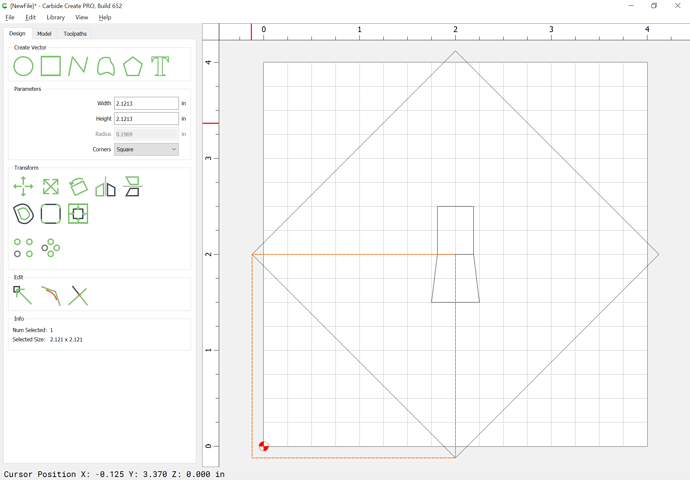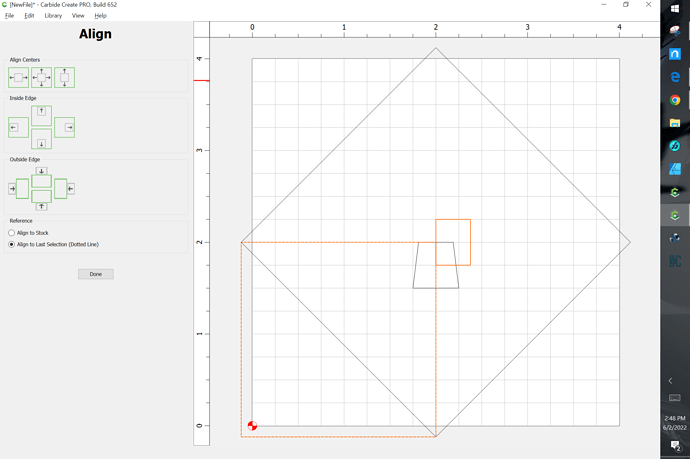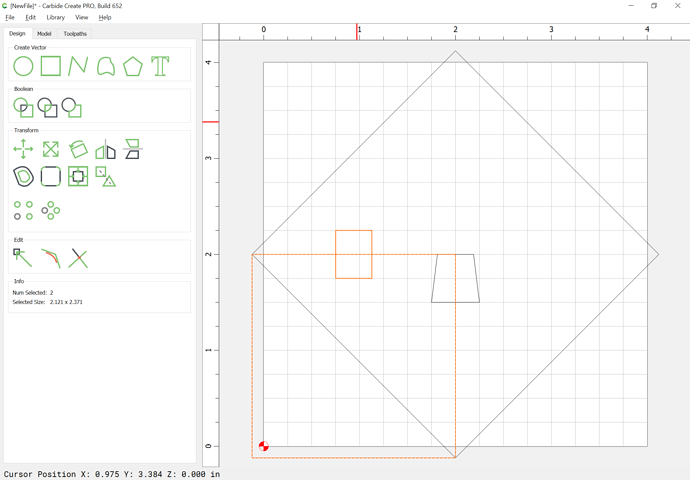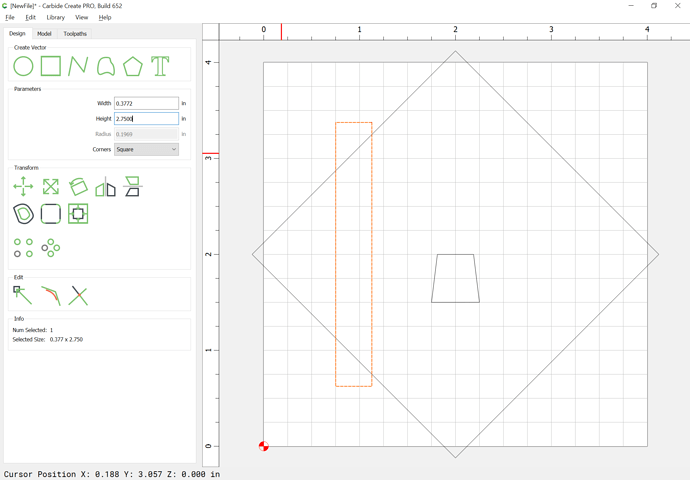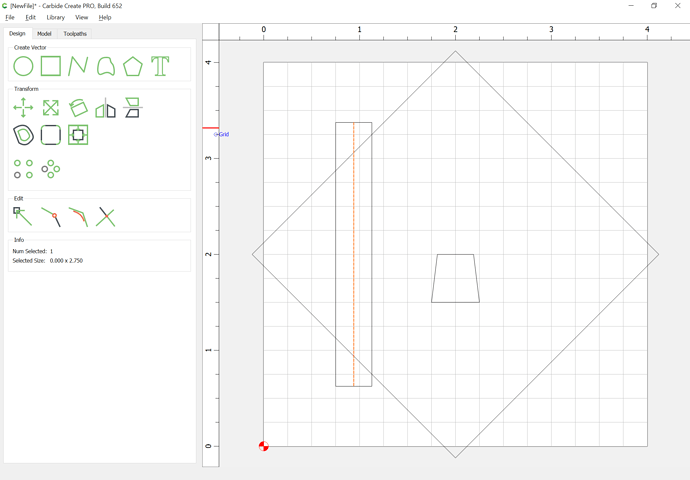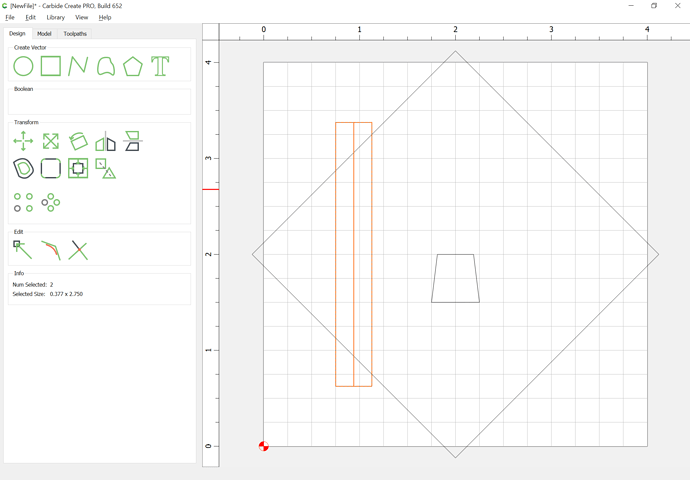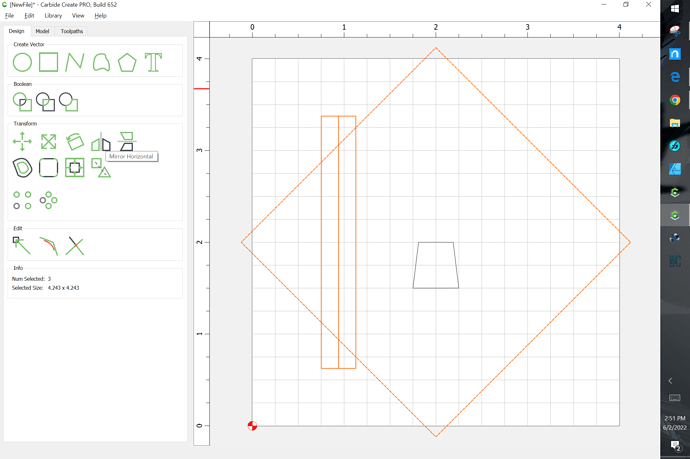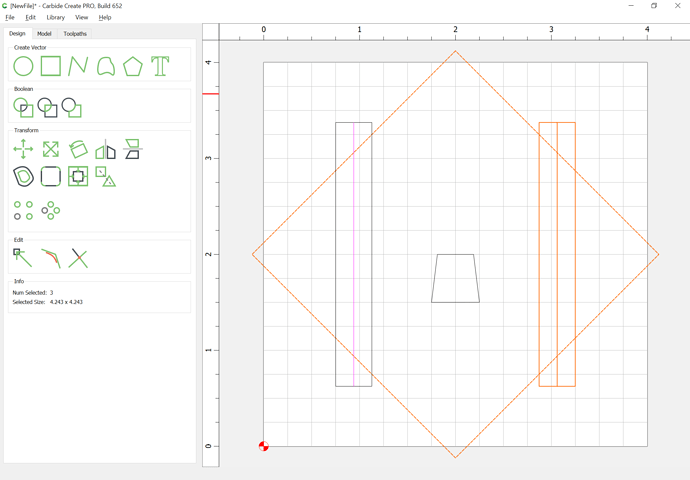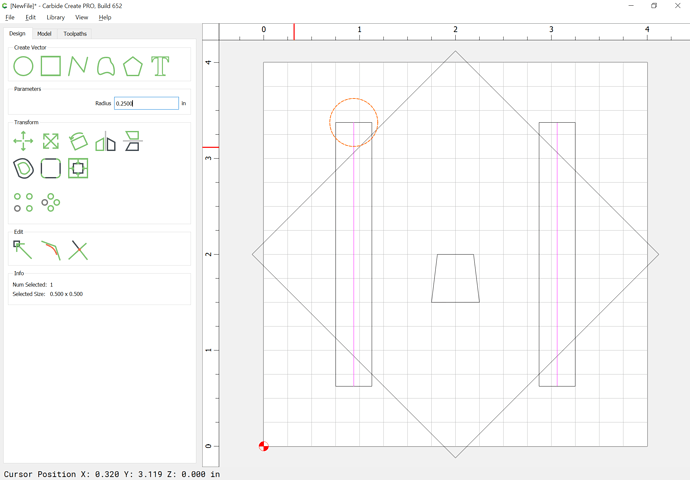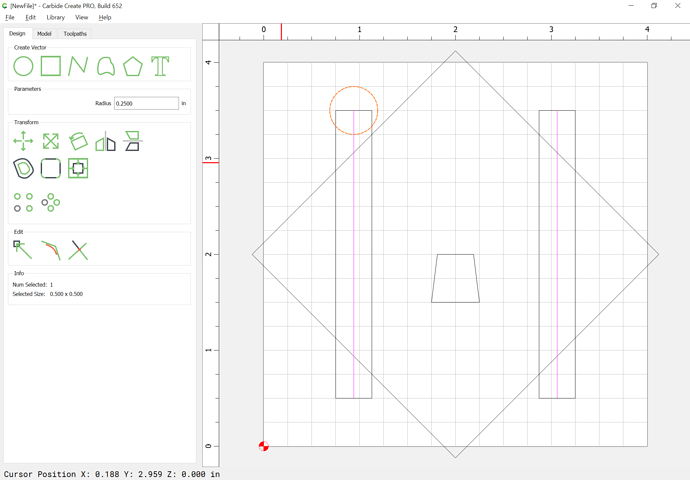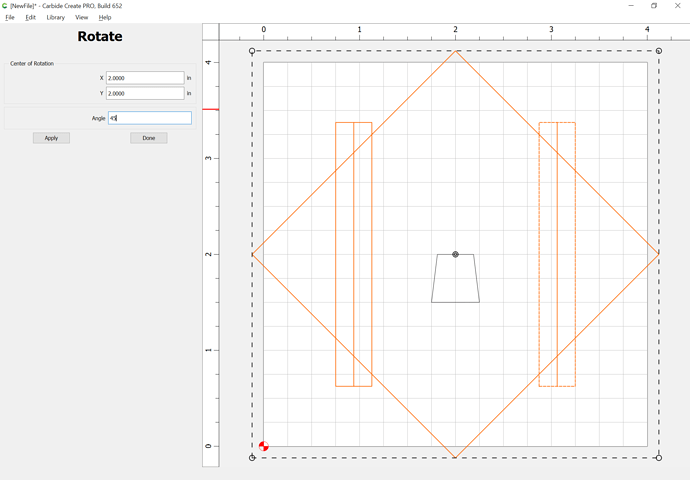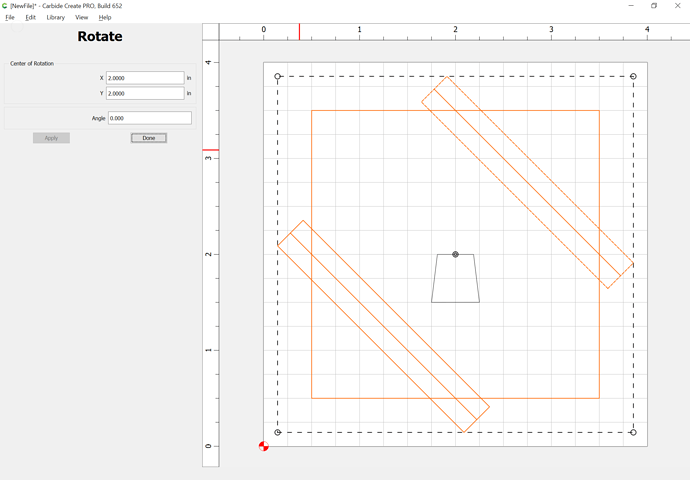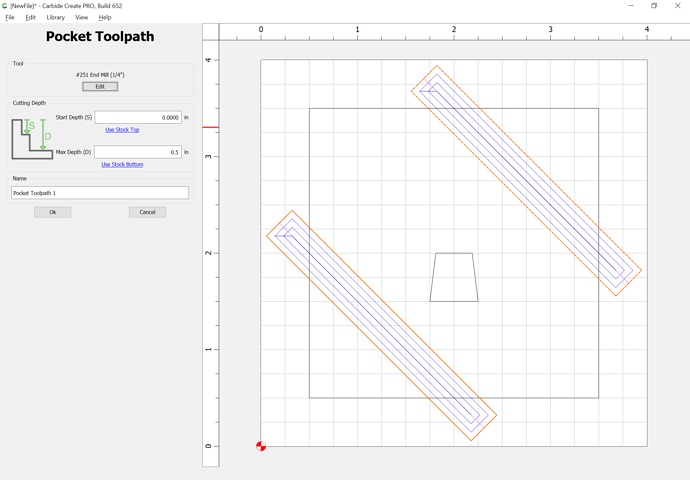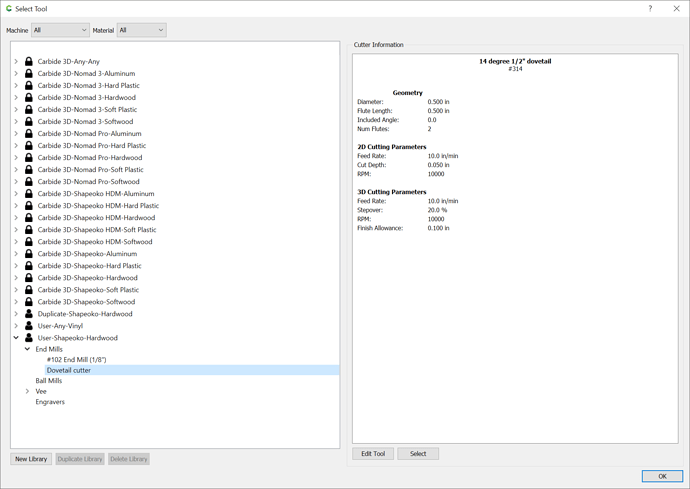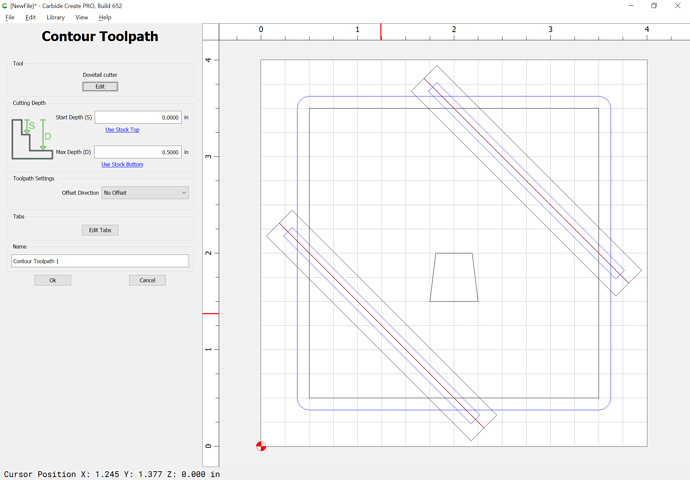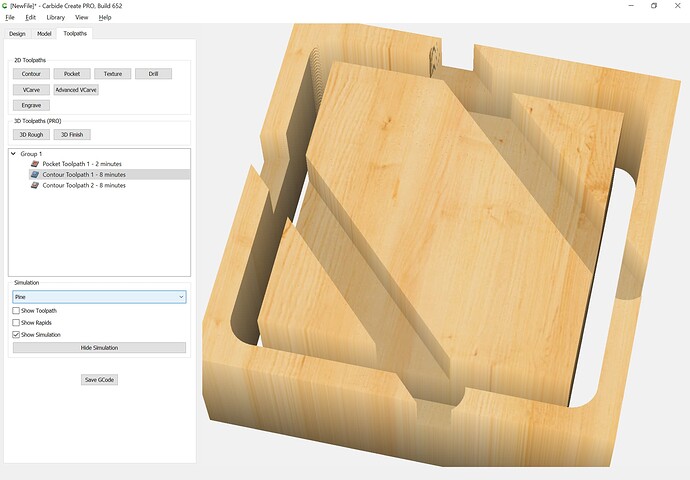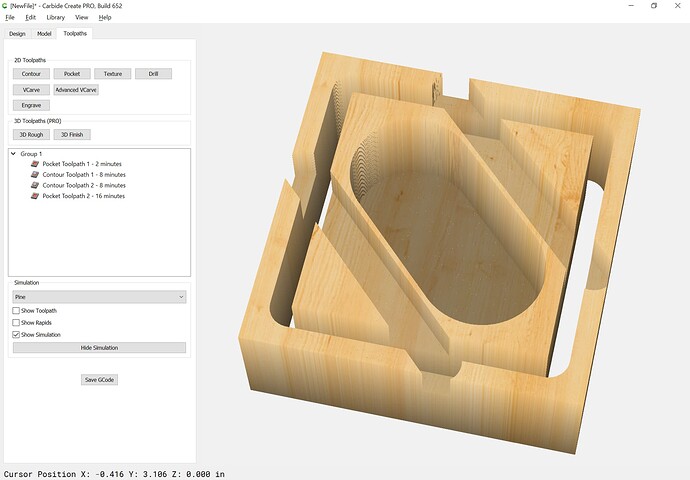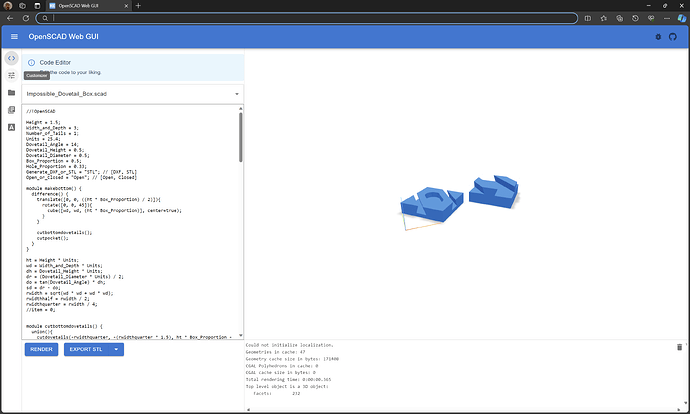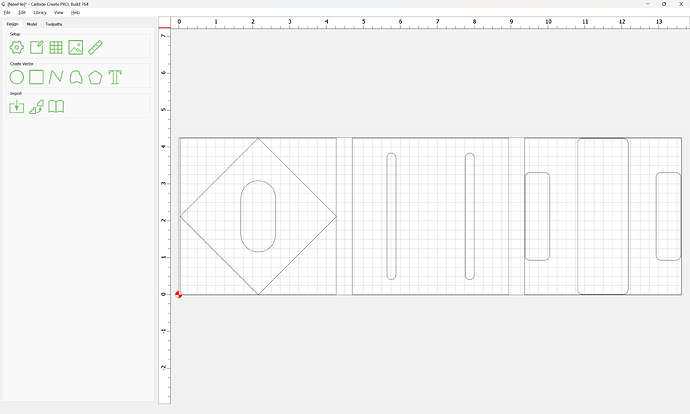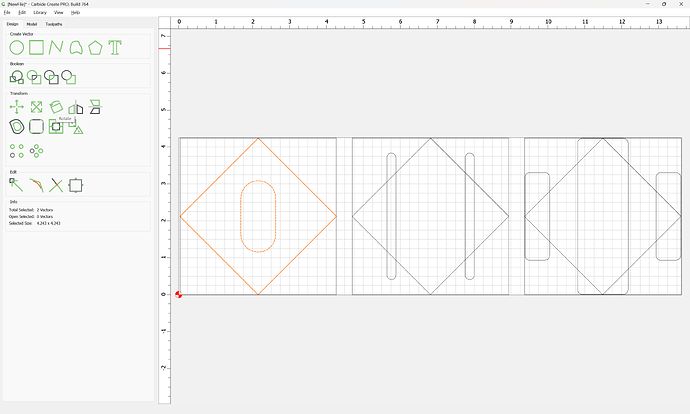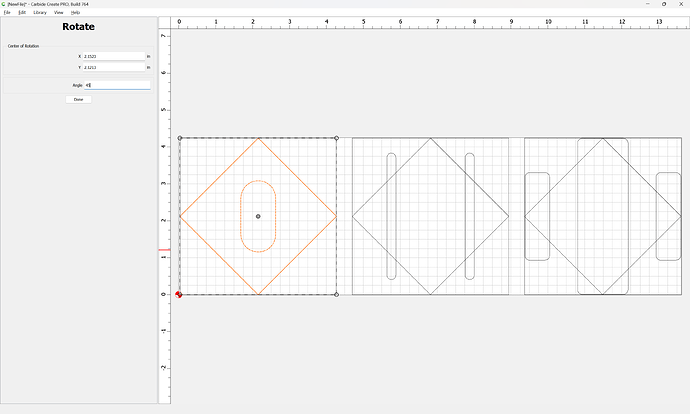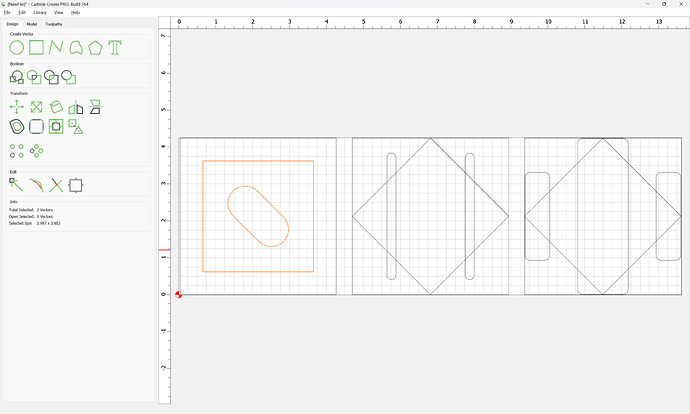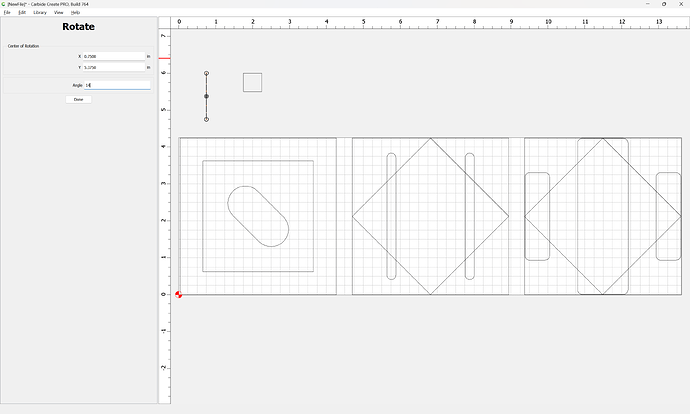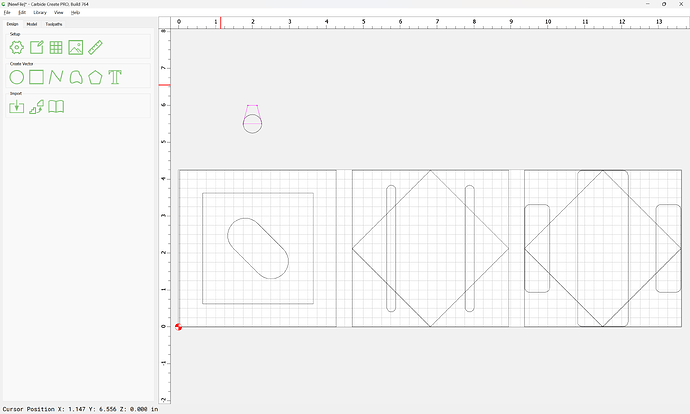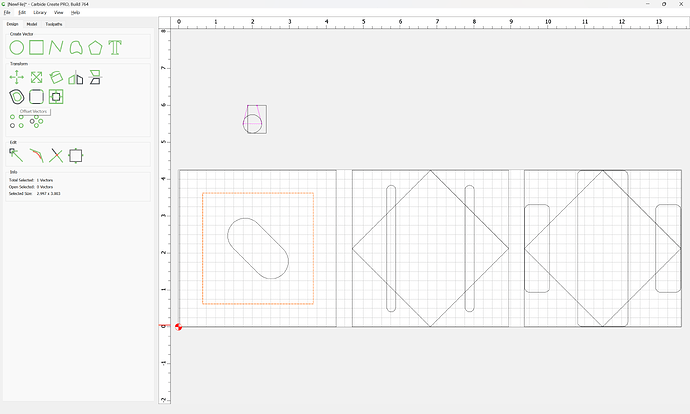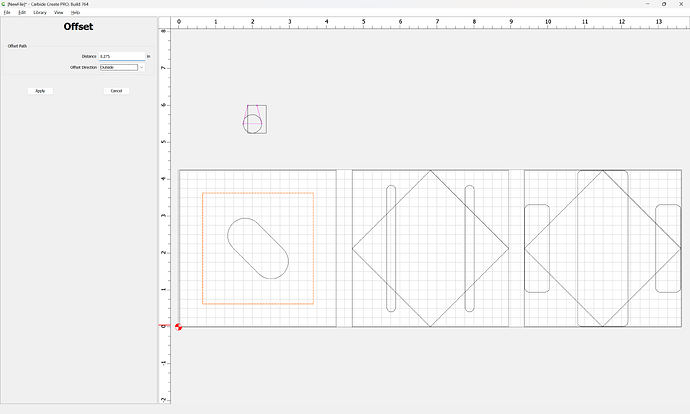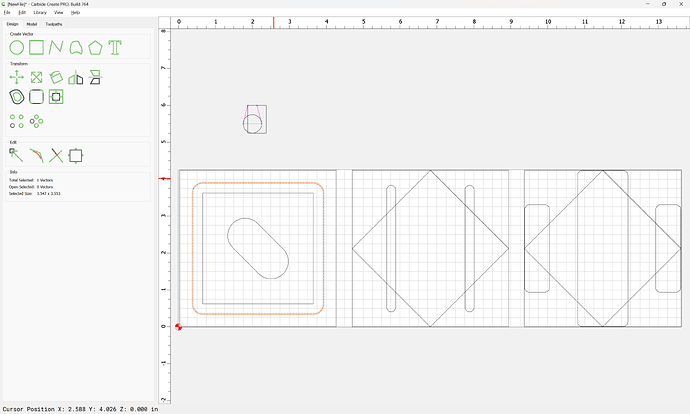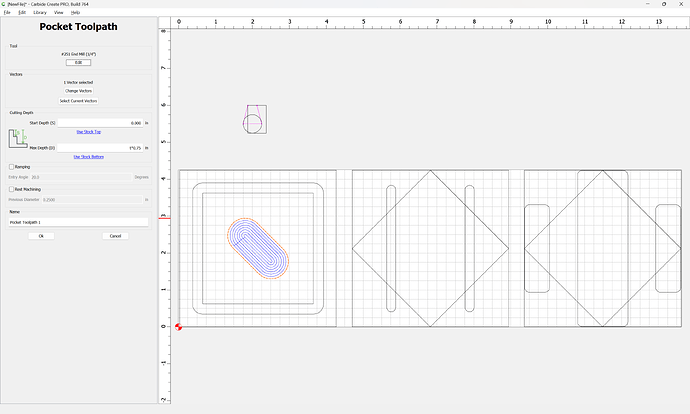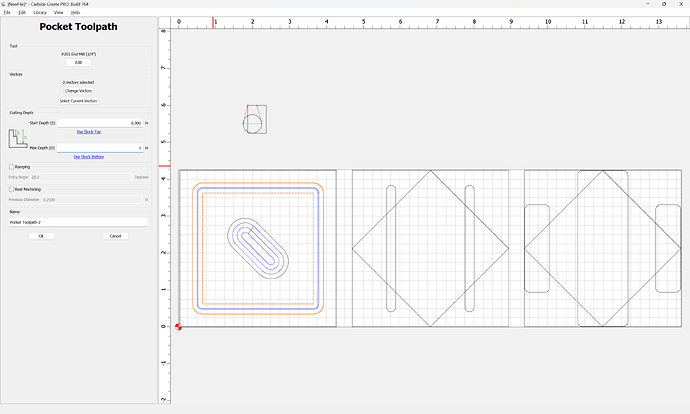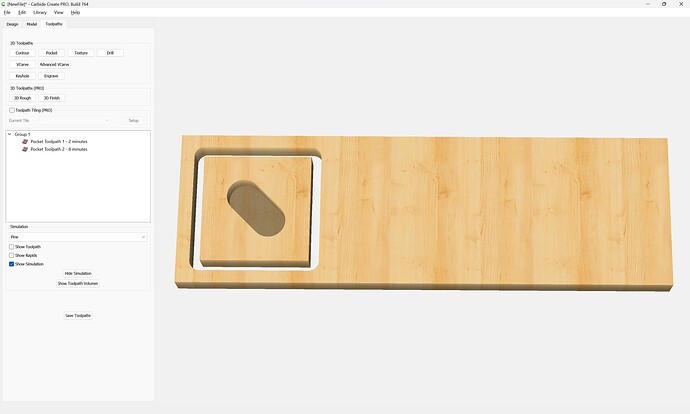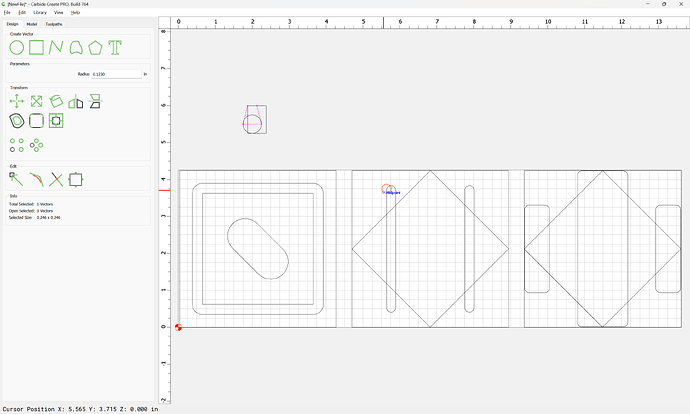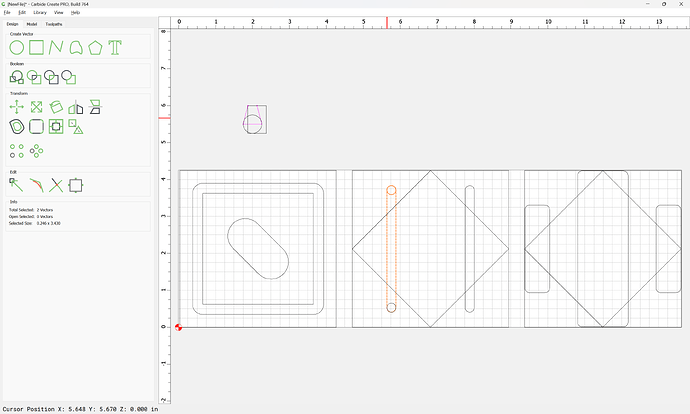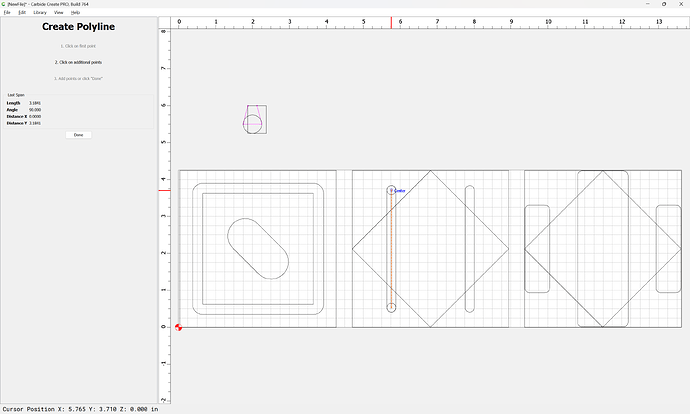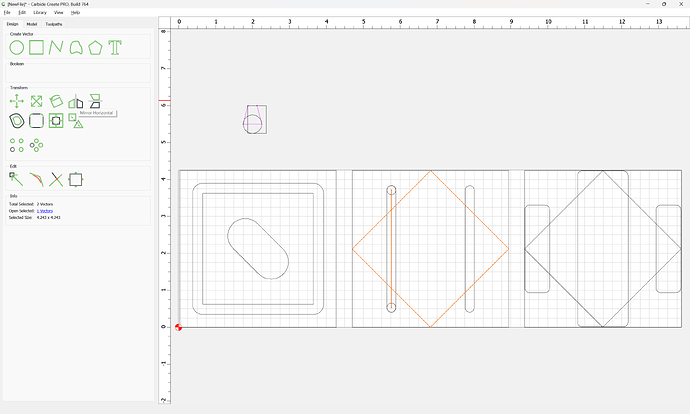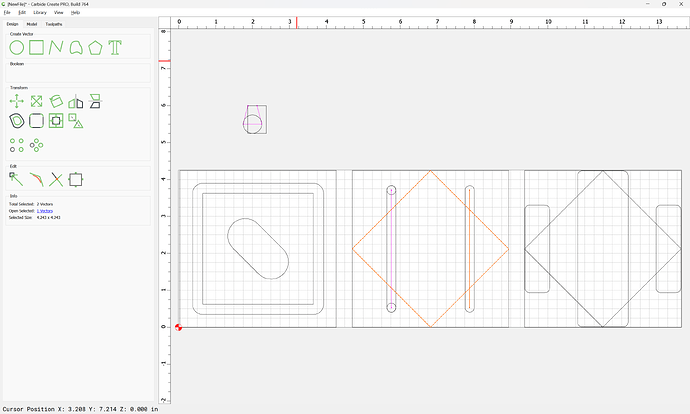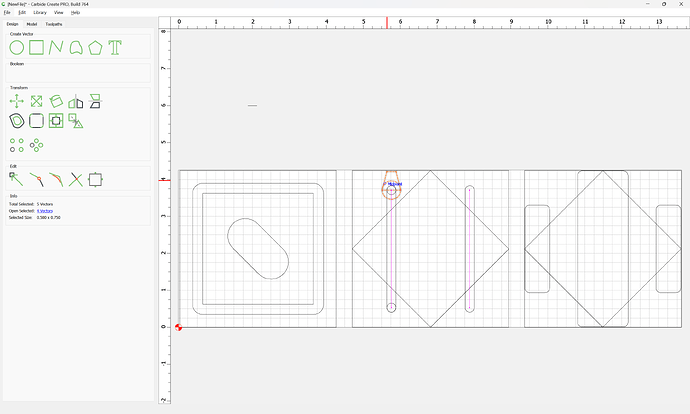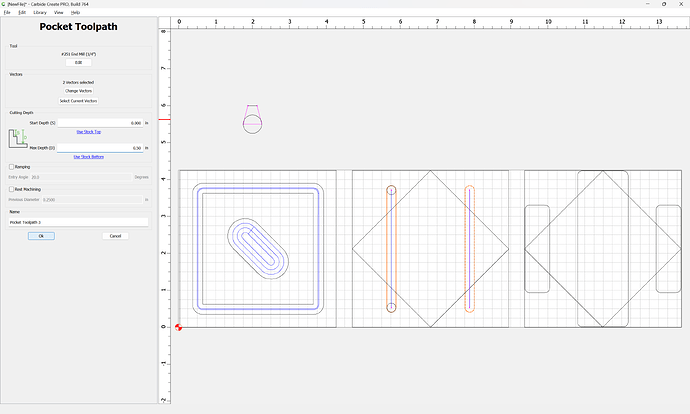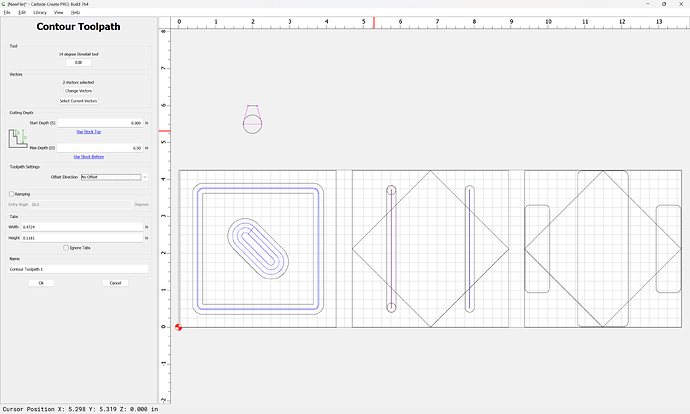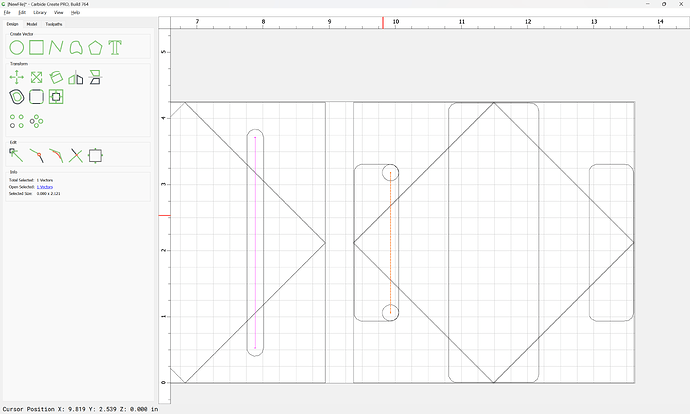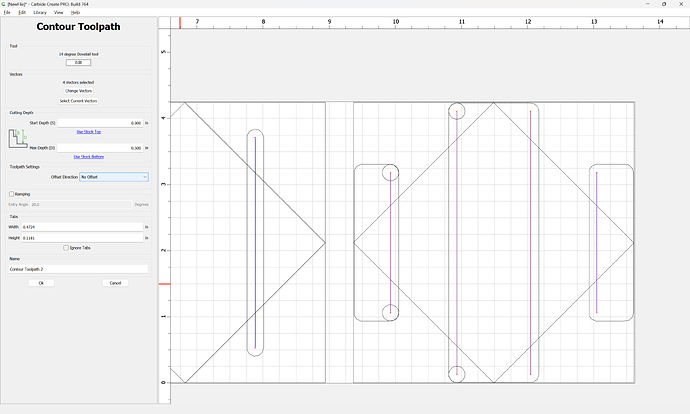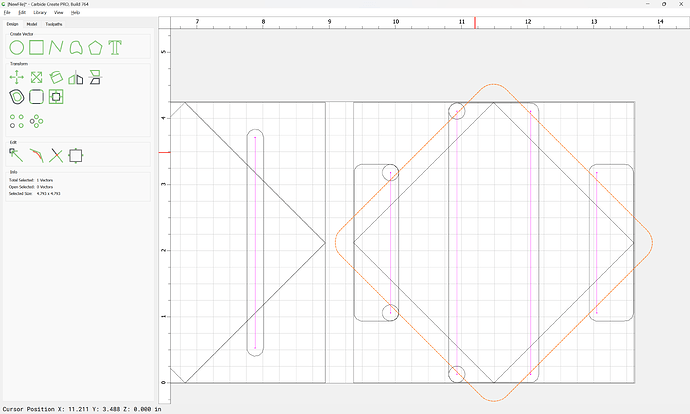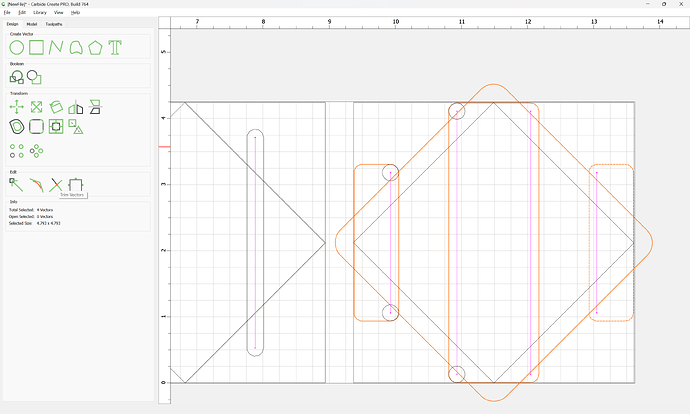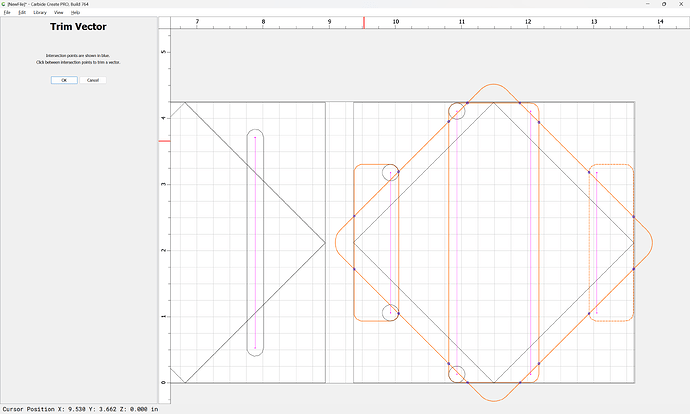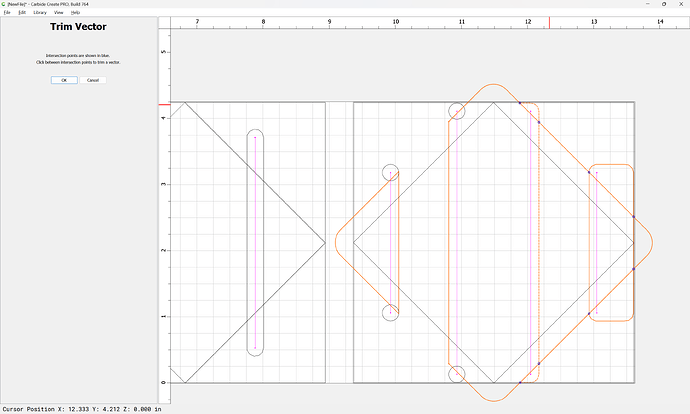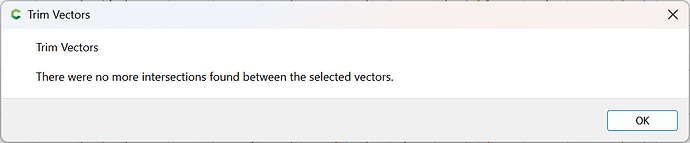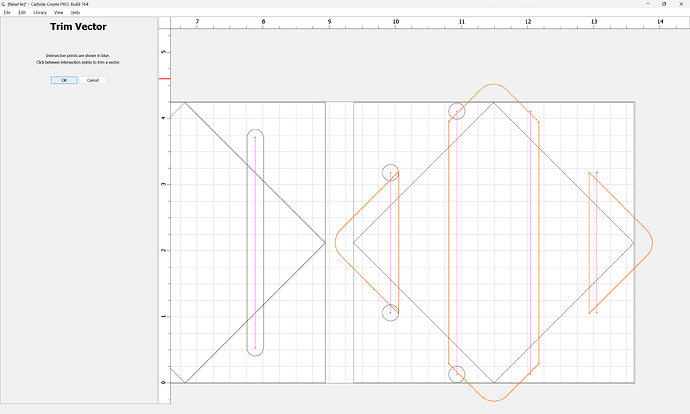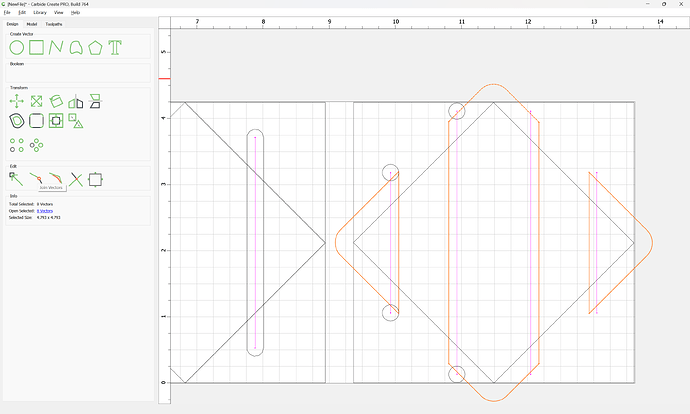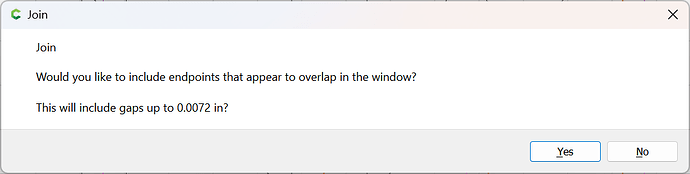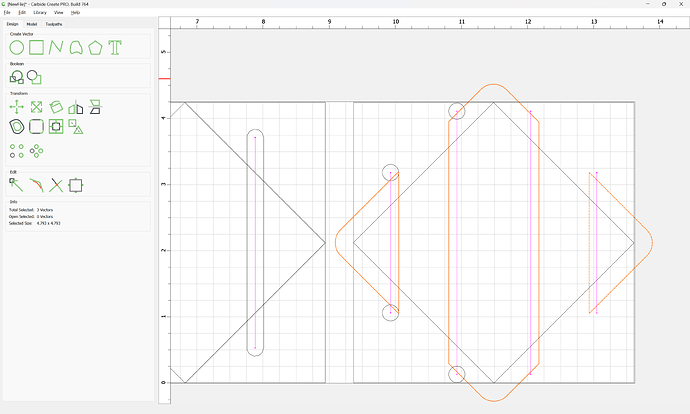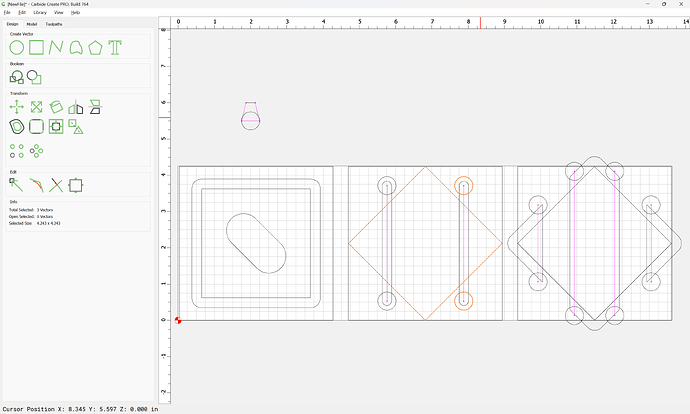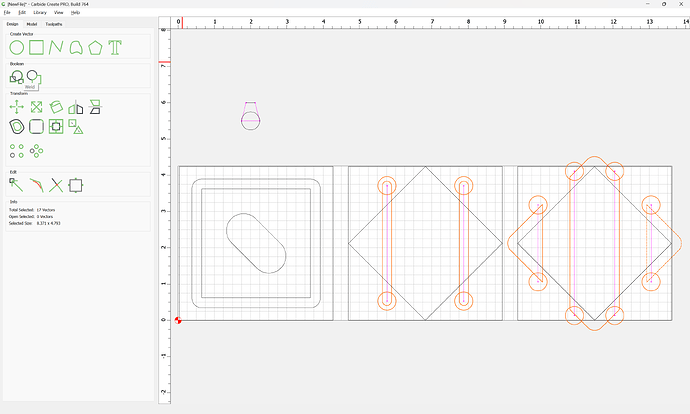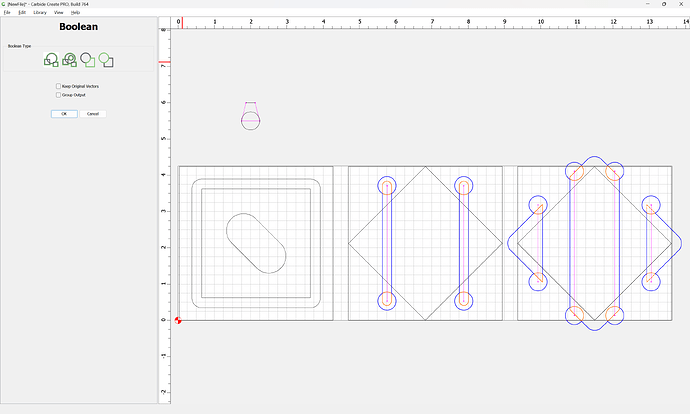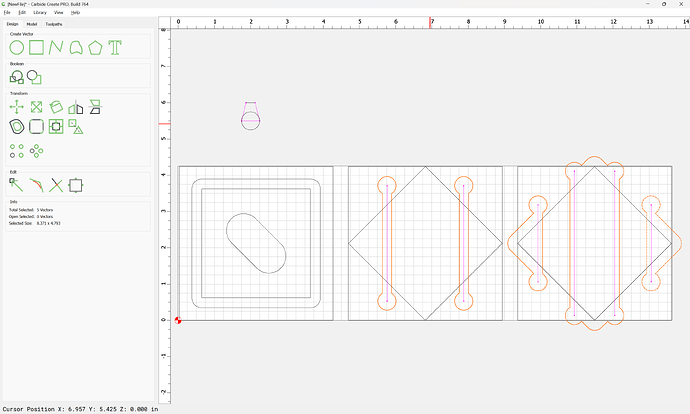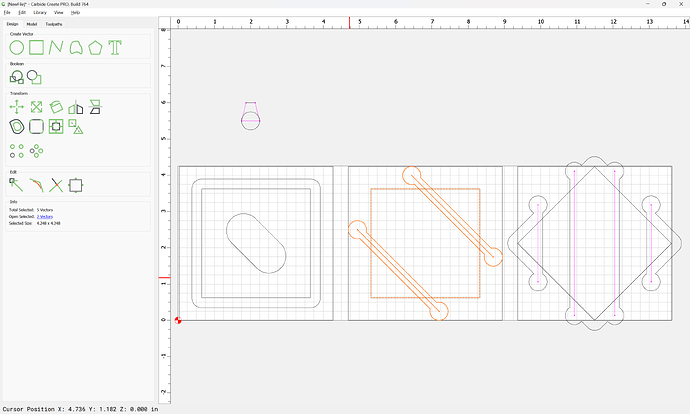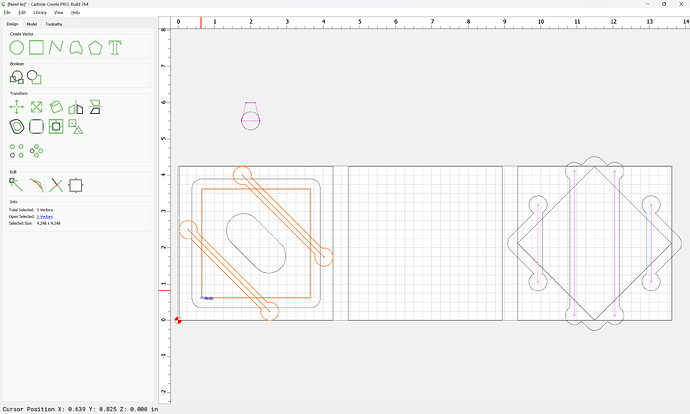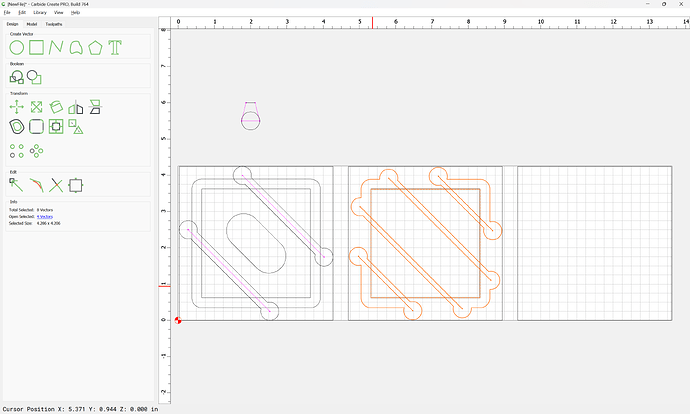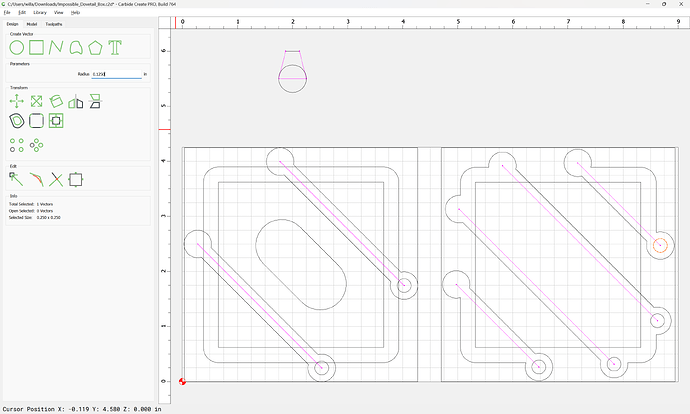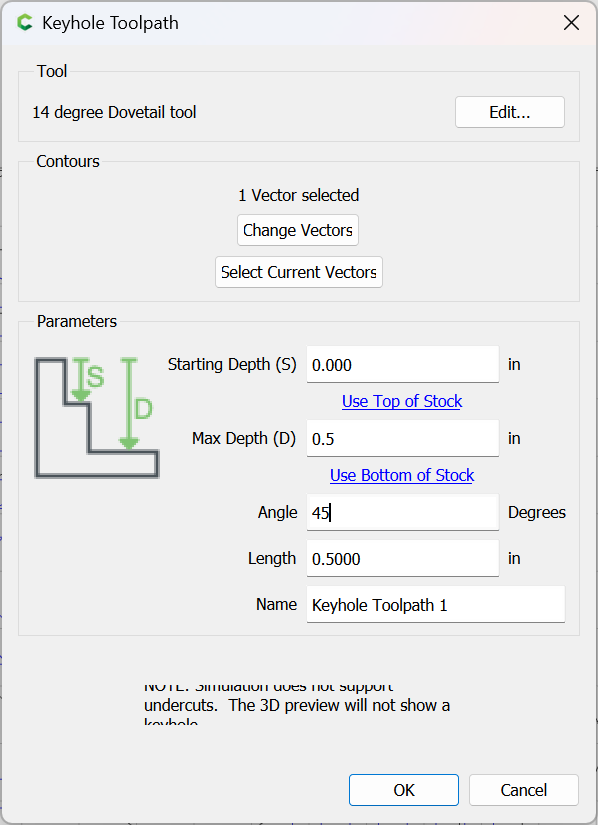The geometry will be used as guidelines in creating the geometry and toolpaths needed to actually cut out the design.
The actual box outline will be rotated 45 degrees:
to make it easier to arrange the stock on the machine to cut — the other elements will be brought into alignment with it.
Done
Since Carbide Create cannot show undercuts in the 3D preview, we will draw up the Dovetail tool in profile, and use a proxy circle for it to check at need.
The basics of the box are quite straightforward:
as per usual we offset to the outside by tool diameter plus 10%:
and cut that and the pocket to suitable depths:
Next we need geometry and toolpaths for cutting the dovetail slots for the bottom:
We draw a circle the same diameter as the geometry for the dovetail slots:
and duplicate it and align a copy at each end of a slot:
and draw a line from center-to-center:
duplicate it in place, and select it and the outline and use Mirror Horizontal to move the copy to the other side:
Check that the lines are far enough from the box outline by dragging the drawing of the dovetail tool over:
Then assign a pair of toolpaths, one to clear the slots w/ a suitable square endmill, the other to cut the dovetails with the dovetail cutter:
Next duplicate the circles and the lines drawn for the dovetail tool and adapt them to cut out the dovetails for the top:
Offset the outline of the outline of the top:
and then select it and the pockets:
and use the Trim Vectors tool to create optimal geometry for removing the bulk of the material for the top:
arriving at:
OK
OK
which may then be joined together:
Yes
Additionally all of the circles for the entry/exit points for the Dovetail tool should be instantiated at that tool’s diameter:
and unioned with the pocket toolpaths so that as much material as is possible will be removed before the Dovetail tool cuts:
It is then possible to rotate the Dovetail slots for the bottom and move them into register with the pockets for the bottom:
and to repeat the process for the top:
at which point the file may be saved and the duplicated to make separate files w/ appropriate thickness for top/bottom.