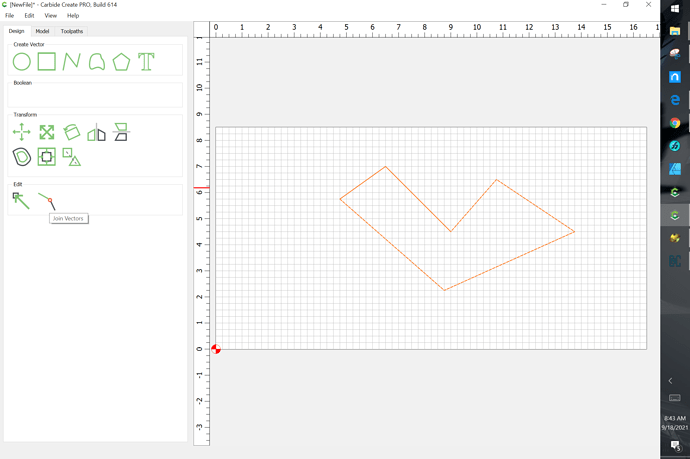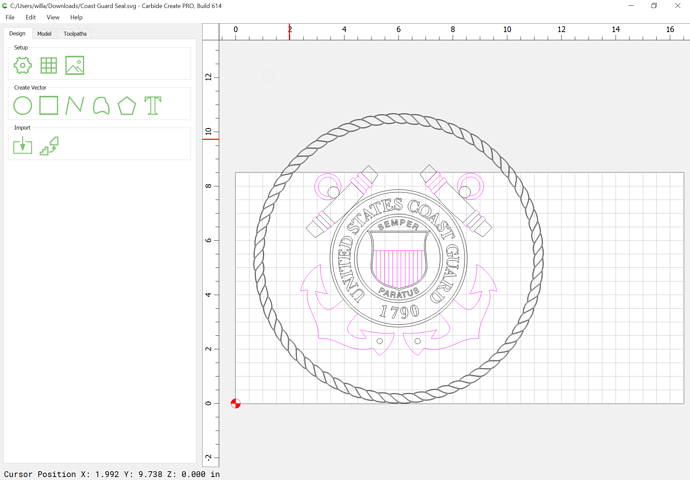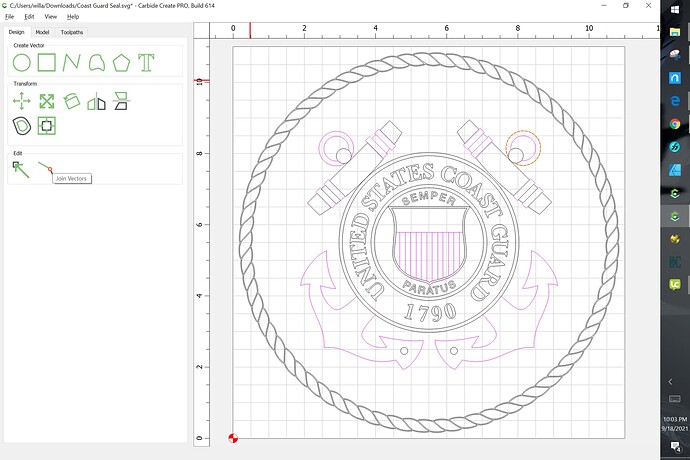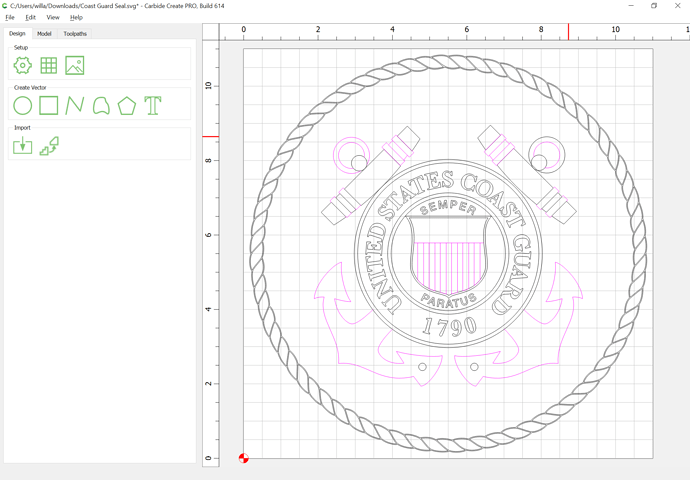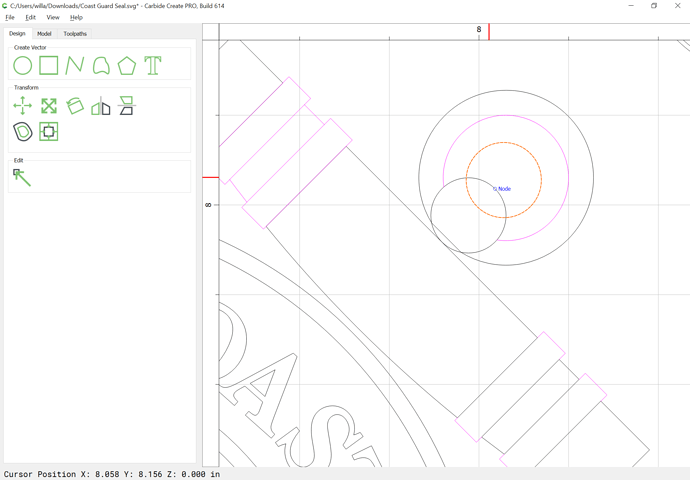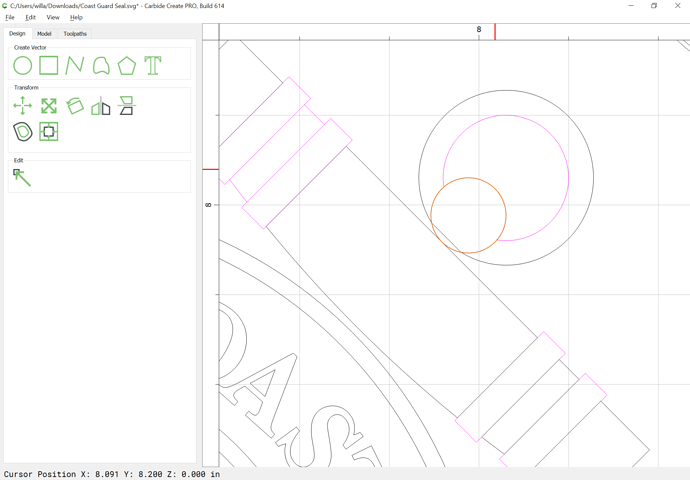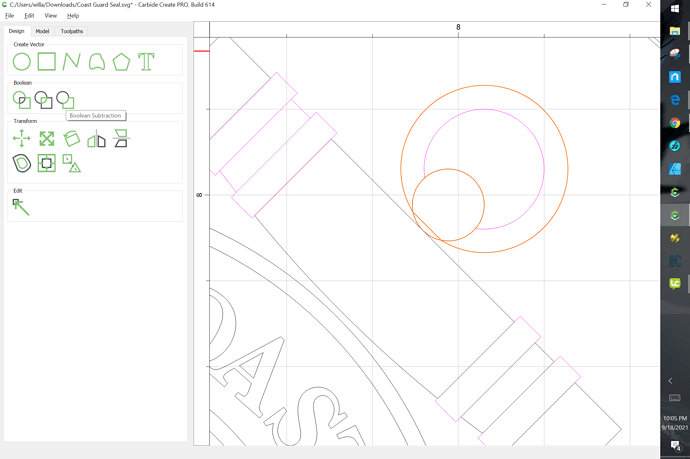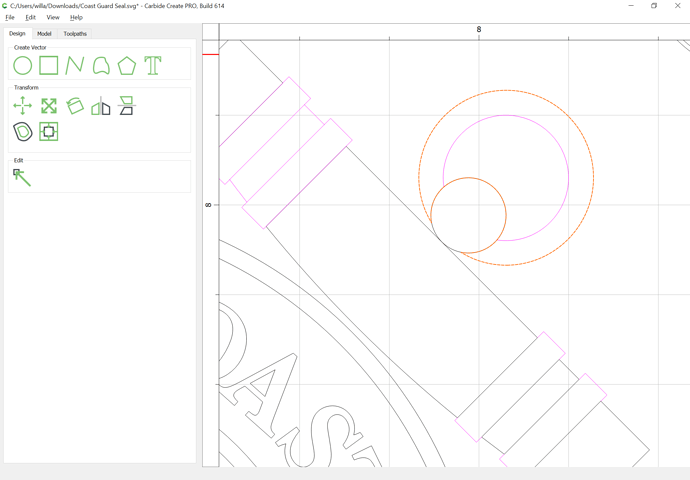Hello, I downloaded svg files directly from the carbide create website and some of the files have open vectors. How do I get them closed so they will cut. Thanks
Thanks. When I join the vectors it makes a straight line across the design. I am using the USMC seal, and coast guard seal downloaded from Carbide Create. It has purple lines that will not cut.
Once I close the vectors, not sure how to clean up the closed lines that are running through the emblem. Appreciate any more help
Please post the file and describe the specific difficulty which you are having and we will do our best to assist.
Feel free to use this I got emblem off the net.
EGA.c2d (883.0 KB)
tried to upload both the files, it says… Sorry, couldn’t determine the size of your image. Maybe your image is corrupted.
It is the USMC and Coast Guard off of the Carbide create SVG downloads.
Thanks a bunch
thank you… Do you have the coast guard logo you want to share as well : )
Okay, the Coast Guard logo is at:
https://elements.carbide3d.com/category/us_armed_forces/coast-guard-seal.svg/
which when imported into Carbide Create appears as:
Select each open vector:
and close it:
Then duplicate any elements which interact with it:
drag them back into registration:
Then make the appropriate selection to apply the appropriate Boolean operation:
to fix each graphic:
repeat for each graphic.
Here’s a version of the Coast Guard seal w/ all the paths closed which should be a bit more tractable:
thank you… I am not getting any of the boolean options to open up. I ahve managed to close some of the vectors but the circles are getting me
i was able to save this one , the navy and Marine one have the same issues. I tried to fix the others but still not having luck. Any chance you have those 2 where they will work… I really appreciate it
For the Navy see:
for the Marines:
I am way out of my league on this. I love my machine but unfortunately I have been very limited on what I can do and design. I am a very basic computer user and do not understand a lot of this stuff. I certainly appreciate all the help that has been provided to me. I am going to keep trying a playing with the info provided.
If you get stuck on a file, post it and let us know the specifics and we’ll do our best to assist.
Here are two resources which may help:
This topic was automatically closed after 30 days. New replies are no longer allowed.