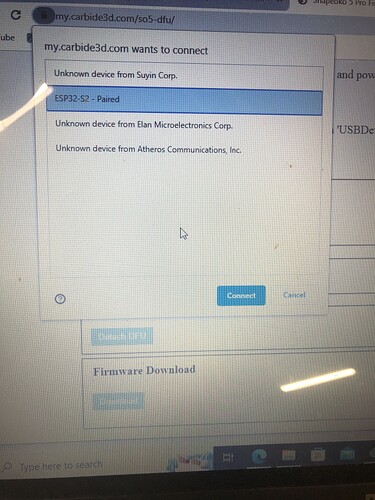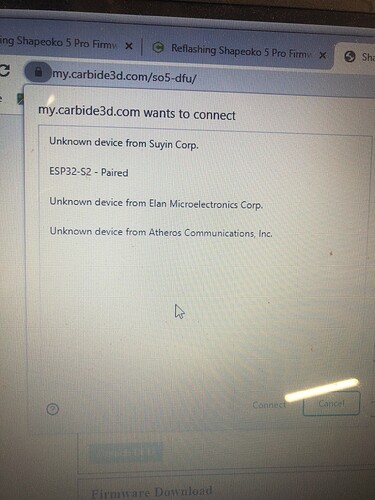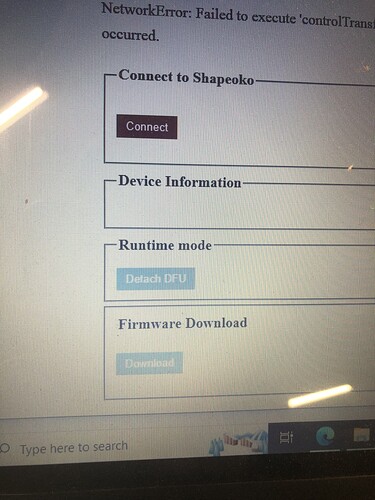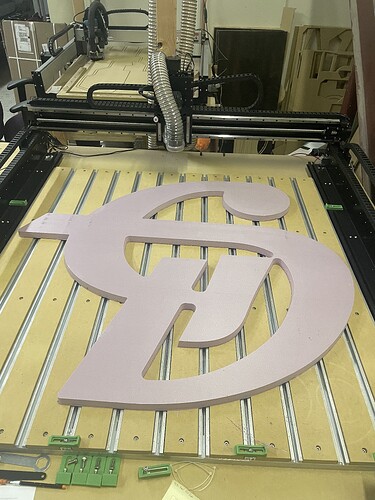This is not quite ready for general use, but we wanted to make it available for users having the “busy problem” with their Shapeoko 5 Pro.
http://my.carbide3d.com/so5-dfu/
We just got it working, and it’s not nearly streamlined enough yet. We need to figure out how to distribute a driver for reflashing from Windows, but if you’re nerdy enough, you can use the Zadig tool at https://zadig.akeo.ie/ . We’ll look at how to add the driver to CM downloads, but Zadig is all we have right now.
OSX will not need a driver.
The Bootloader button is the unlabeled hole next to the USB port on the SO5 electronics.
We’ll update this post as we get more info and get it all figured out.
How to install the Windows DFU driver: (Until we figure out how to automate it)
- Download Zadig from https://zadig.akeo.ie/
- Open Zadig.
- Connect Shapeoko 5 Pro.
- Press and hold the Bootloader button.
- Press and release the Reset button.
- Release the Bootloader button.
- In Zadig, pull down the device selection box.
- Select the ESP32-S2.
- Press the Install Driver button.
- Follow the link above to reflash the firmware.
What went wrong in the first version:
We’re not quite sure. This is a new chip for us, and it seems like the USB interface in the chip has some undocumented quirks that caused some characters to get lost. We made changes to how we buffer the messages from GRBL to be sent to the PC, and that has totally fixed the problem in our testing over the past two days.
The changes we made to fix the problem shouldn’t have mattered, but they did, so we’ll chalk it up to lessons learned.