Hello All,
Does anyone use a remote keypad for jogging the Shapeoko or other device they like ? Would like to get closer to the machine when jogging.
Thanks !
Hello All,
Does anyone use a remote keypad for jogging the Shapeoko or other device they like ? Would like to get closer to the machine when jogging.
Thanks !
Yes, this is a popular option.
The keyboard shortcuts are set up to facilitate it. Please see:
Check out Myers wood shop he has a video on the small key board from Amazon he uses very cheap price. I just order myself one haven’t got it yet.
I’ve been using that one forever now and it’s absolutely great… strong recommendation
been using this cheap one from Wish.com for a while now works great
https://www.wish.com/search/bluetooth%20keyboard/product/5b98b6205f49747c7bfa3757?&source=search&position=2
I use this one " https://www.amazon.com/Alcey-Wireless-Multi-Function-Keyboard-Receiver/dp/B0779MRQTL "
The arrows control X and Y, page up and down controls Z. Depending on your sender the jog speed can be controlled by the + and - or the numbers.
This one is only $9.29 on Cyber Monday
I using this one similar to Hooby’s.
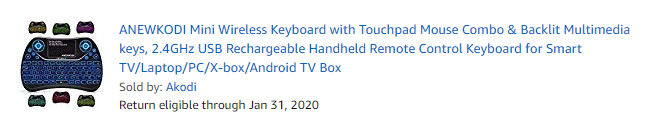
Not exactly a keyboard but I bought a cheap handwheel and used an arduino leonardo which can emulate a keyboard. Works pretty well with carbide motion (it throws away keystrokes so it isnt perfect). I plan on putting a atmega32u4 pro .micro inside the case and then a usb connector on the end.
If anyone’s interested I’ll post the code. It’s pretty simple.
Oh my, THIS is what I have been looking for. I have tried the pendant/bluetooth keypad thing, but somehow it feels weird to me to push buttons repeatedly to jog the machine. That box with the selection knobs and handwheel looks PERFECT to me. I would love if you shared info about the arduino part but mostly about what the design of that box…
A similar thing, but commercial, would be the Contour Design ShuttleXpress — unfortunately, it didn’t work with Macromedia Freehand, so I let my son have it.
It is supported in bCNC, and I believe CNCjs.
Here is the link to the one I purchased:
Any Atmega32u4 with enough I/O pins will work but the smaller micro form factors will fit inside the case and you can just rewire the switches with short wires soldered to the controller.
I’ll upload the code to github and see if I can hack together a quick schematic showing how I wired it up.
For the x1 x10 x100 I just output 1, 2, 3 to select the jog resolution. And depending on the x, y, z setting I output arrows or , .
It only enables the keyboard when you hold the switch on the side. I think I turn on the led when you press the button. Didn’t do anything with the estop yet… suggestions? Feed hold? Actually wire to the estop functionality of the shapeoko controller?
Fantastic, I thought you had designed that sleak box, but even better that I can just buy it on banggood.
Obviously still interested in getting the arduino code & circuit diagram when you have time.
Wiring the estop button to feed hold would be my preference, I already have a separate estop that removes all power from everything (as an estop should  )
)
I’m all about saving time wherever I can… so if it’s already made…
Like the new bit setter. I was going to make one using one of the precision limit switches linked in another thread but now that there’s a ready made one that’s one fewer thing I need to make for myself
I’d love to add some more buttons for things like zero axis but need carbide motion to provide a shortcut. I keep meaning to switch gcode sender but I keep defaulting to motion for the most part.
Just placed the banggood order for that pendant, and I have a bunch of arduino pro micro laying around already. Thank you for the inspiration.
The BitSetter is awesome, you won’t be disappointed.
I don’t mean to draw you away from Carbide Motion, but once you get a taste of e.g. CNCjs instead, you will likely be hooked, I know I was.
code is here. it’s pretty rough. wasn’t really meant for public viewing…
Thank you Norm, appreciated. Don’t worry I too have my fair share of “not meant for public viewing” code that I ended up putting up on github anyway 
I’m excited to tinker with this in a couple of weeks when my banggood order arrives. I wonder if there will be an easy way to not only jog, but jog faster & coarser OR slower & finer depending on how fast one turns the handwheel (to not even have to turn that x1/x10/x100 selector). That would be neat.
Good idea.
It should be relatively easy to estimate the current velocity of the handwheel and switch speeds when it passes some predefined speeds.
May need some sort of filter or other technique to smooth the incoming data. This is an interesting read but likely overkill…
https://www.embeddedrelated.com/showarticle/158.php
https://www.embeddedrelated.com/showarticle/530.php
Rather than keystrokes it would be better to use the builtin jogging functionality in grbl. Does cncjs have builtin pendant support?