Nope, you"re not. I’ve been using that .pp and that is how it seems to handle it. I have just adjusted my workflow to account for it.
Z comes forward for tool change- turn off router- remove dust boot- change tool- install dust boot- tap continue button- z goes to bitsetter- taps once fast, slow taps- as it raises I flip on the router and let it continue to it’s cut.
I’m using the ToolChangePostP.zip found above in this thread - created by neilferrari I believe - it shows as Shapeoko (mm) TOOLCHANGE (*.gcode) under the post processors.
It’s something in the post processor file where there is no pause and prompt to turn the router back on after the Bitsetter is probed.
The pausing and prompting all happens on the Carbide Motion side. I’ll have some time to test tonight to see if I can figure out how that works (what it’s looking for).
Anyone have a Carbide Create generated gcode with tool changes that works with the BitSetter (pauses before resuming)?
I typically don’t use Create or Motion, but it was working in a different version of Motion.
I know absolutely nothing about programming or about gcode but I generated a quick .nc file from Carbide Create and then opened it with Notepad and noticed that when I looked through the Carbide Create generated gcode file every M6 command seems to be followed by M3 with a number S###### following it… The gcode from the Shapeoko (mm) TOOLCHANGE (*.gcode) doesn’t have that M3 line after the M6 line.
I have no idea if that means anything but it is what I noticed.
Carbide Create generated gcode 
X224.024Y180.650
X224.176Y180.590
X224.355Y180.530
X224.513Y180.487
X224.698Y180.446
X224.860Y180.418
X225.049Y180.396
X225.215Y180.386
X225.407Y180.384
G0Z12.700
G0Z12.700
(TOOL/MILL,0.0250,0,10.0000,30.0)
M6 T302
M3 S18000
G0X104.330Y119.343
G0Z12.700
G1Z-0.110F2540.0
G1X104.542Y119.642F2540.0
X104.586Y119.779
Shapeoko (mm) TOOLCHANGE (*.gcode) :
G1X98.0761Y127.9317Z-0.4465
G1X98.1074Y127.6791Z-0.3147
G1X98.1813Y127.3518Z0.0000
G1X98.1074Y127.6791Z-0.3147
G1X98.0761Y127.9317Z-0.4465
G1X98.3138Y127.9900Z-0.3153
G1X98.5146Y127.9966Z-0.1914
G1X98.7055Y127.9502Z0.0000
G1X98.5327Y127.9958Z-0.1748
G1X98.7091Y128.0244Z0.0000
G1X98.4795Y127.9954Z-0.2192
G1X98.2832Y127.9865Z-0.3293
G1X98.0761Y127.9317Z-0.4465
G0Z5.0800
M6 T301
G0X193.6779Y47.0943Z5.0800
G1Z-2.0320F145.5
G1X193.6964Y46.7034F582.2
G1X193.7506Y46.3377
G1X193.8379Y45.9972
G1X193.9560Y45.6819
G1X194.1026Y45.3919
G1X194.2753Y45.1271
G1X194.4717Y44.8875
G1X194.6894Y44.6731
G1X194.9261Y44.4839
G1X195.1794Y44.3200
G1X195.4469Y44.1813
G1X195.7262Y44.0678
G1X196.0150Y43.9795
G1X196.3110Y43.9165
@Beaucejim Can you try the one I posted a few posts below the one you quoted?
I missed that you used the original version.
I see the mm version being updated, do you have an inch version also updated or are you waiting for the bugs to be ironed out? I’ve been using the inch version but my Bitsetter should arrive Friday if it is not delayed.
Do you mean the grbl mm file?
Yes, that one…
I’ll do some testing tonight, and then I’ll probably throw them on GitHub. I’m losing track.
Alright, I’ll try it. . .
@luc.onthego
Still not tested with the BitSetter.
EDIT: Tested the Grbl mm TC…works with the BitSetter as hoped. It will ask you to turn on the router after probing the BitSetter.
They will also correctly list the first tool in CM.
Thanks I will test after I’ve received the Bitsetter. Unfortunately, I’ve had a small mishap and I’m on crutches so it will take a bit longer to get in the shop.
I see what you did there. ![]()
Hope you’re ok…crutches are no fun in the winter. Get better soon.
Hey Neil, just wanted to let you know your macros and pp are working well with CNCjs and the bitsetter in VCarve Pro 10. Thank you for your hard work!
Oh yeah, lovin’ the triple tap, super accurate.
I can report that the new PP also turns on and off the spindle via gcode also. The first version didn’t restart the spindle after a tool change. That is of course if you have the add on equipment for auto spindle control via gcode .
Just want echo the others/ Finally got to use the new PP @neilferreri put together. It work awesome.
Thanks a ton man!
@neilferreri I downloaded the newest file and tried to install in VCarve, it said error line 7
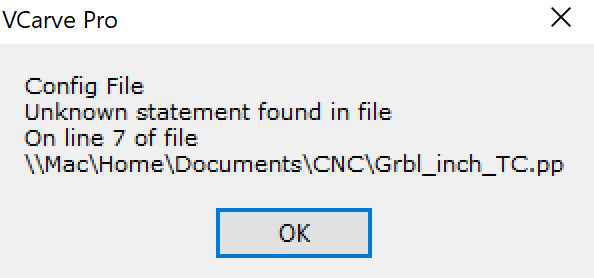
I did not have this problem when I loaded the last one. Maybe I’m doing something wrong.
When do you see that error? I don’t use V-carve much, but I’ve never seen something like that.
Are you just putting the pp file in your posts folder?