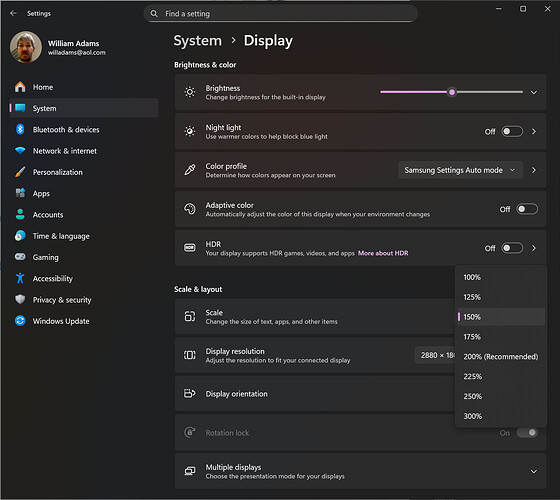I will let you know. It should arrive on Thursday. I haven’t bought a computer in over 7 years. Never use it for much because my cell phone has always done well for me. This will be interesting.
I wanted to say THANK YOU to all of you for your help with helping figure out what was needed for a computer. I am still a bit wary of buying tech due to how quick it changes and there are so many different types. I did not have any of those issues when I bought the Shapeoko 5 Pro at tax time last tax year. I can’t wait to get started finally. I want to learn how to use it well before I make anything for family/friends or to sell. It’s been a long time waiting.
Does anyone know of a Literal Step by Step 1st project for a newbie to all of this, and the software?
Those should all be at:
Esp. see the #Projects section.
We also do custom step-by-step tutorials, sometimes for rather arcane things, c.f.,
If you’ll let us know what you would like to make and how you would like to approach it, we’ll gladly do the same (assuming I have a piece of scrap suitable).
That’ll do nicely for 3D, the RTX 3070 is a good card. Overkill for anything you can do in Carbide Create or running the CNC, but once you start getting into 3D modeling and running simulations, it’ll be nice to have. That’s more powerful than my design station and i do quite a bit in Fusion 360 and Vcarve Pro.
So much info on here, the links Will provided and YouTube.
Start out with Carbide Create and learn the basics, then as you get more advanced you can move into Carbide Create Pro or something like Vcarve Pro.
If you do start getting into needing 3d Modeling, i would strongly recommend Fusion 360 versus some of the other options. Reason being that a lot of the “easy” 3d modeling programs do not really follow the industry standard for design, if you take the time the learn on a professional level program like F360, then that will translate to any other program that follows a true modeling standard. The easy/free/etc ones use their own “way” of doing things. PDO academy has some really great courses that are specific to F360 and woodworking, i’ve been going through those to refresh, i’ve been modeling for a few years and i still learned some stuff i didn’t know was possible.
As regards the 2D work, I fully agree with @cnackers’ previous post.
Regarding 3D parametric design, I bring you my many years of experience as an Alibre user. What seems “easy” is the result of a great deal of work aimed at simplification and which helps those approaching 3D modeling for the first time. Simply achieve your goal of seeing your idea take shape knowing that everything is on your PC at a reasonable price. I have done it and I can bring you my experience. I wish you the best and we hope to see your works soon!
PS
“I apologize for the length of my letter, but I did not have time to write a shorter one.” Thus Blaise Pascal, around 1656, opened one of the best known of his Lettres Provinciales…
I looked into the parametric design thing for Alibre at:
I’m am fine starting with 2D for learning how to use the software then work up to 3D.
I got my laptop today. It’s heavier/beefier than expected, backlit keyboard is great.
I’ll keep y’all updated on how the laptop works.
Funds are tight. Does anyone have any recommendations for affordable software that will be easier to understand for newbies? Is Carbide 3D software any good?
I going to download software on Thursday or Friday.
C3D is free, until you step up to 3D. As far as I am concerned, it is the hardest, easiest program you can get for free. Hard for those that have never used CAD, easiest for those that have never used CAD.
That is why I love this Forum, and C3D. The Forum, you can ask any question you may have. We have all been there. C3D, thay have lots of information to help you learn.
Check out any of the other forums for free software, people are begging for info, there is no support from the developers. C3D goes.
I believe Carbide Create is simple to a fault and the best option for folks starting out.
I wrote a bit about it at:
https://willadams.gitbook.io/design-into-3d/2d-drawing
and
If you’ll let us know the specifics of what you’d like to do for a first project we’ll gladly work through it with you in a thread here — unless of course it’s one of the ones which @KevBarn14 has alread done:
Here is a typical progression:
- Buy CNC Machine
- Read internet discussions of software.
- Be overcome with worry that, “I won’t be able to make everything I want if I don’t pick the right software”
- Be convinced you need the a complete, complex, capable, costly software.
- Spend copious amounts of money
- Begin, as we all do, making simple projects to learn the many facets of CNC creation.
- Become frustrated that the software has it’s particular quirks (as ALL of them do)
- Remember Carbide Create exists
- Give it a whirl
- Figure out that the free version of Create is fairly easy to use for a wide variety of projects.
This topic was automatically closed after 30 days. New replies are no longer allowed.