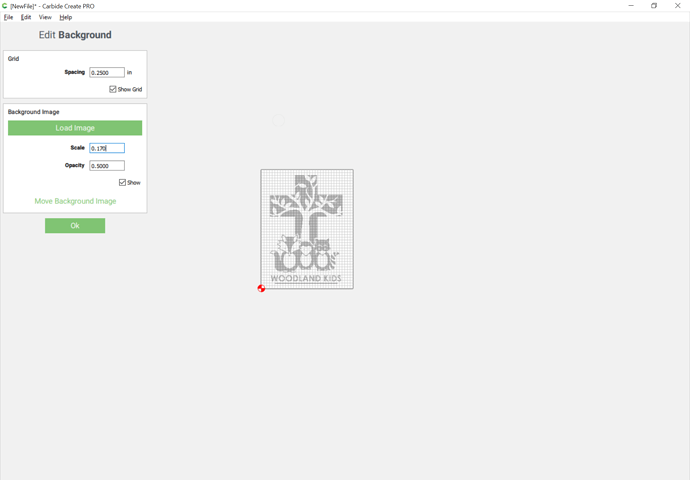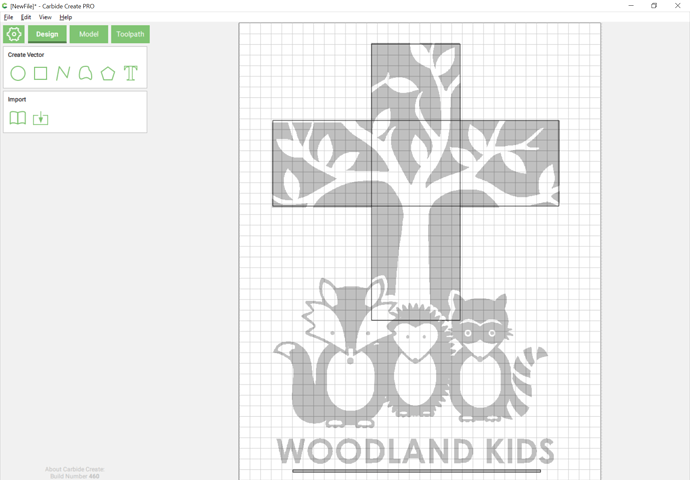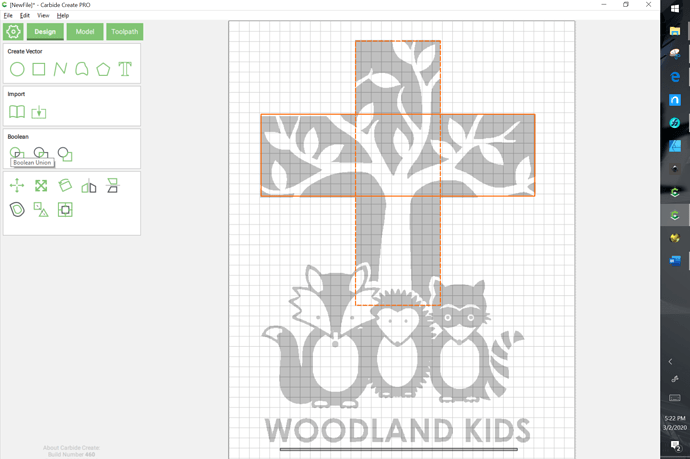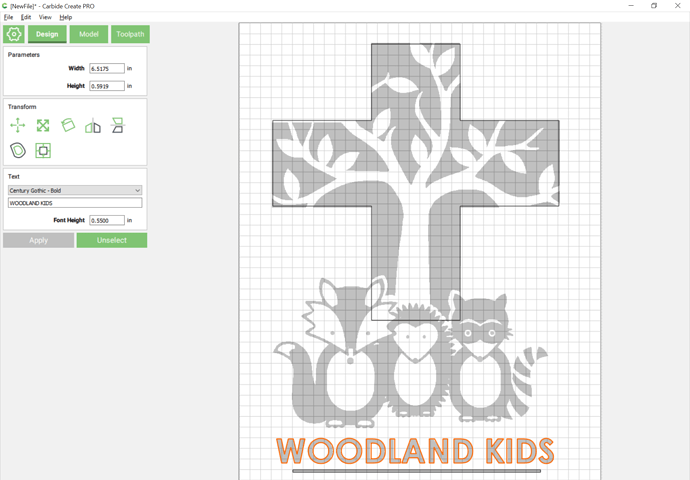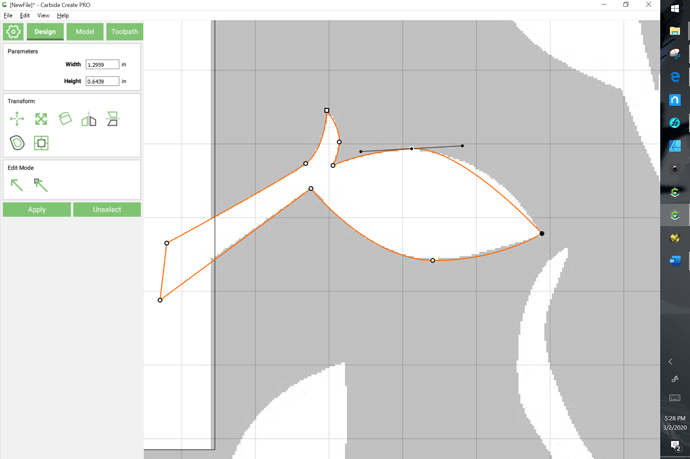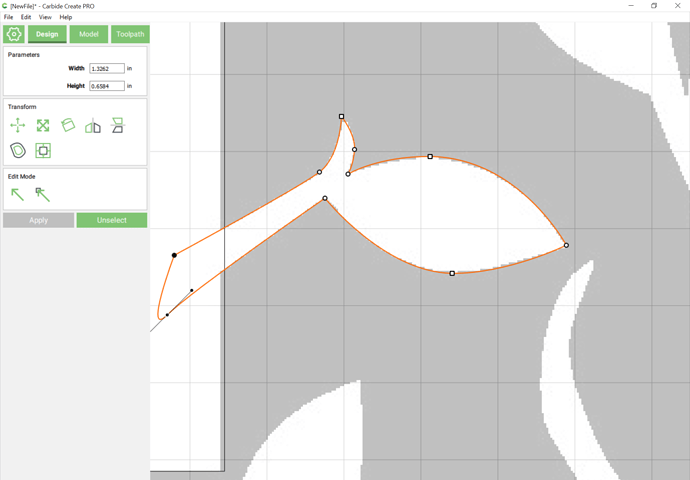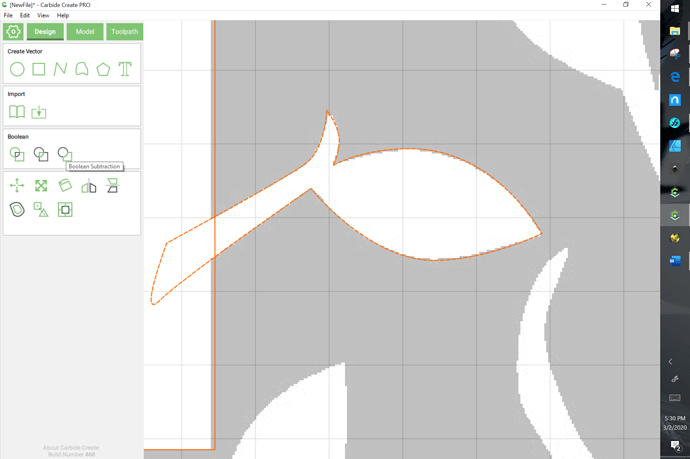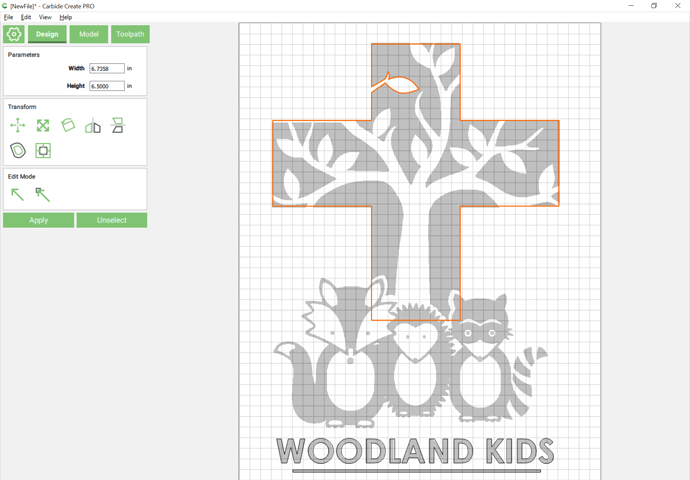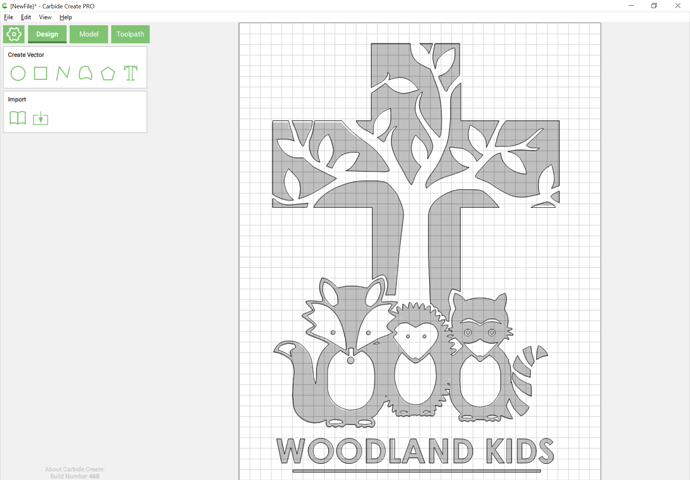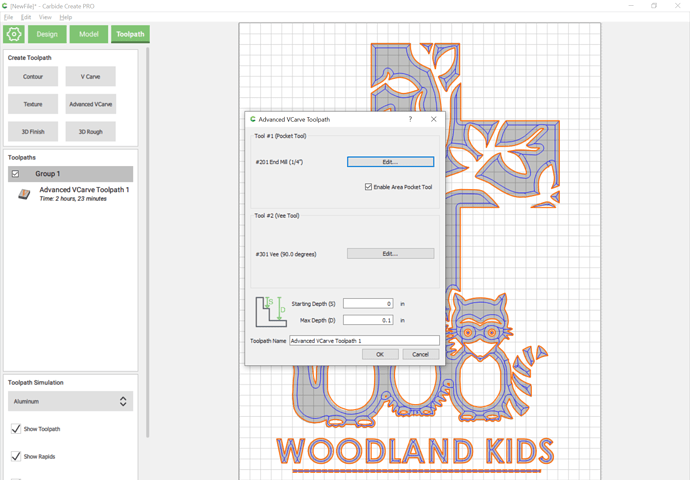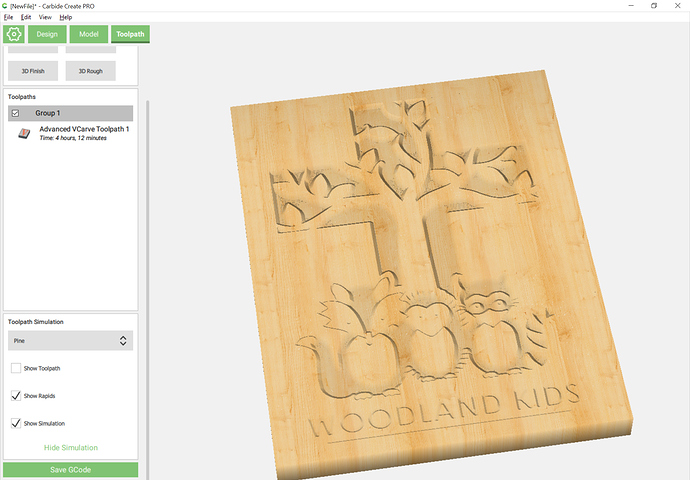WillAdams
March 2, 2020, 10:04pm
1
@Bonch has a project which requires this very charming image:
which is only available as a pixel image.
Re-drawing it should be straight-forward:
First, launch Carbide Create, create a stock area of the correct proportion, and import the pixel image and size it appropriately:
EDIT: Alternately, one could use the new Image Tracing feature:
We just posted CC 520 to: https://carbide3d.com/carbidecreate/download/
520 includes a big new feature for us, Image Tracing.
[image]
You should be able to load a JPG or PNG and get a reasonable set of curves from it very quickly.
A few caveats:
Right now, it’s mono only so color images will be converted to black and white using the thresholds in the window.
We’re not optimizing for very small images so some will work well, others won’t. We’d recommend images larger than 500px on a side …
WillAdams
March 2, 2020, 10:27pm
2
Draw in the rectilinear geometry:
and then union it:
and re-set the text:
WillAdams
March 2, 2020, 11:14pm
3
Using the Curve tool begin to re-draw the shapes:
(note that in this instance we extend the drawing beyond the edge of the shape since we will use a Boolean operation to remove it)
select both pieces of geometry with the leaf/twig which we wish to remove from the background as the key object (indicated by dashed highlight) and Boolean subtract:
resulting in:
Repeat this for each part of the drawing.
WillAdams
March 2, 2020, 11:24pm
4
We then use the Advanced V Carving tool option:
To get something like:
Attached. woodlandkids.c2d (860.5 KB)
2 Likes
Bonch
March 2, 2020, 11:58pm
5
Thanks Will. I appreciate the tutorial and help.
1 Like
Gerry
March 3, 2020, 1:05pm
6
The manual redrawing of the paths around the image can be bypassed if you first use Inkscape to trace the bitmap.
This creates an svg automatically, as per the attached file.
1 Like
WillAdams
April 1, 2020, 10:14pm
7
This topic was automatically closed after 30 days. New replies are no longer allowed.