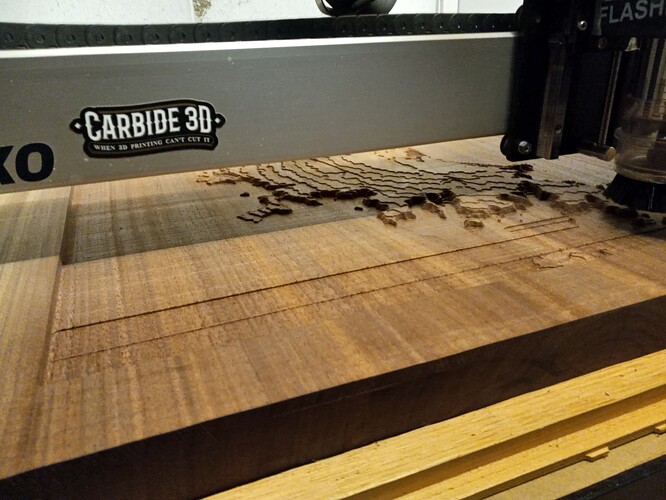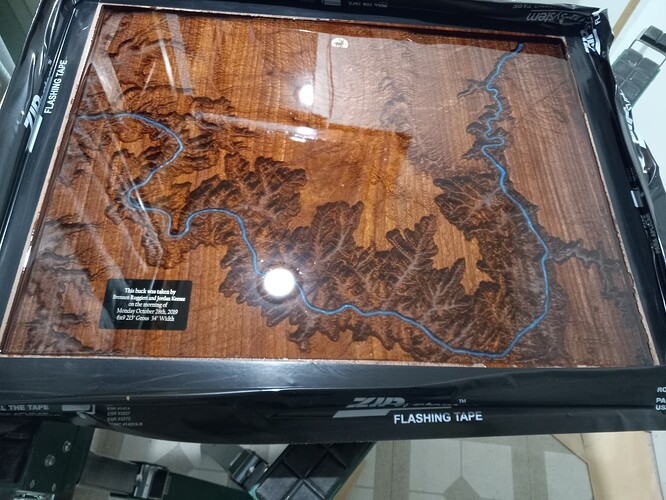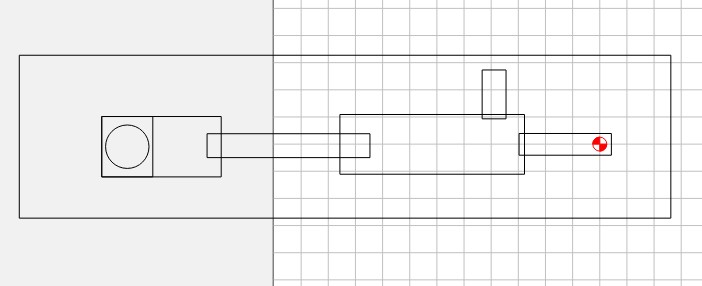After getting this far (20 plus hours in 3d Roughing and 2 alternating finish passes), getting the plaque design figured out and having a Fiverr Graphic design person try to put this deer in a medallion, I thought I was ready for deep pour epoxy. Then it occurred to me to check across the top with a level to see how far down the highest portion of the terrain would be… Yeah. Not a happy thing as the top of the highest terrain feature was about 1/32 below the tabletop finish. I knew it would be exposed during a final surfacing pass. At this point, I had already lost my zero, removed the slab from the machine, and proclaimed victory.
Realizing I had to get it machined down further, I got it back up on the Shapeoko and did my best to align it perfectly on both X and Y axis by putting a 1.5mm bit in, getting it close to the edge and jogging. Of course I immediately tapped into the piece and broke that bit like a genius. Once I got it where I thought I was aligned, zeroed properly, I lowered the Z height an additional .1 and ran the finishing pass again. Zero was off probably a 1/16th each way, which showed in some of the terrain features. So, once that was completed, I lowered it again another .1 or so, and ran it again (Then immediately started a thread here figuring out how to not do this again for the sister top). Eventually I got it worked down to a suitable depth for the epoxy to cover the top after a final surface. I used a laser to engrave the Deer on a piece of hard maple and engraved the plaque in one of those laser engravable aluminum business cards and got them installed and glued in.
The bottom of the Canyon where the river is, doesn’t engrave as a depression, but as a series of weird spikes. Had to take a big router with a 1/8 bit to hand route the Colorado river along the bottom for epoxy. Took some pictures and sent to the customer, to which he inquired, think we can light the water features? Whatever, at this point I am down to try whatever, and after making sure I bore no responsibility if it didn’t actually work. Spoiler, one worked, the other, ummmm, kinda worked.
I will not include the link to the side glow fiber optic setups I purchased, as they just were not a great product. At least for this application. I routed deeper for the river. Drilled a hole through to the bottom of the slab where the fiber would connect to the light source and measure the light source with calipers and eventually designed a recess for the source and wiring, along with a cover. Did a test cut in some cedar laying around…
One thing that worked brilliantly was using the penetration for the fiber as the zero point in Carbide Create, and orienting the design in the direction where the 1.5 inch recess wouldn’t penetrate the topography surface. It was close, but by my math and using a level to rough guess, I should have had about .15 clearance. Somehow this went off without a hitch.
Got the fiber pressed into the canyon, and blue epoxy in with a syringe. It worked and had a cool effect, for about half the river. But the bends in the river are just too much for side glow fiber. I am sure there were other ways and means of lighting, but not on this timeline. We agreed to move on with it. The lake went much better.
After cure time, got a seal coat of epoxy on the canyon and eventually got her poured in deep pour, which is where we are on that one as of today. Going to be curing for several days before I get to surfacing her down.