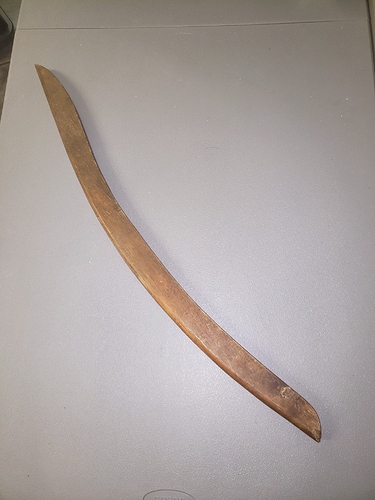Hi all!
I’m absolutely loving my Shapeoko and learning a lot within CC. I do have a problem that has me baffled. I am trying to mimic a rocking chair bottom rail on the software. I have taken a photo and uploaded it to Inkscape and gotten the file into CC without much problem. My issue is that I can’t seem to keep the same scale of the real world piece. I resize it while holding ctrl/shift but, it will not keep the proper radius at the ends of the rocker or proper width/radius anywhere else. Its very frustrating, just wondering if I’m missing something or is there a way to do this easier? Possibly an attachment that will probe the real world piece??
For this sort of thing see:
Carbide Create Photo Tracing: https://wiki.shapeoko.com/index.php/Carbide_Create_Photo_Tracing — placing the image on a grid (or at least including a ruler) and photographing it squarely (or using a scanner) helps a lot.
using a background image to trace objects or for a logo:
or for Makita RT0701/0700 collet wrenches see:
Thanks @WillAdams, I will look over the info you provided to see if it will lead me to finally getting this project right 
maybe a silly suggestion, but as you take a picture, put a ruler with clear inch (or cm) marks on it in that same picture so that you can use those in CC to make sure the marks are to scale?
Thanks for the help guys, I think I might have it! Now my only issue is when I do the tiling toolpaths for large work piece such as this, I do a pocketing path and I can’t add tabs to keep it from moving on the final pass…and tips? I don’t want to screw the piece to my spoilboard
btw you can tile gcode after the fact with
https://fenrus75.github.io/FenrusCNCtools/stl2nc/nctile.html
(see it in action with Mount Hood volcano in 4 tiles )
This topic was automatically closed after 30 days. New replies are no longer allowed.