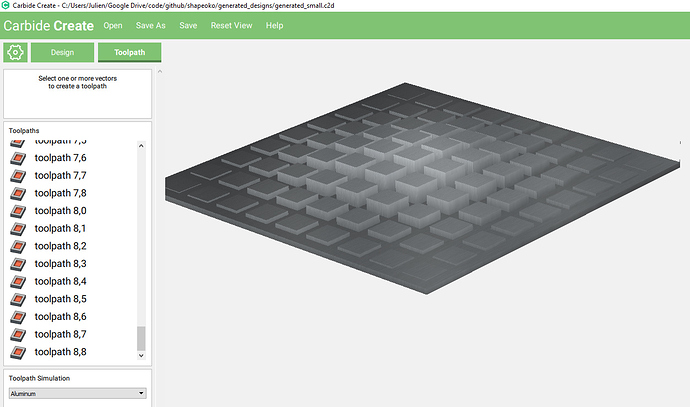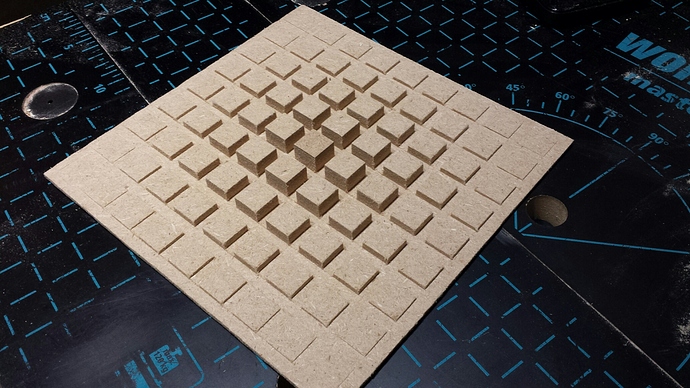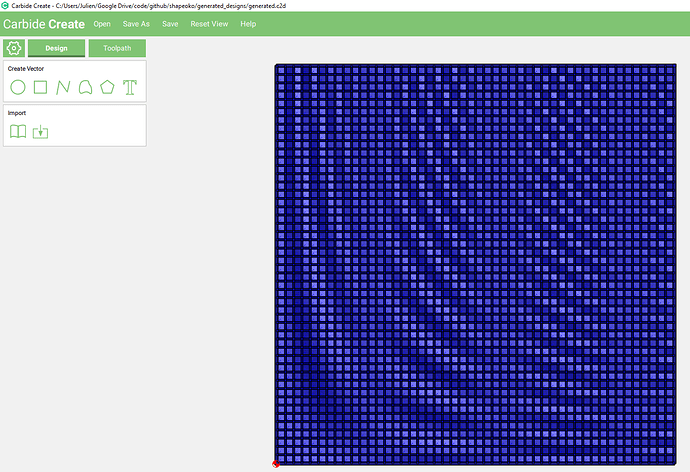Well… here goes my attempt. I am very open to ALL input on my design (good and bad  ). This is the 2nd thing i have made on my S3 (outside of playing) so there may be way better ways to do things. I’ll upload my working file which has everything before applying the Boolean operators so its easy to mod.
). This is the 2nd thing i have made on my S3 (outside of playing) so there may be way better ways to do things. I’ll upload my working file which has everything before applying the Boolean operators so its easy to mod.
This is my custom twist on the marble board game aggravation (let me know if you cant find the rules online). We currently use a large square board but i find it takes up way to much room in the board game cupboard. This design attempts to fix that issue, by breaking the board into parts, and can be used to make a 4 player and 6 player board with the same cutout. We don’t play with the ‘bulls eye’ location so the board does not include that spot (depends on rules version). You will also quickly see that I am a sucker for matching symmetry. My picture does not show a marble on the board, but a standard marble sits nice (on rev 3) and no marbles touch each other when on the board. I hope you like it! It could make a nice present for someone if you cut with a nice wood and stain it.
Requirements To Make (i used an S3)
-six 351x108mmx13mm of stock (i used softwood)
-one 0.125 end mill (i used the one from carbide3d)
-one 0.250 end mill (i used the one from carbide3d)
-one 0.250 ball mill (i used the one from carbide 3d)
** You could replace the ball mill with an end mill, it doesn’t change how the marble sits, i am still playing/learning so i use lots of different tools just to use different tools
4 Player Requirements
-four sets of four marbles of one unique colour (if that makes sense haha)
-four cut boards
-one deck of cards
6 Player Requirements
-six sets of four marbles of one unique colour
-six cut boards
-two decks of cards
The Beginning (Marble3.c2d file)
Commit Design (GO!!!) Simulation (Marble3Go.c2d file + Marble3.nc)
Board Layout - 4 Player ‘Zones’
Board Layout - 6 Player ‘Added Jump Location’
4 Player Board Assembly
6 Player Board Assembly
My First Board Cut (minor design change after for ready zone)
Happy playing! Thanks in advance for any CC tips + tricks after seeing my files, votes (cuz i would love to learn/play with new cutter types), and design improvement suggestion.
Rayne
Marble3.c2d (101.3 KB)
Marble3.nc (245.2 KB)
Marble3Go.c2d (336.5 KB)

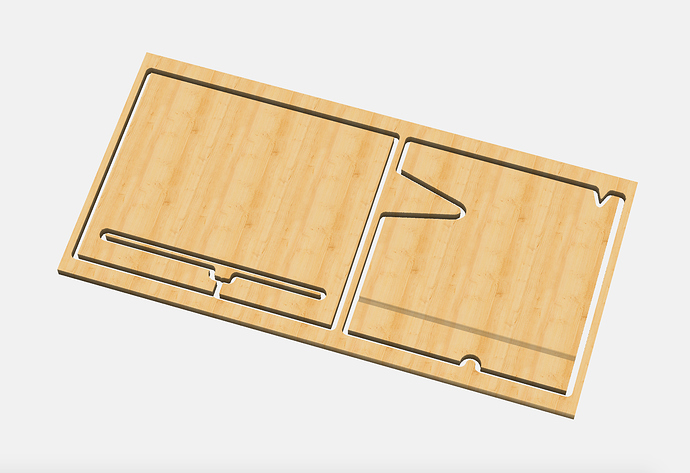
 ). This is the 2nd thing i have made on my S3 (outside of playing) so there may be way better ways to do things. I’ll upload my working file which has everything before applying the Boolean operators so its easy to mod.
). This is the 2nd thing i have made on my S3 (outside of playing) so there may be way better ways to do things. I’ll upload my working file which has everything before applying the Boolean operators so its easy to mod.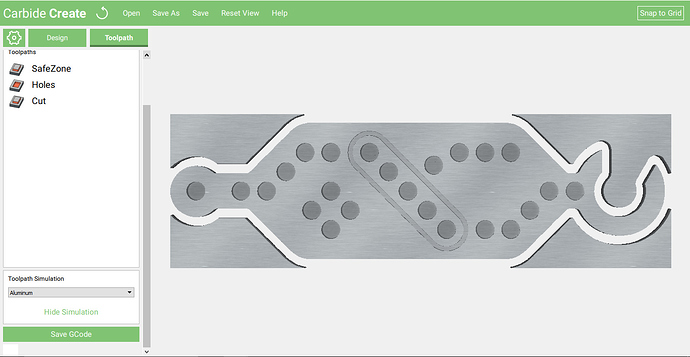

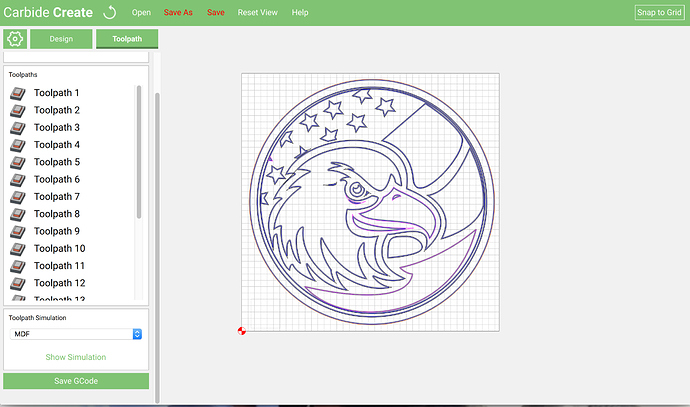
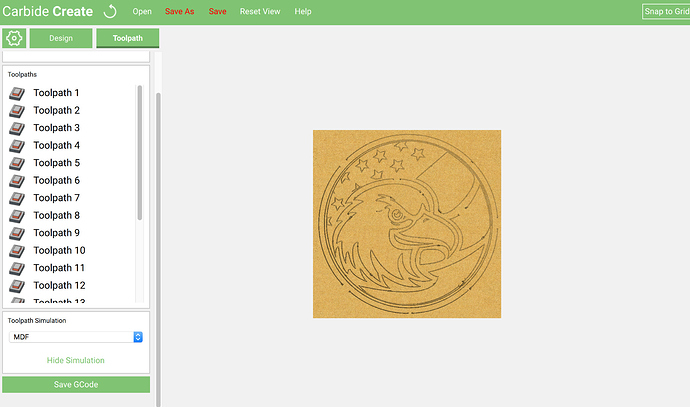
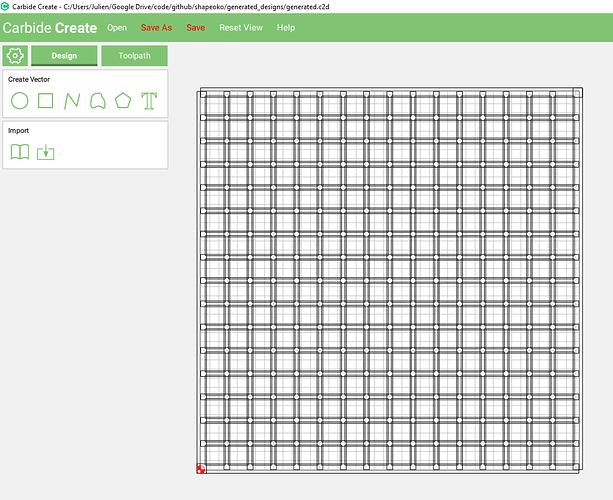
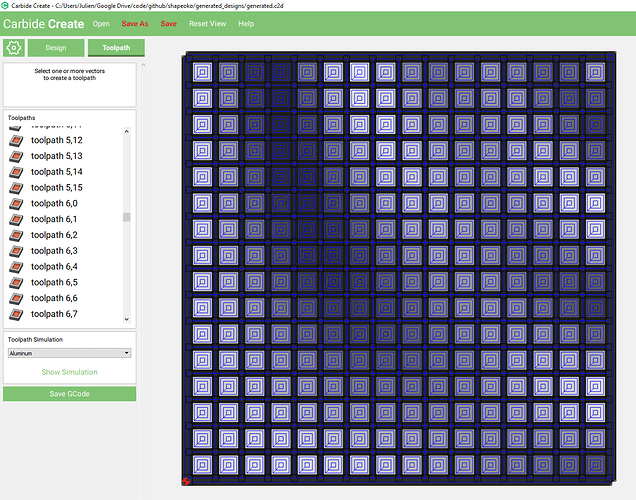
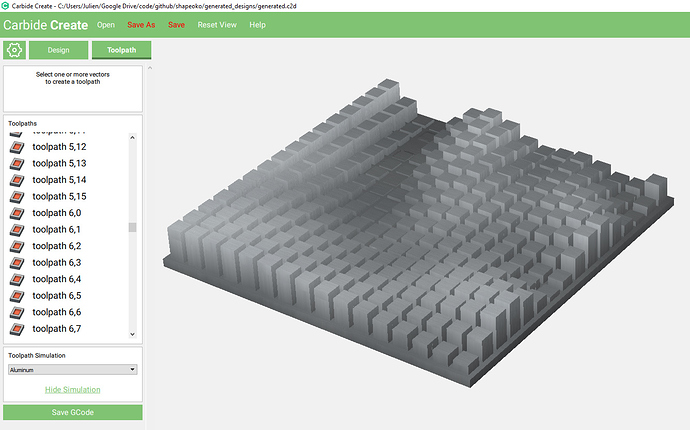
 ). I picked 16x16 since it is a size that I think would give a cutting time below 2h, whereas 48x48 at say 10 seconds per pocket would take many hours.
). I picked 16x16 since it is a size that I think would give a cutting time below 2h, whereas 48x48 at say 10 seconds per pocket would take many hours.