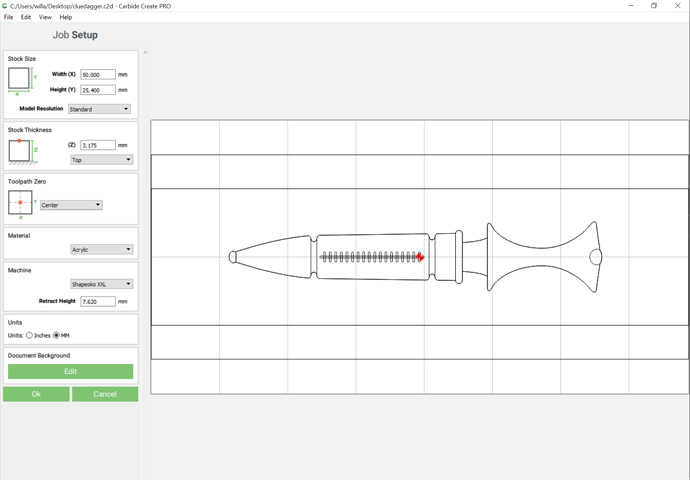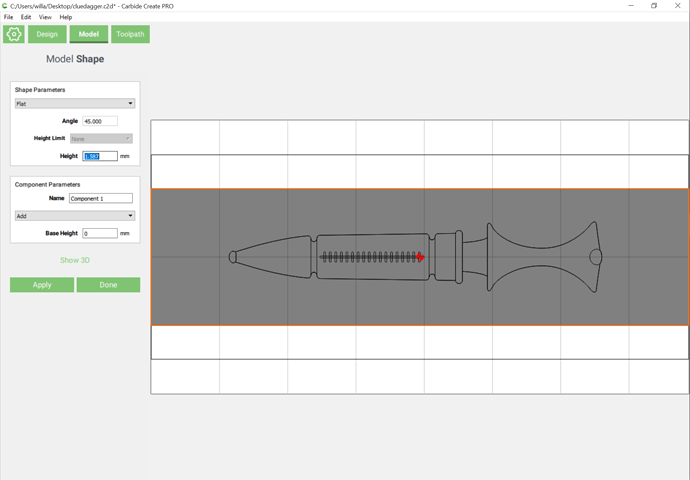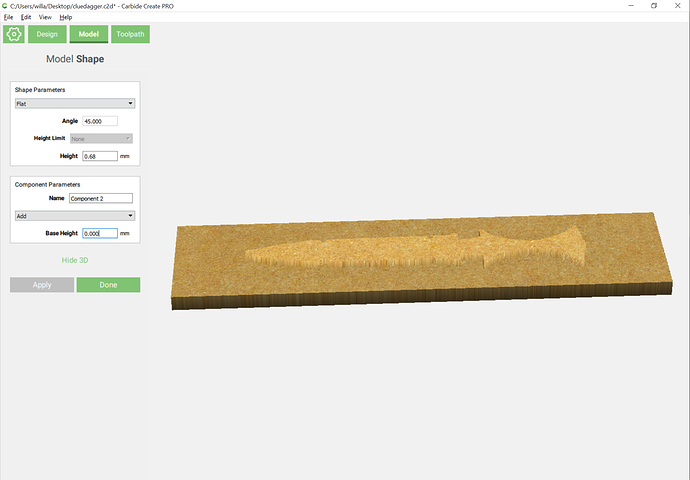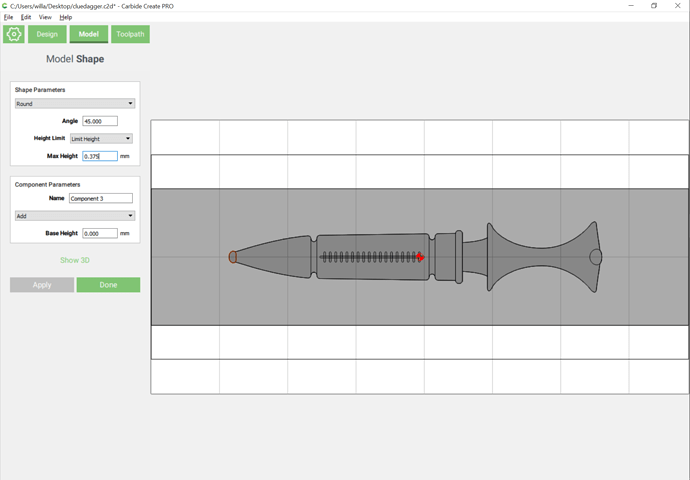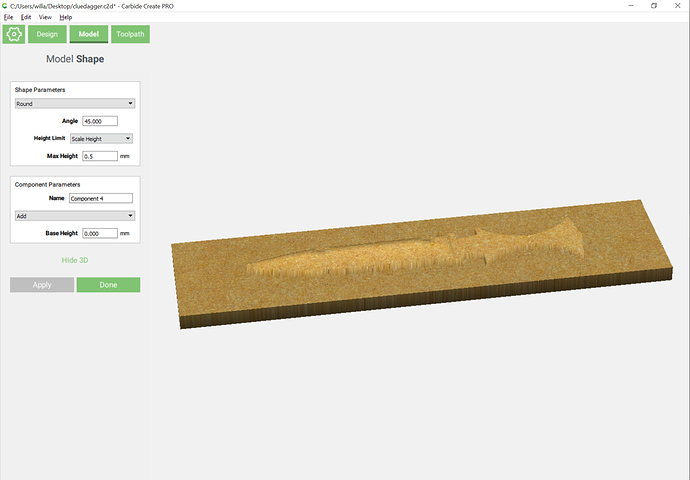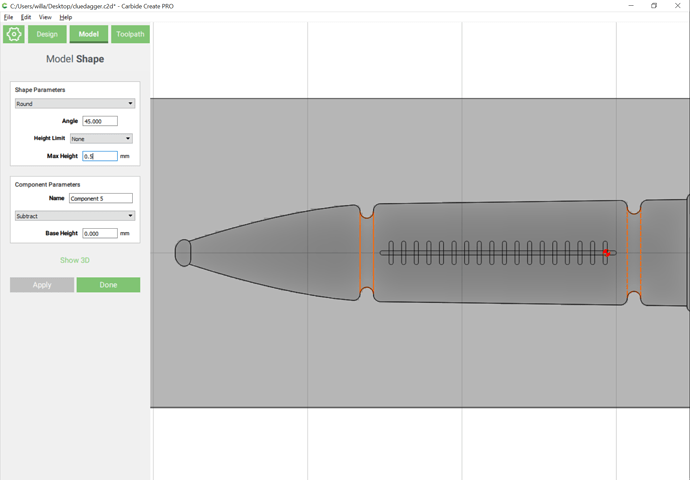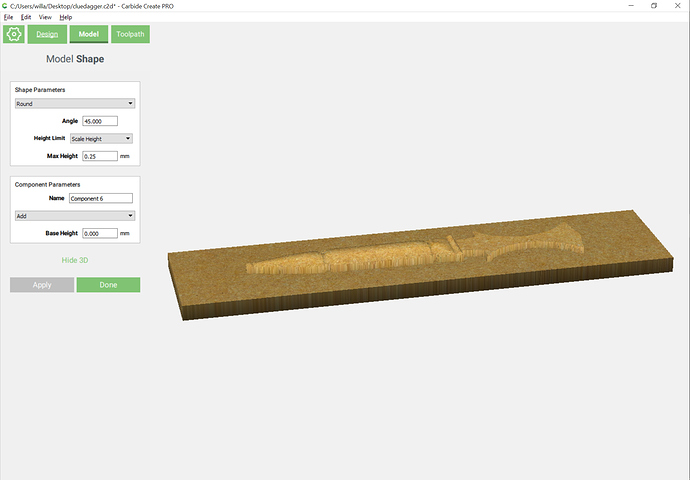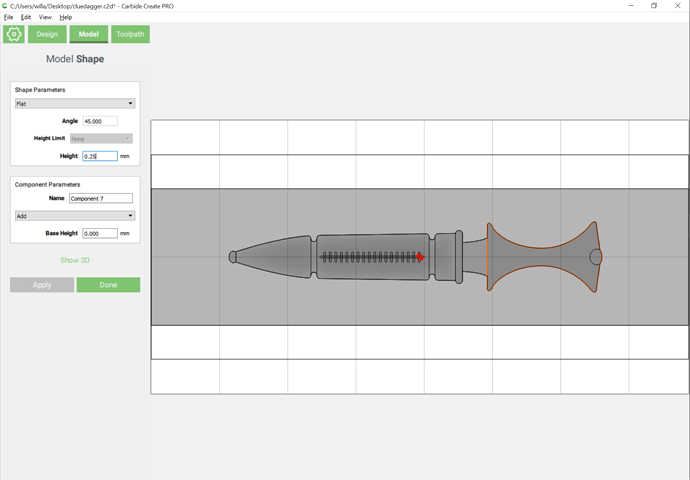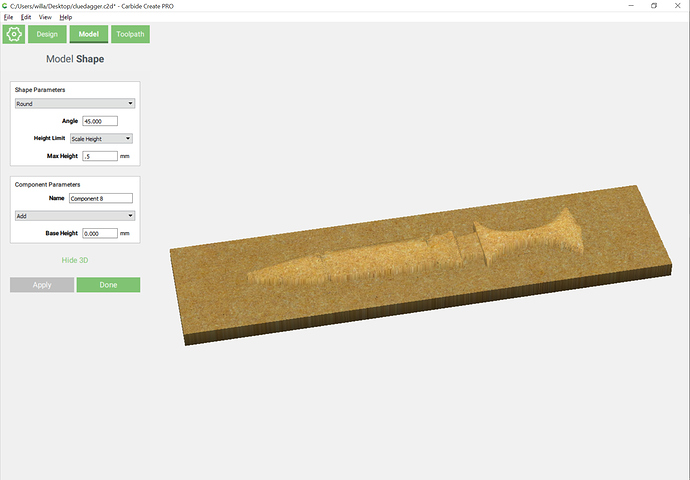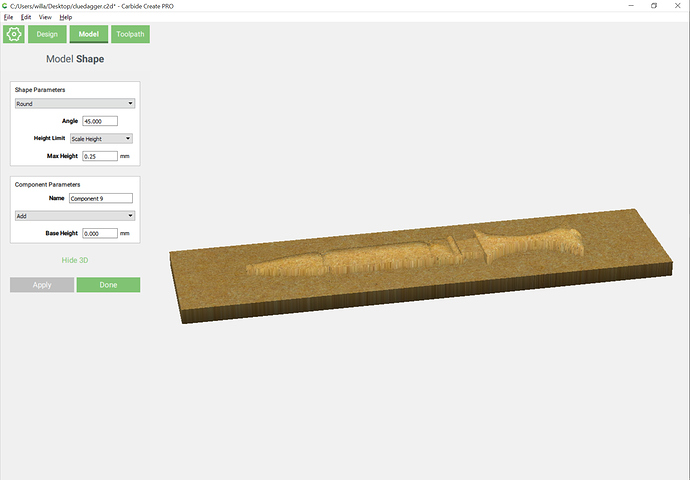A replacement for a lost board game part — first draw up the part, measure it, select an appropriate piece of stock and set up Carbide Create to match:
1 Like
The larger rectangle represents the stock (a 19mm wide bar), the smaller, the area which we will actually work within.
Select the smaller rectangle and in the 3D modeling tab begin by adding it as half the stock thickness (this is a two-sided job):
Select the outer outline and add half its thickness:
1 Like
Thank you for showing some basic steps for 3D pro version. Have been waiting for directions on how to steps. Hope there will be more!
1 Like